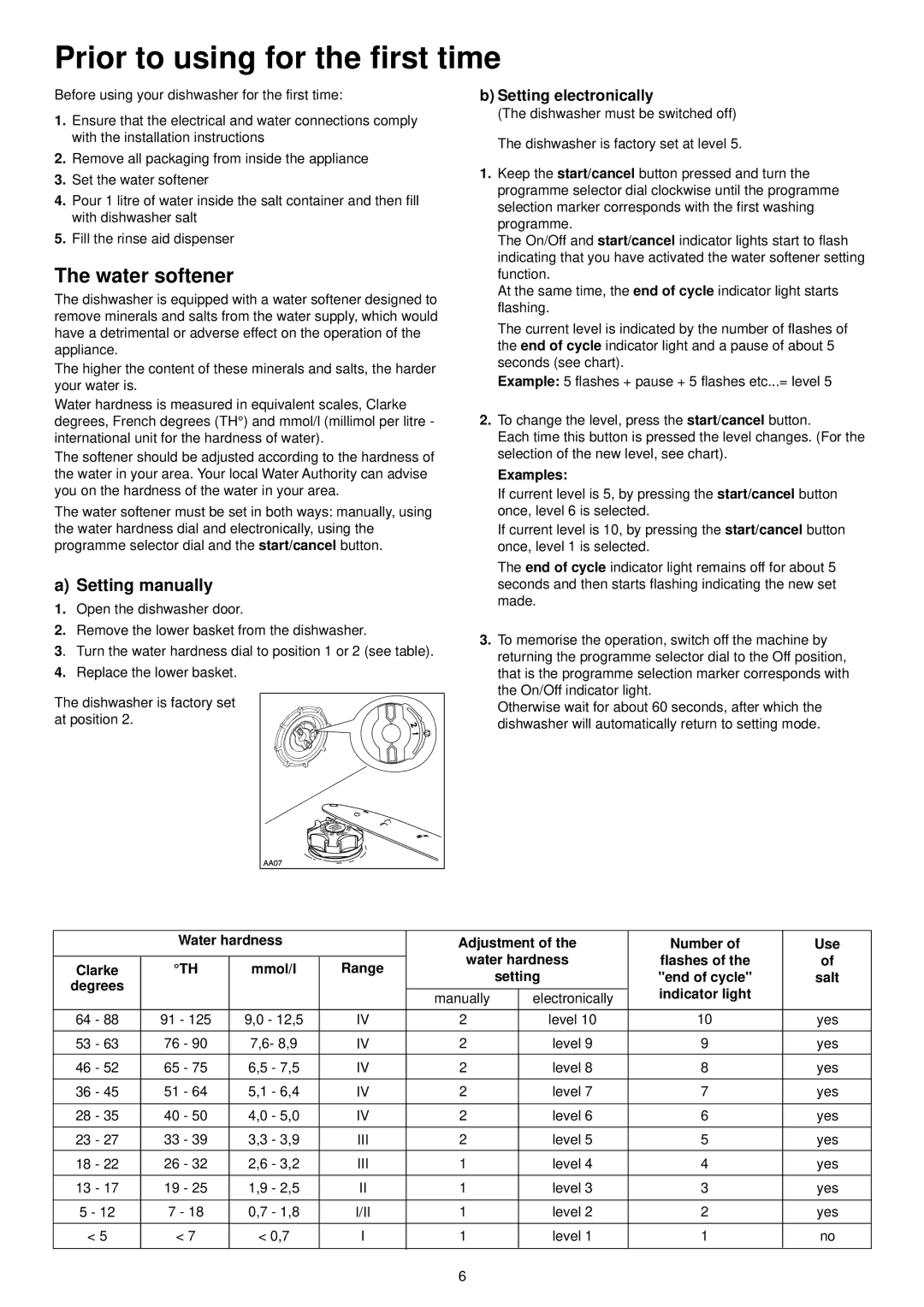ESI 6105 specifications
The Electrolux ESI 6105 is a sophisticated and efficient built-in dishwasher designed to meet the demands of modern households. With a sleek design and an array of advanced features, this model stands out in the competitive market of kitchen appliances.One of the main features of the ESI 6105 is its impressive energy efficiency. It boasts an A+ energy rating, which not only helps to reduce electricity bills but also minimizes environmental impact. This appliance is designed to use less water and energy than previous models, making it an eco-friendly choice for environmentally conscious consumers.
The ESI 6105 includes a spacious interior that can hold up to 13 place settings, making it ideal for families or those who frequently host gatherings. The adjustable top basket allows for flexibility when loading larger items, such as pots and pans, ensuring every dish can be cleaned thoroughly. Additionally, the bottom basket features a unique design that accommodates various dish sizes and shapes, maximizing the dishwasher’s capacity.
This model is equipped with several advanced technologies that enhance its performance and usability. The inbuilt AutoFlex technology automatically adjusts the washing program based on the load size and type. This ensures optimal water usage and energy consumption, providing a customized wash for every load. Additionally, the ESI 6105 features a Quiet Operation mode, which significantly reduces noise levels, allowing users to run the dishwasher at any time without disruption.
The Electrolux ESI 6105 has several wash programs, including intensive, eco, and quick wash options, catering to different cleaning needs. The quick wash cycle, in particular, is a favorite for busy households, providing a fast yet effective clean for lightly soiled dishes.
For added convenience, the ESI 6105 is fitted with a delay start function, allowing users to set the dishwasher to begin a wash cycle at a later time, aligning with their schedules. It also incorporates a status indicator that provides real-time updates on the washing cycle, ensuring users are always aware of when their dishes will be clean and ready.
Overall, the Electrolux ESI 6105 combines efficiency, innovative technology, and practicality into one compact design. Its range of features and user-friendly interfaces makes it an excellent choice for anyone looking to streamline their dishwashing routine while ensuring top-quality cleaning performance.