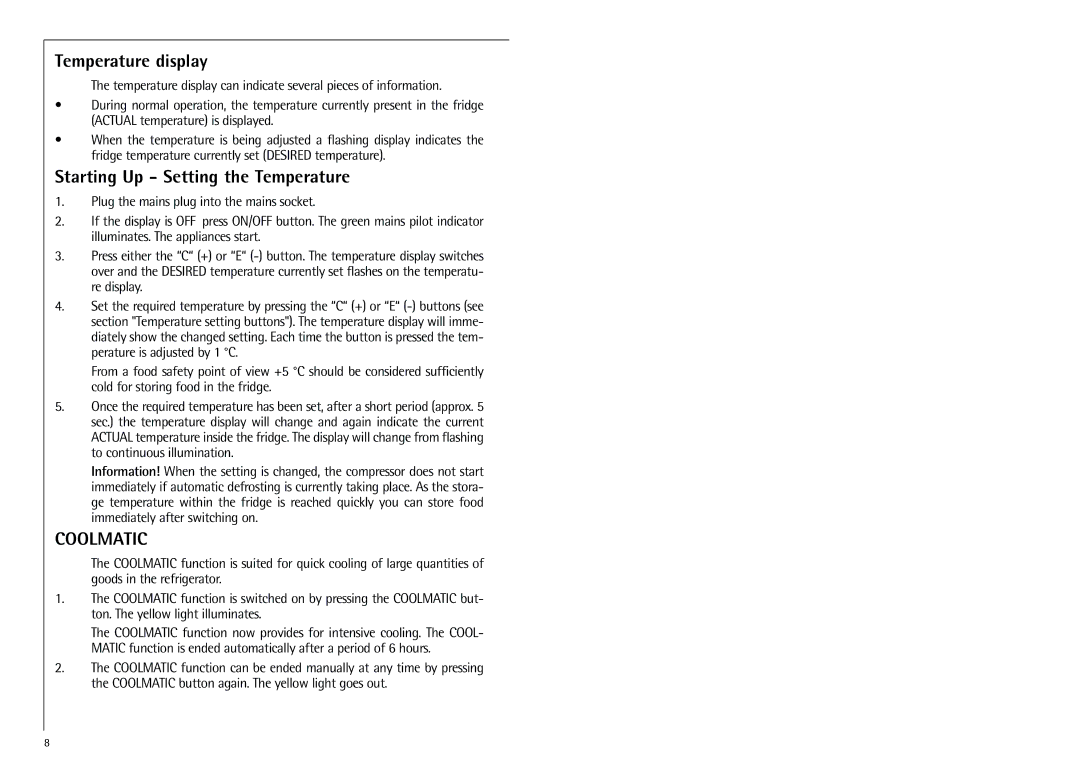K 91800-4i specifications
The Electrolux K 91800-4i is a state-of-the-art refrigerator that combines cutting-edge technology with efficiency and style. Designed for modern households, this appliance boasts several key features that enhance both functionality and user experience.One of the standout aspects of the K 91800-4i is its spacious interior. With a generous capacity, it provides ample storage for all your grocery needs, making it perfect for families and individuals alike. The flexible shelving allows for easy organization, ensuring that everyone can find their items without any hassle. The adjustable shelves can accommodate tall bottles and larger items, contributing to the appliance's versatility.
The refrigerator integrates advanced cooling technologies designed to maintain optimal temperatures and preserve food freshness. The No Frost technology eliminates the need for manual defrosting, preventing ice buildup and ensuring that your food stays fresh longer. This feature not only saves you time but also improves energy efficiency.
Moreover, the K 91800-4i incorporates the TasteLock feature, which uses a controlled humidity level to keep fruits and vegetables crisp while locking in vitamins. This smart technology helps reduce food waste, allowing users to enjoy healthier meals without the worry of spoiled produce.
In terms of energy efficiency, the Electrolux K 91800-4i is rated highly, contributing to lower electricity bills and a reduced environmental footprint. It operates quietly, making it suitable for open-plan living spaces where noise may disrupt the ambiance.
The design of the refrigerator is both sleek and functional, featuring a minimalist aesthetic with a stainless-steel finish that complements any kitchen decor. The intuitive touchscreen controls are easy to navigate, allowing users to adjust settings with ease.
The K 91800-4i also prioritizes hygiene with its anti-bacterial surfaces, which help prevent the growth of harmful bacteria, keeping your food and the appliance itself clean and safe.
Overall, the Electrolux K 91800-4i combines modern design with innovative technology to create an exceptional refrigeration solution. Whether you are conscious about energy consumption or simply seeking a fridge that meets all your food storage needs, this model delivers on all fronts, making it a reliable choice for any kitchen.