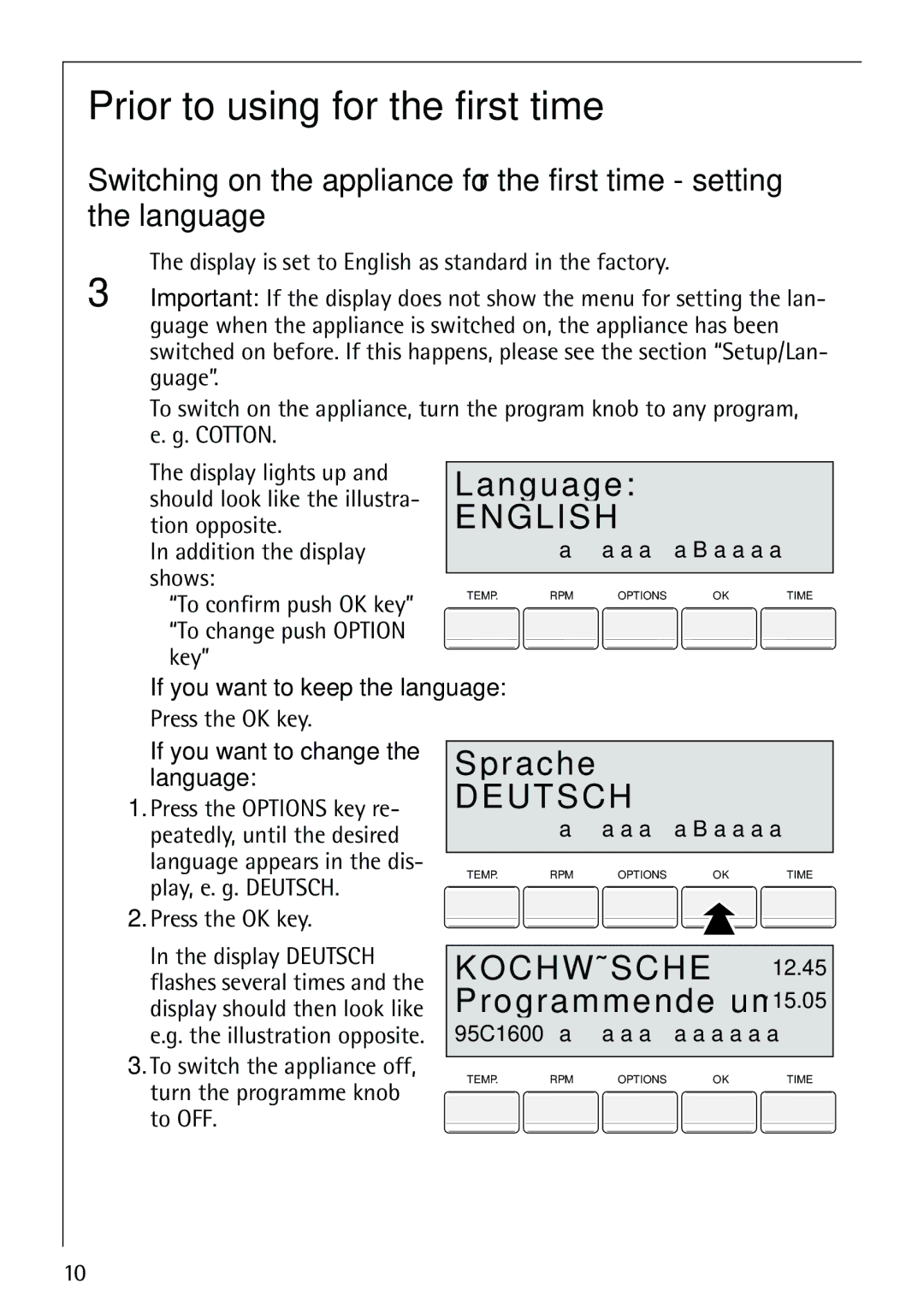Prior to using for the first time
Switching on the appliance for the first time - setting the language
The display is set to English as standard in the factory.
3Important: If the display does not show the menu for setting the lan- guage when the appliance is switched on, the appliance has been switched on before. If this happens, please see the section “Setup/Lan- guage”.
To switch on the appliance, turn the program knob to any program, e. g. COTTON.
The display lights up and should look like the illustra- tion opposite.
In addition the display shows:
–“To confirm push OK key”
–“To change push OPTION key”
L a n g u a g e :
E N G L I S H
aýýýýýaýaýaýaýBýaýaýaýa
|
| TEMP. |
| RPM |
| OPTIONS |
| OK |
| TIME | ||||||
|
|
|
|
|
|
|
|
|
|
|
|
|
|
|
|
|
|
|
|
|
|
|
|
|
|
|
|
|
|
|
|
|
|
|
|
|
|
|
|
|
|
|
|
|
|
|
|
|
|
|
If you want to keep the language:
Press the OK key.
If you want to change the language:
1.Press the OPTIONS key re- peatedly, until the desired language appears in the dis- play, e. g. DEUTSCH.
2.Press the OK key.
In the display DEUTSCH flashes several times and the display should then look like e.g. the illustration opposite.
3.To switch the appliance off, turn the programme knob to OFF.
S p r a c h e
D E U T S C H
aýýýýýaýaýaýaýBýaýaýaýa
TEMP. RPM OPTIONS OK TIME
K O C H W Ä S C H E | 12.45 |
Programmende um | 15.05 |
|
|
95C1600 aýýýýýaýaýaýaýaýaýaýaýa
|
| TEMP. |
| RPM |
| OPTIONS |
| OK |
| TIME | ||||||
|
|
|
|
|
|
|
|
|
|
|
|
|
|
|
|
|
|
|
|
|
|
|
|
|
|
|
|
|
|
|
|
|
|
|
|
|
|
|
|
|
|
|
|
|
|
|
|
|
|
|
10