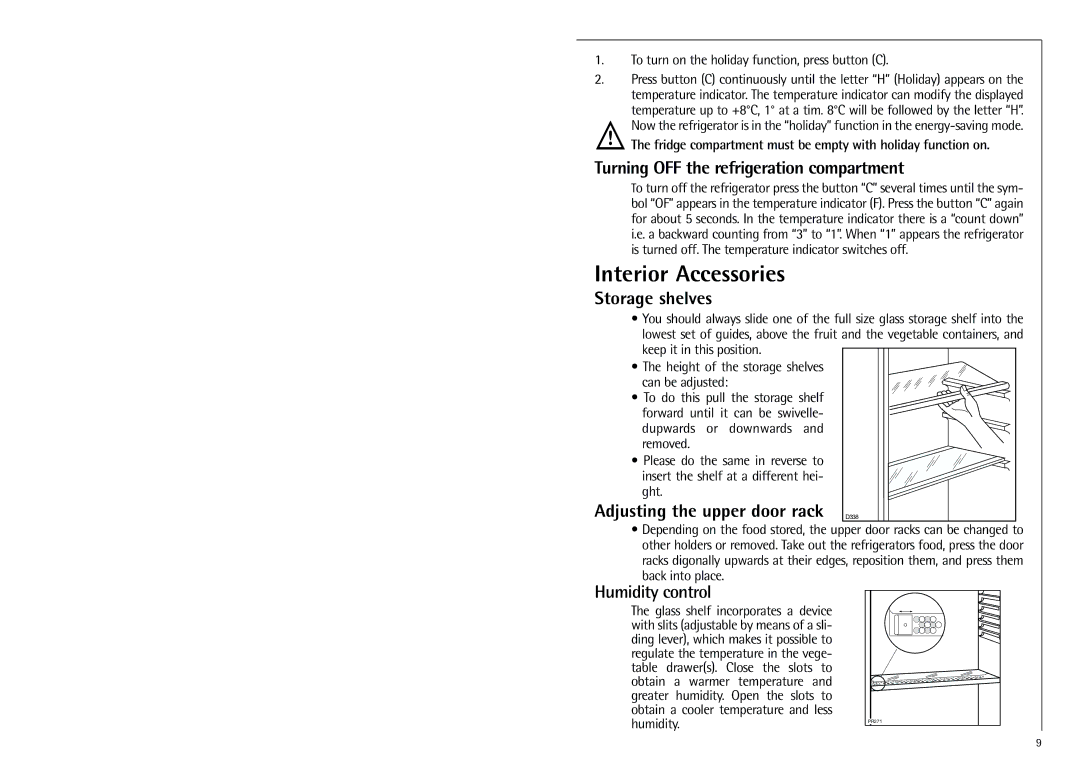1.To turn on the holiday function, press button (C).
2.Press button (C) continuously until the letter “H” (Holiday) appears on the temperature indicator. The temperature indicator can modify the displayed temperature up to +8°C, 1° at a tim. 8°C will be followed by the letter “H”. Now the refrigerator is in the “holiday” function in the
The fridge compartment must be empty with holiday function on.
Turning OFF the refrigeration compartment
To turn off the refrigerator press the button “C” several times until the sym- bol “OF” appears in the temperature indicator (F). Press the button “C” again for about 5 seconds. In the temperature indicator there is a “count down” i.e. a backward counting from “3” to “1”. When “1” appears the refrigerator is turned off. The temperature indicator switches off.
Interior Accessories
Storage shelves
•You should always slide one of the full size glass storage shelf into the lowest set of guides, above the fruit and the vegetable containers, and keep it in this position.
•The height of the storage shelves
can be adjusted:
•To do this pull the storage shelf forward until it can be swivelle- dupwards or downwards and removed.
•Please do the same in reverse to insert the shelf at a different hei- ght.
Adjusting the upper door rack D338
•Depending on the food stored, the upper door racks can be changed to other holders or removed. Take out the refrigerators food, press the door racks digonally upwards at their edges, reposition them, and press them back into place.
Humidity control
The glass shelf incorporates a device with slits (adjustable by means of a sli- ding lever), which makes it possible to regulate the temperature in the vege- table drawer(s). Close the slots to obtain a warmer temperature and greater humidity. Open the slots to obtain a cooler temperature and less humidity.
PR271 |
9