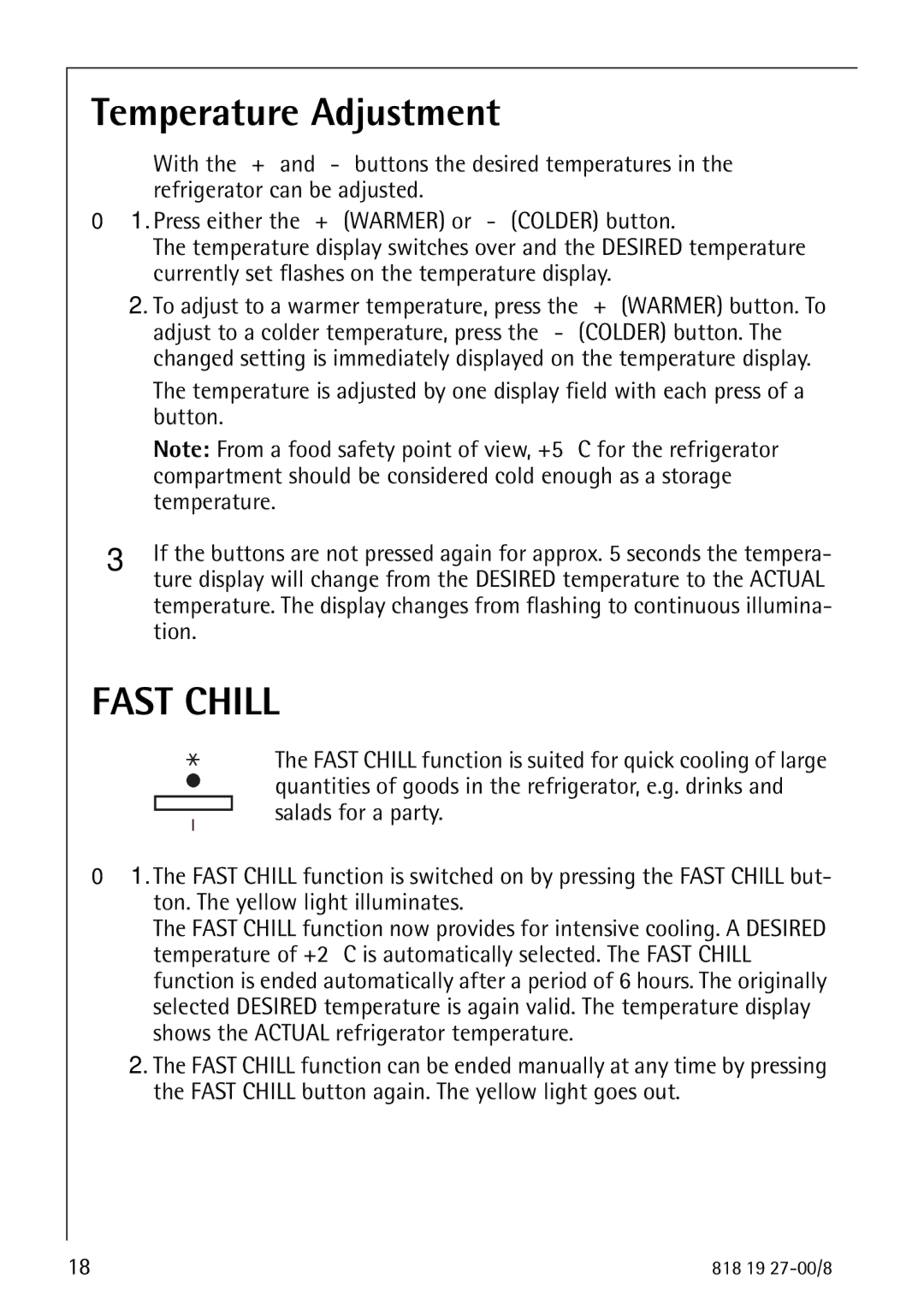Temperature Adjustment
With the „+“ and
01. Press either the „+“ (WARMER) or
The temperature display switches over and the DESIRED temperature currently set flashes on the temperature display.
2.To adjust to a warmer temperature, press the „+“ (WARMER) button. To adjust to a colder temperature, press the
The temperature is adjusted by one display field with each press of a button.
Note: From a food safety point of view, +5 °C for the refrigerator compartment should be considered cold enough as a storage temperature.
3 If the buttons are not pressed again for approx. 5 seconds the tempera- ture display will change from the DESIRED temperature to the ACTUAL temperature. The display changes from flashing to continuous illumina- tion.
FAST CHILL
The FAST CHILL function is suited for quick cooling of large quantities of goods in the refrigerator, e.g. drinks and salads for a party.
01. The FAST CHILL function is switched on by pressing the FAST CHILL but- ton. The yellow light illuminates.
The FAST CHILL function now provides for intensive cooling. A DESIRED temperature of +2 °C is automatically selected. The FAST CHILL function is ended automatically after a period of 6 hours. The originally selected DESIRED temperature is again valid. The temperature display shows the ACTUAL refrigerator temperature.
2.The FAST CHILL function can be ended manually at any time by pressing the FAST CHILL button again. The yellow light goes out.
18 | 818 19 |