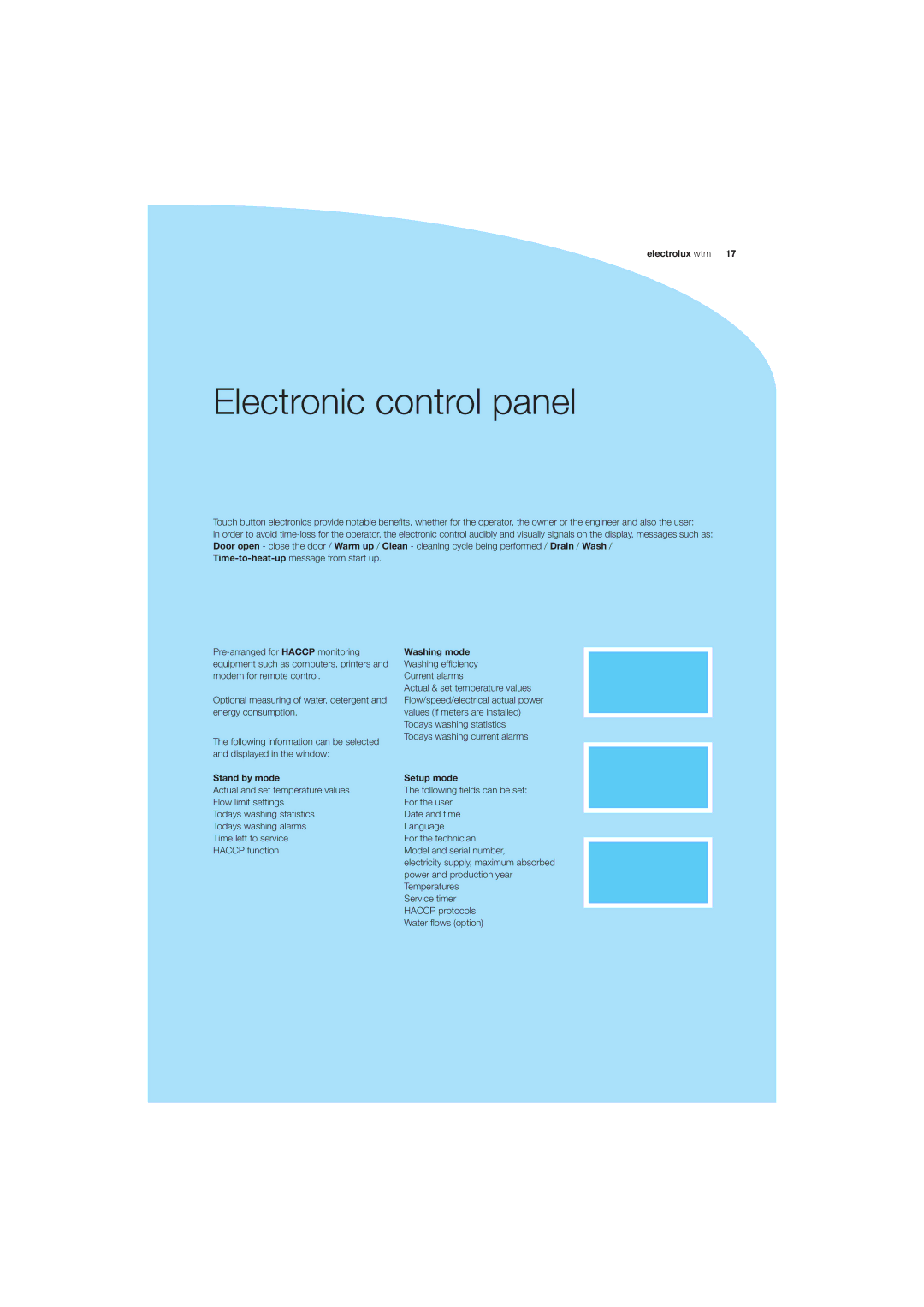WTM165, WTM200, WTM250, WTM180, WTM300 specifications
Electrolux is renowned for its innovative home appliances, and the WTM series of washing machines exemplifies this commitment to quality and performance. The WTM300, WTM180, WTM250, WTM200, and WTM165 models showcase a blend of cutting-edge features, advanced technologies, and user-friendly designs that cater to modern laundry needs.The WTM300 model stands out with its large capacity, allowing users to wash hefty loads efficiently. This model incorporates a user-friendly digital display that offers an array of washing programs and settings, tailored to various fabric types and levels of soiling. The WTM300 is equipped with Electrolux’s EcoInverter technology, which optimizes energy consumption and reduces noise, making it an environmentally friendly choice.
On the other hand, the WTM180 is designed for those who prioritize compactness without compromising on performance. This model is ideal for urban dwellers with limited space. Despite its smaller footprint, the WTM180 features a robust washing mechanism and several quick wash options, catering particularly well to busy lifestyles.
The WTM250 strikes a balance between capacity and technology. It incorporates a unique time-saving feature that allows users to wash smaller loads quickly. Additionally, the model boasts advanced stain removal capabilities, employing a specialized cleaning algorithm that targets common stains effectively, ensuring clothes come out looking fresh and clean.
The WTM200 combines reliability with user-centric features. It is equipped with sensors that detect load size and adjust water and energy usage accordingly, ensuring optimal efficiency. The model also comes with a steam function, which helps to reduce wrinkles and sanitize fabrics, making ironing a breeze.
Finally, the WTM165 is a model designed for ease of use. Featuring a straightforward interface, it is perfect for users seeking simplicity. It includes a series of pre-programmed settings that make it easy to tackle different types of laundry, from delicate fabrics to heavy-duty items.
Overall, the Electrolux WTM series—comprising the WTM300, WTM180, WTM250, WTM200, and WTM165—offers a diverse range of features and technologies that cater to various consumer needs. With advancements in energy efficiency, innovative washing technologies, and user-friendly designs, Electrolux continues to lead the way in the appliance market, making laundry days a hassle-free experience.