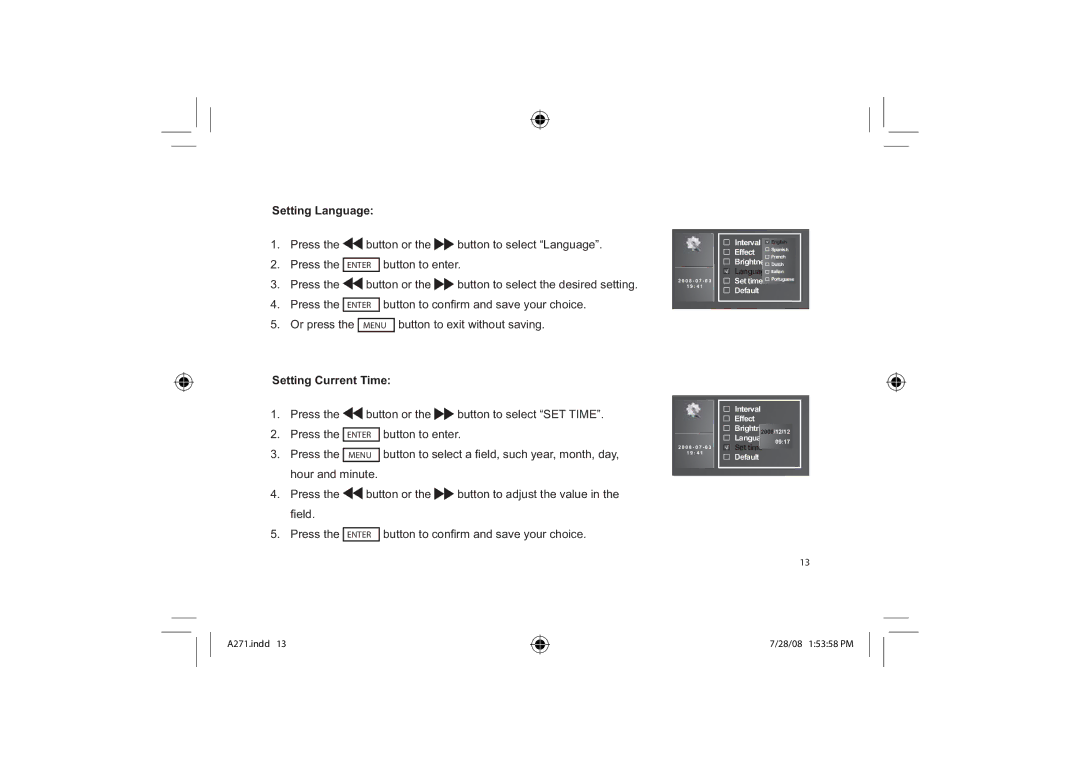EFG272 specifications
Element Electronics has carved a niche for itself in the competitive landscape of consumer electronics. One of their standout products is the Element EFG272, a television designed to blend high performance with affordability. The EFG272 boasts a sleek design that seamlessly fits into any modern living space, providing both functionality and style.One of the primary features of the EFG272 is its Full HD resolution of 1080p. This ensures that viewers experience vibrant colors and crystal-clear images, making movies, sports, and gaming more immersive. The display technology employed in the EFG272 supports a wide color gamut, contributing to richer visual content. This enhanced picture quality is complemented by a dynamic contrast ratio that adjusts brightness and dark tones, allowing users to enjoy a more realistic viewing experience.
Smart capabilities are another highlight of the Element EFG272. With built-in Wi-Fi connectivity, users can easily access popular streaming services such as Netflix, Hulu, and YouTube. The intuitive user interface makes navigation hassle-free, allowing for quick access to a plethora of content. Moreover, the TV supports various streaming formats, catering to diverse viewing preferences and ensuring compatibility with the latest media technologies.
The sound quality of the EFG272 is also noteworthy. It comes equipped with advanced audio technologies that provide a rich sound experience. Voice clarity is enhanced, ensuring dialogue is easily understandable, while dynamic sound range contributes to an immersive auditory experience. Additionally, the EFG272 features multiple audio output options, allowing users to connect external sound systems or soundbars for an upgraded audio experience.
In terms of connectivity, the Element EFG272 offers multiple HDMI and USB ports, enabling the connection of various devices such as gaming consoles, Blu-ray players, and external hard drives. This versatility allows users to create a multimedia hub where all their devices can be seamlessly integrated.
Further enhancing its value, the EFG272 is Energy Star certified, ensuring energy efficiency while reducing power consumption. This makes it an environmentally-friendly choice for consumers who are conscious of their energy usage and contribution to sustainability.
In summary, the Element Electronics EFG272 presents a compelling option for anyone seeking a well-rounded television. Its combination of Full HD resolution, smart features, robust audio quality, and energy efficiency makes it a competitive choice in the market, appealing to a wide range of consumers looking for quality performance without breaking the bank. The Element EFG272 is a testament to Element Electronics' commitment to offering high-quality, feature-rich products that enhance everyday entertainment experiences.