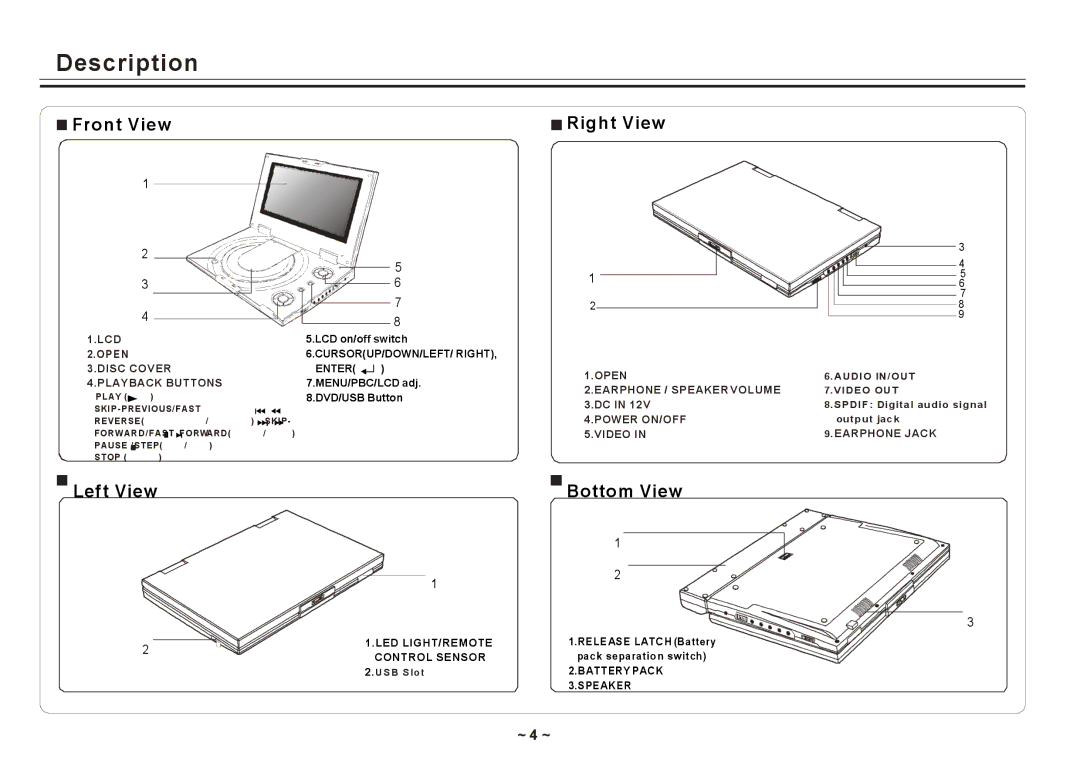Contents
User Guide
Page
Table of Contents
Safety Information
Safety Information
~ 2 ~
Remote Control
Remote Control
Left View
Description
Front View Right View
Bottom View
Using the remote control
Using the Remote Control
Installing the battery
~ 5 ~
Connecting Earphones Optional Accessory
~ 6 ~
Connecting to an External Component
~ 7 ~
Connecting to a TV
You can enjoy DVD quality video on TV screen
~ 8 ~
Connecting to a Stereo Component
~ 9 ~
Removing a USB device
Using USB Port
Pluging a USB device
Playing a USB device
Using the AC Adaptor
~ 11 ~
Charging the battery pack
Using the Battery Pack
Installing the battery pack Removing the battery pack
LED Indicator
~ 13 ~
Playing a Disc
Mark Bookmark
Slow Motion
Repeat Playback
~ 15 ~
Subtitle
Mute
Menu/PBC
Angle
Playing Mp3 and Regular Audio CD
Valid MP3 CD
~ 17 ~
Play
Playing Picture CD
Valid Picture
Next/Previous
Sorting files
Displaying and Sorting Files
Displaying files
~ 19 ~
Changing OSD language
Setting Language for OSD, Menu, Audio, Subtitle
Changing voice language
Changing subtitle language
Turning on/off screen saver
Setting Screen for Display Format, Screen Saver, TV System
Adjusting the Aspect Ratio
Selecting TV system
Changing Downmix
Setting Audio for Downmix
Changing Digital Out
~ 22 ~
Changing password
Setting Parental Control, Password, Camera Angle, Default
Setting parental control
Returning to default setting
Adjusting LCD Screen
Troubleshooting
Battery is fully charged, but in fact
On charging the depleted battery
Indicators quickly light, indicating
While in the input mode, no picture is
Specifications
Limited Warranty

 Front View
Front View Right View
Right View