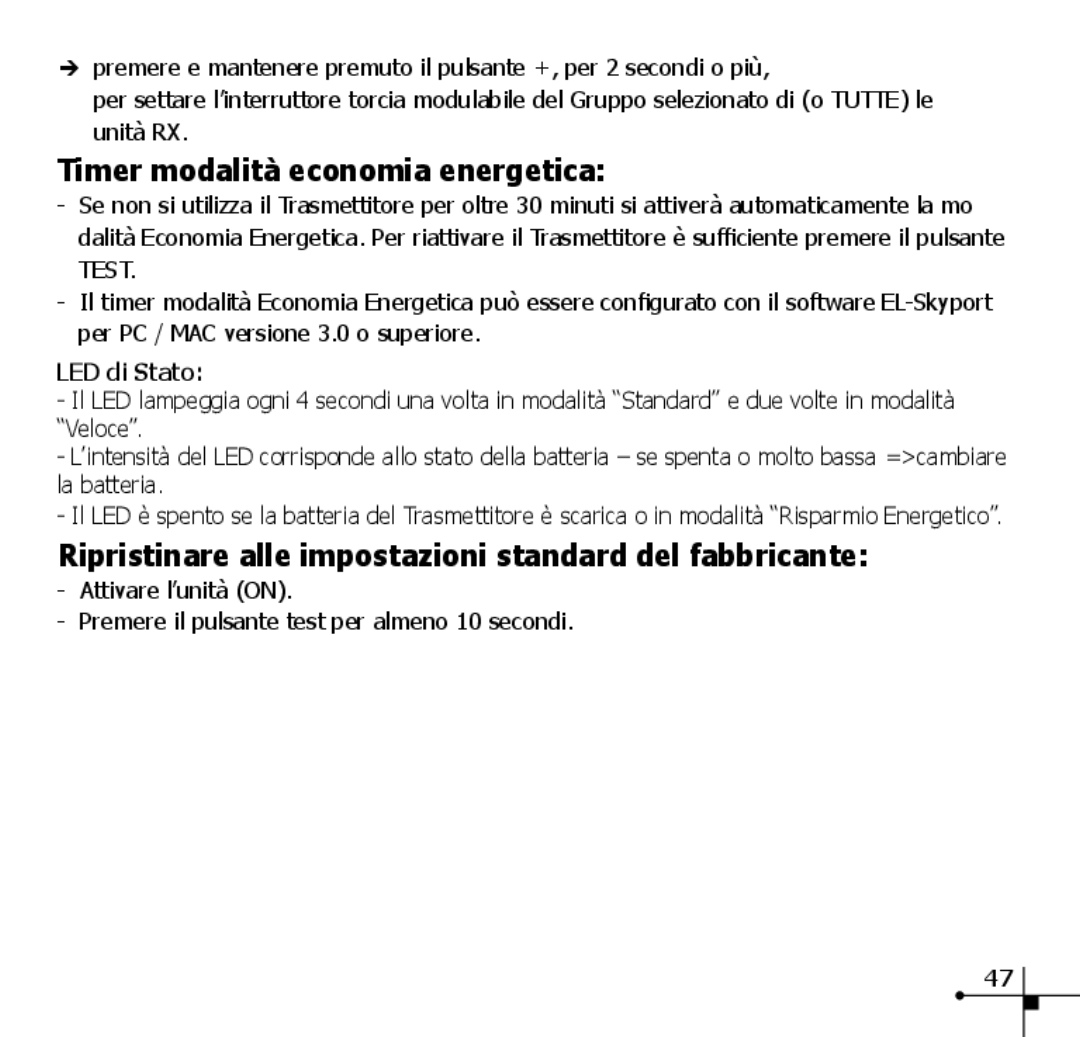19350 specifications
Elinchrom has been a prominent name in the world of photography lighting equipment, known for its innovation and commitment to quality. One of the flagship products in their range is the Elinchrom 19350, a versatile and powerful studio flash that caters to the needs of professional photographers.The Elinchrom 19350 stands out with its impressive 500Ws of power output, providing ample lighting for various photography projects, be it portrait, product, or fashion photography. Its compact and lightweight design enables easy transportation and setup, making it suitable for both studio and on-location shooting.
One of the standout features of the 19350 is its fast recycling time, which can be as quick as 0.2 to 2 seconds, depending on the power output. This rapid recharge allows photographers to capture the decisive moment without missing a beat. Additionally, the flash head is designed with precision, ensuring a uniform light distribution that enhances the quality of the images produced.
The 19350 incorporates Elinchrom's renowned ELC technology, which is designed to optimize performance and provide consistent color temperature across varying power levels. This feature assures photographers that their color results remain predictable, eliminating the worry of inconsistent lighting in their images.
Another remarkable aspect of the Elinchrom 19350 is its user-friendly interface, which features a clear LCD display that shows all essential settings, making it easy for photographers to adjust their lighting setup on the fly. Moreover, it includes a built-in wireless receiver compatible with the Elinchrom Skyport system, allowing photographers to control the flash remotely and seamlessly integrate it into their workflow.
In terms of durability, the Elinchrom 19350 is built with high-quality materials that withstand the rigors of frequent use. Its robust housing ensures reliability in various environments, making it a trusted choice for professional photographers.
Overall, the Elinchrom 19350 is a remarkable studio flash that combines power, speed, and precision in a compact package. With its advanced features and technologies, it stands as a valuable tool for photographers looking to elevate their work and achieve stunning results in their photography endeavors. Whether in a studio or on the go, the Elinchrom 19350 delivers the performance needed to capture the perfect shot.