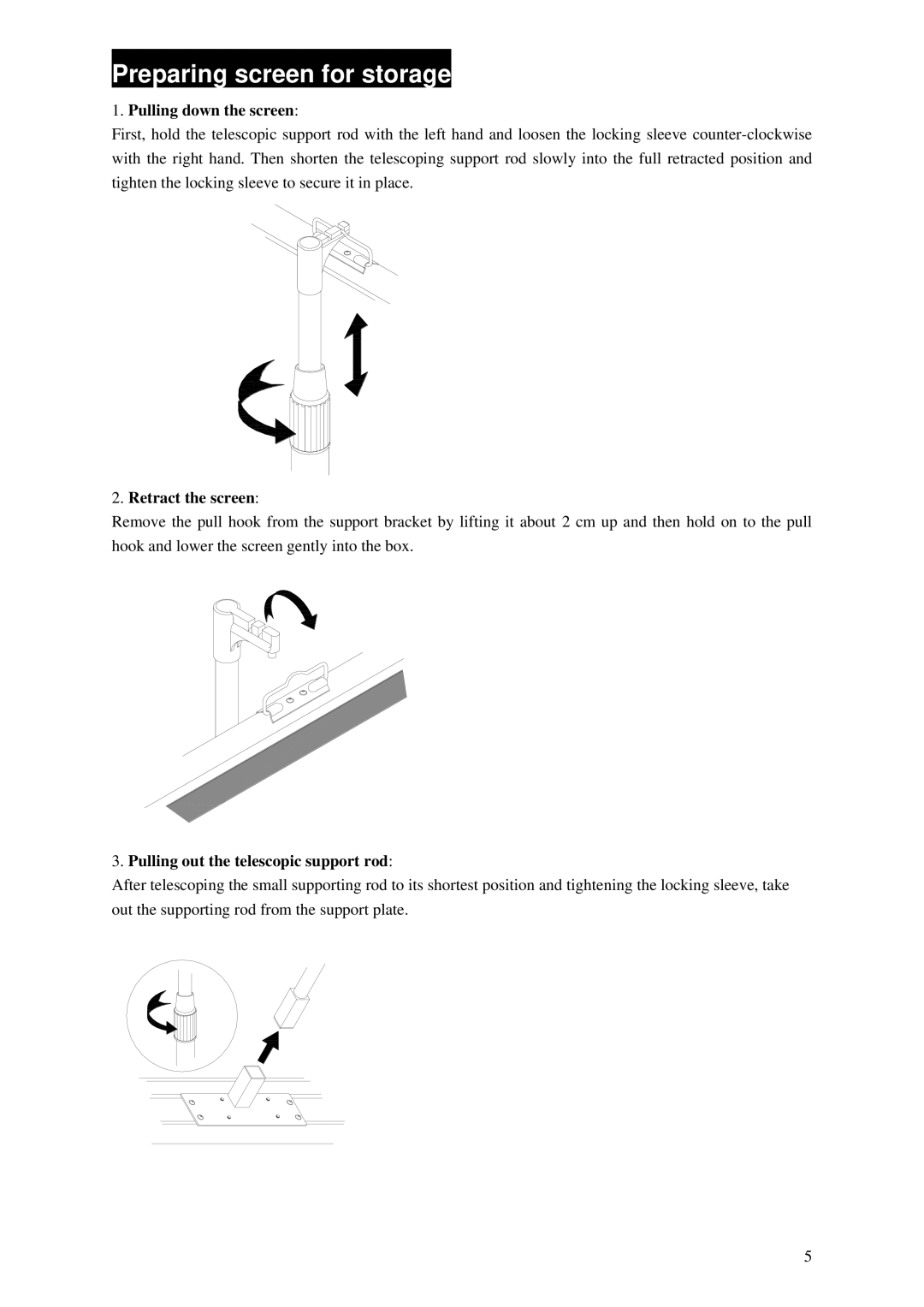Preparing screen for storage
1.Pulling down the screen:
First, hold the telescopic support rod with the left hand and loosen the locking sleeve
2.Retract the screen:
Remove the pull hook from the support bracket by lifting it about 2 cm up and then hold on to the pull hook and lower the screen gently into the box.
3.Pulling out the telescopic support rod:
After telescoping the small supporting rod to its shortest position and tightening the locking sleeve, take out the supporting rod from the support plate.
5