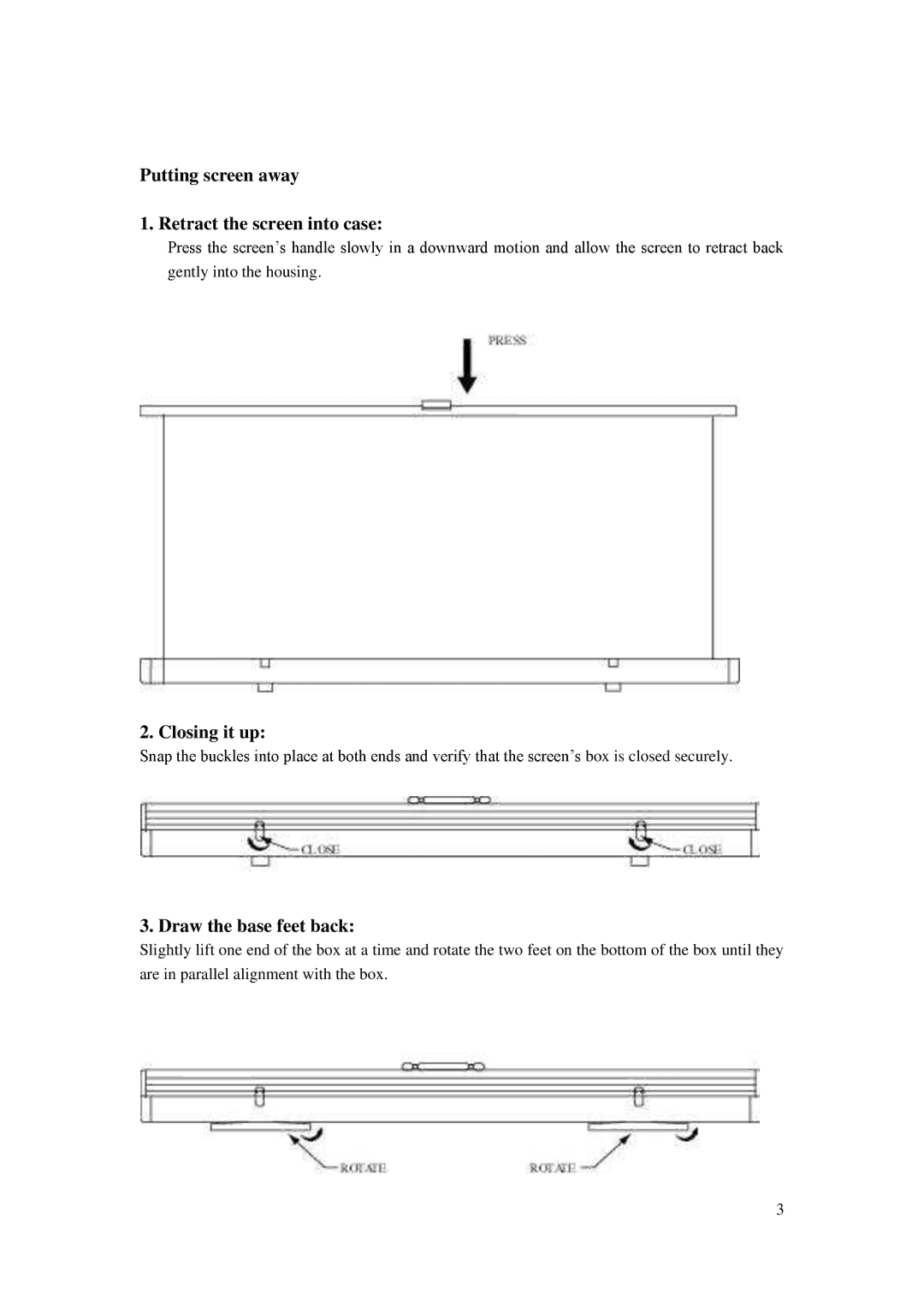Putting screen away
1. Retract the screen into case:
Press the screen’s handle slowly in a downward motion and allow the screen to retract back gently into the housing.
2. Closing it up:
Snap the buckles into place at both ends and verify that the screen’s box is closed securely.
3. Draw the base feet back:
Slightly lift one end of the box at a time and rotate the two feet on the bottom of the box until they are in parallel alignment with the box.
3