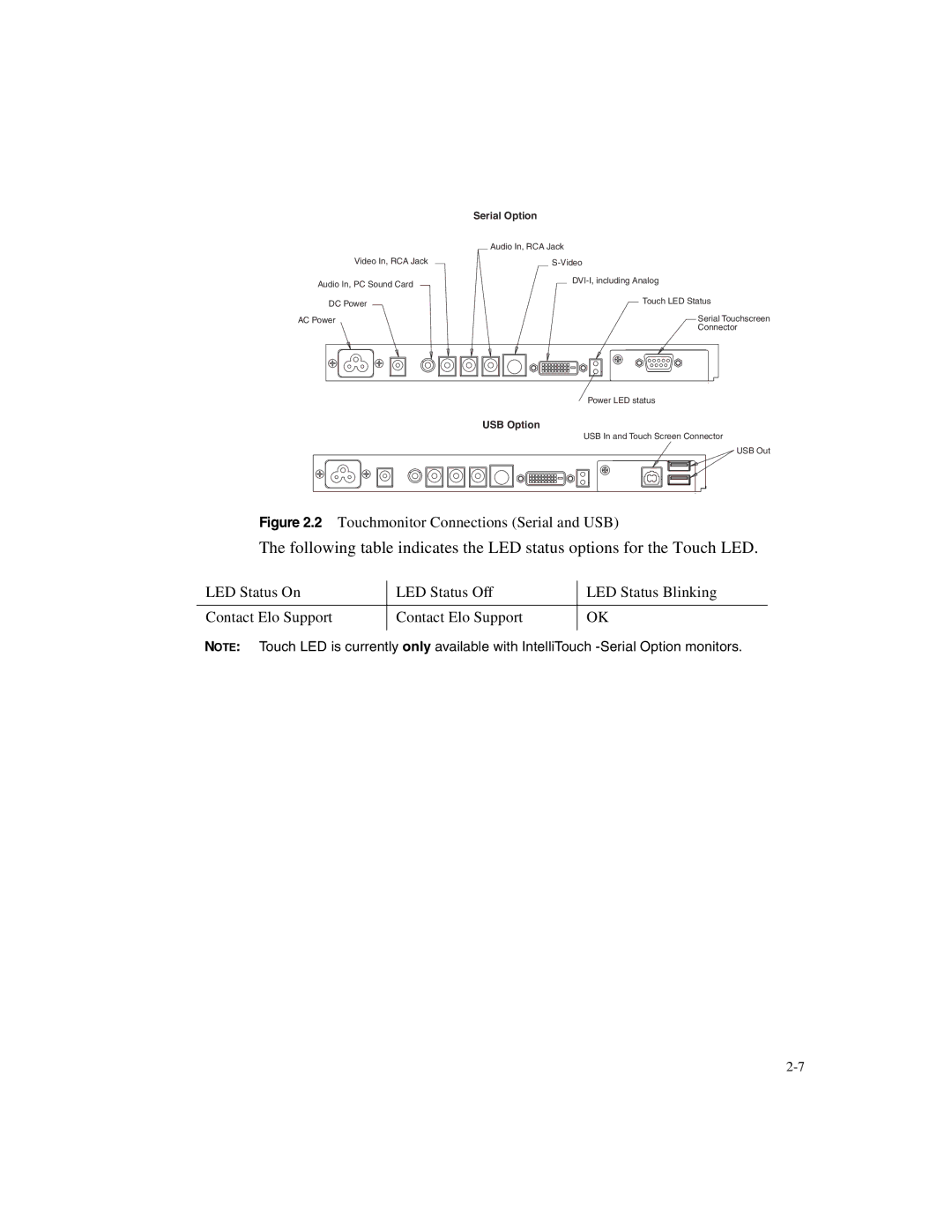|
| Serial Option | ||||||
Video In, RCA Jack |
|
|
| Audio In, RCA Jack | ||||
|
|
|
|
| ||||
|
|
|
|
| ||||
Audio In, PC Sound Card |
|
|
|
|
|
|
| |
|
|
|
|
|
|
| ||
|
|
|
|
|
|
|
| |
DC Power |
|
|
|
|
|
|
| Touch LED Status |
|
|
|
|
|
|
|
| |
AC Power |
|
|
|
|
|
|
| Serial Touchscreen |
|
|
|
|
|
|
|
| Connector |
Power LED status
USB Option
USB In and Touch Screen Connector
USB Out
Figure 2.2 Touchmonitor Connections (Serial and USB)
The following table indicates the LED status options for the Touch LED.
LED Status On | LED Status Off | LED Status Blinking |
|
|
|
Contact Elo Support | Contact Elo Support | OK |
|
|
|
NOTE: Touch LED is currently only available with IntelliTouch