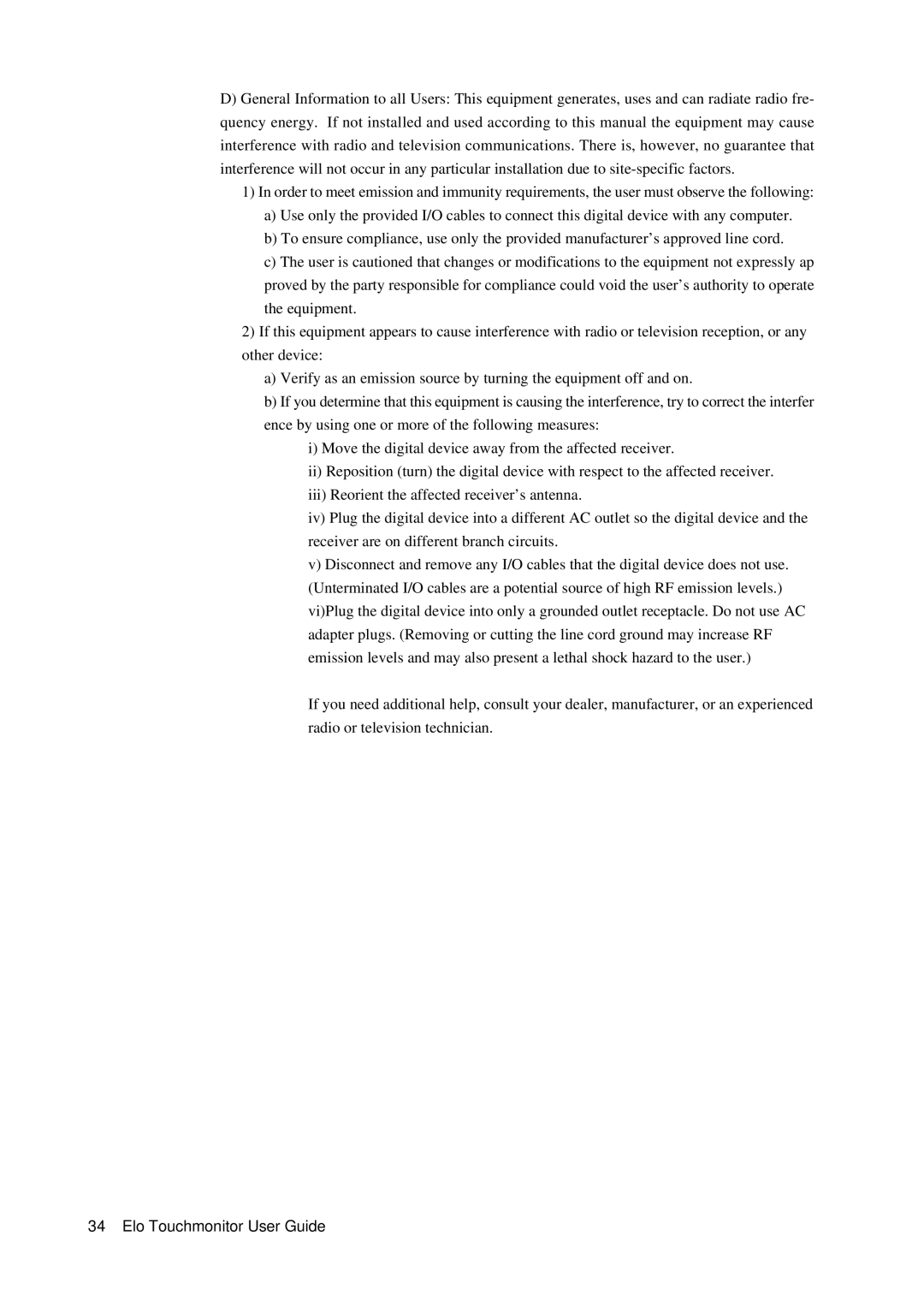5000 specifications
Elo TouchSystems 5000 Series represents a significant advancement in touchscreen technology, designed to cater to the needs of various industries including retail, hospitality, and healthcare. With a robust build and intuitive interface, the 5000 series enhances user engagement while streamlining operations.One of the standout features of the Elo 5000 is its versatility. Available in multiple sizes, the series allows businesses to select the ideal screen size for their specific applications, whether it’s for interactive kiosks or point-of-sale (POS) systems. The display boasts a high-resolution LED panel that ensures bright colors and sharp images, offering an engaging experience for users.
The technology behind the Elo TouchSystems 5000 incorporates advanced touchscreen technologies, including both capacitive and resistive options. The capacitive touch technology provides a highly responsive experience, allowing for multi-touch gestures that enrich interaction. This is particularly beneficial in environments where speed and accuracy are crucial, such as busy retail locations. Alternatively, the resistive touch option is designed for applications requiring durability and can be used with gloves or styluses, making it ideal for healthcare settings.
Another key characteristic of the Elo 5000 series is its robustness. The devices are engineered with a durable glass surface that can withstand heavy use, scratches, and environmental challenges. This reliability is complemented by a sleek aesthetic, allowing the units to blend seamlessly into modern environments.
Elo understands the importance of easy integration, and the 5000 series is compatible with a wide range of operating systems, including Windows, Android, and Linux. This flexibility ensures that businesses can implement the technology without needing extensive modifications to their existing systems.
Further enhancing the functionality, the Elo 5000 series supports various connectivity options including USB, serial, and Ethernet, enabling seamless integration with other devices and peripherals. This makes it a perfect fit for diverse applications, from customer self-service to staff-facing kiosks.
In conclusion, the Elo TouchSystems 5000 Series exemplifies cutting-edge technology in touchscreen design, offering outstanding versatility, durability, and ease of integration. Its advanced features make it an ideal choice for businesses looking to enhance interactivity and improve operational efficiency in a variety of settings.