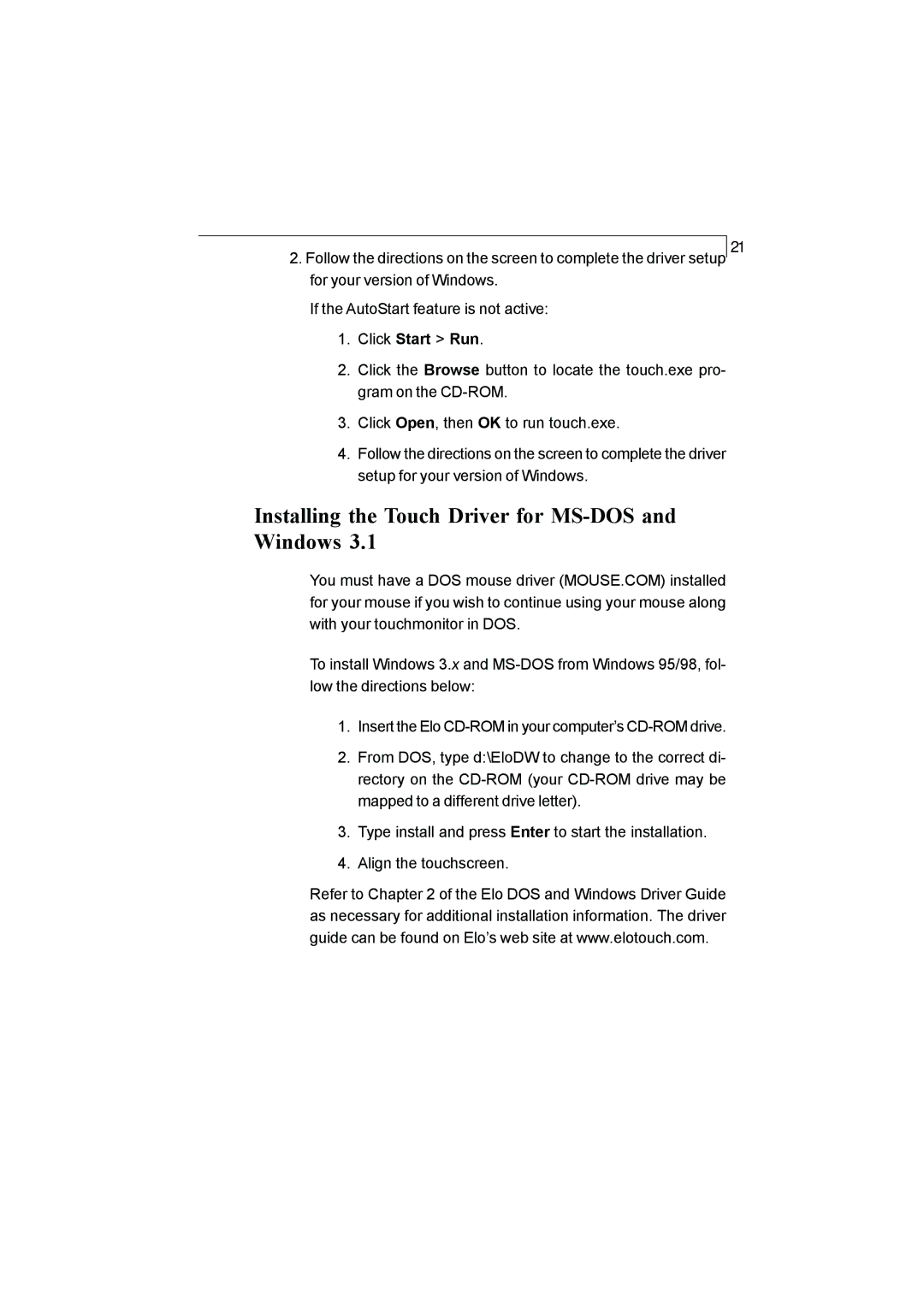ET1225L-0NWC-1, 1200L, ET1225L-7SWC-1 specifications
Elo TouchSystems is a well-known name in the realm of touch technology, and their models ET1225L-7SWC-1, 1200L, and ET1225L-0NWC-1 exemplify their commitment to innovation, robustness, and user-friendly design. Each of these touchscreens offers unique features tailored for various applications, ranging from commercial settings to interactive kiosks.The ET1225L-7SWC-1 is particularly notable for its 22-inch touchscreen, delivering crystal-clear images and vibrant colors. This model utilizes Elo's advanced touch technology, ensuring that touch responses are exceptionally accurate and reliable. It employs an ergonomic design that allows for both stand-alone and wall-mounting options, making it versatile for any environment.
In addition to its size and design, the ET1225L-7SWC-1 features a durable screen that is resistant to scratches and impacts, ideal for high-traffic areas. The model boasts a projected capacitive (PCAP) touch technology that provides multi-touch capabilities, allowing for gestures such as pinch-to-zoom and swipe, enhancing user interaction. This makes it a robust choice for retail, hospitality, or any application where customer engagement is crucial.
On the other hand, the 1200L model is engineered for heavy-duty use while maintaining a sleek profile. It features a 12-inch display, making it perfect for tasks where space is limited, yet performance is needed. This model also leverages Elo’s touch technology, allowing for quick response times and intuitive navigation. The 1200L is designed to withstand continuous use, ensuring longevity and reliability, essential for service environments like point-of-sale systems.
Lastly, the ET1225L-0NWC-1 stands out with its unique features aimed at enhancing workplace efficiency. With the same 22-inch display, it integrates well into both contemporary and traditional setups. This model provides a seamless interaction interface with a high-definition display that can be easily connected to various devices.
All these models incorporate Elo’s expertise in creating user-friendly interfaces, making them suitable for customers of varying tech proficiency. Easy installation and maintenance add to their appeal, allowing businesses to implement these systems without extensive technical support.
In conclusion, Elo TouchSystems ET1225L-7SWC-1, 1200L, and ET1225L-0NWC-1 touchscreens cater to different market needs with their advanced technologies and robust features. Whether for retail, hospitality, or business applications, these models emphasize durability, interactivity, and user engagement, solidifying Elo’s reputation as a leader in touch technology.