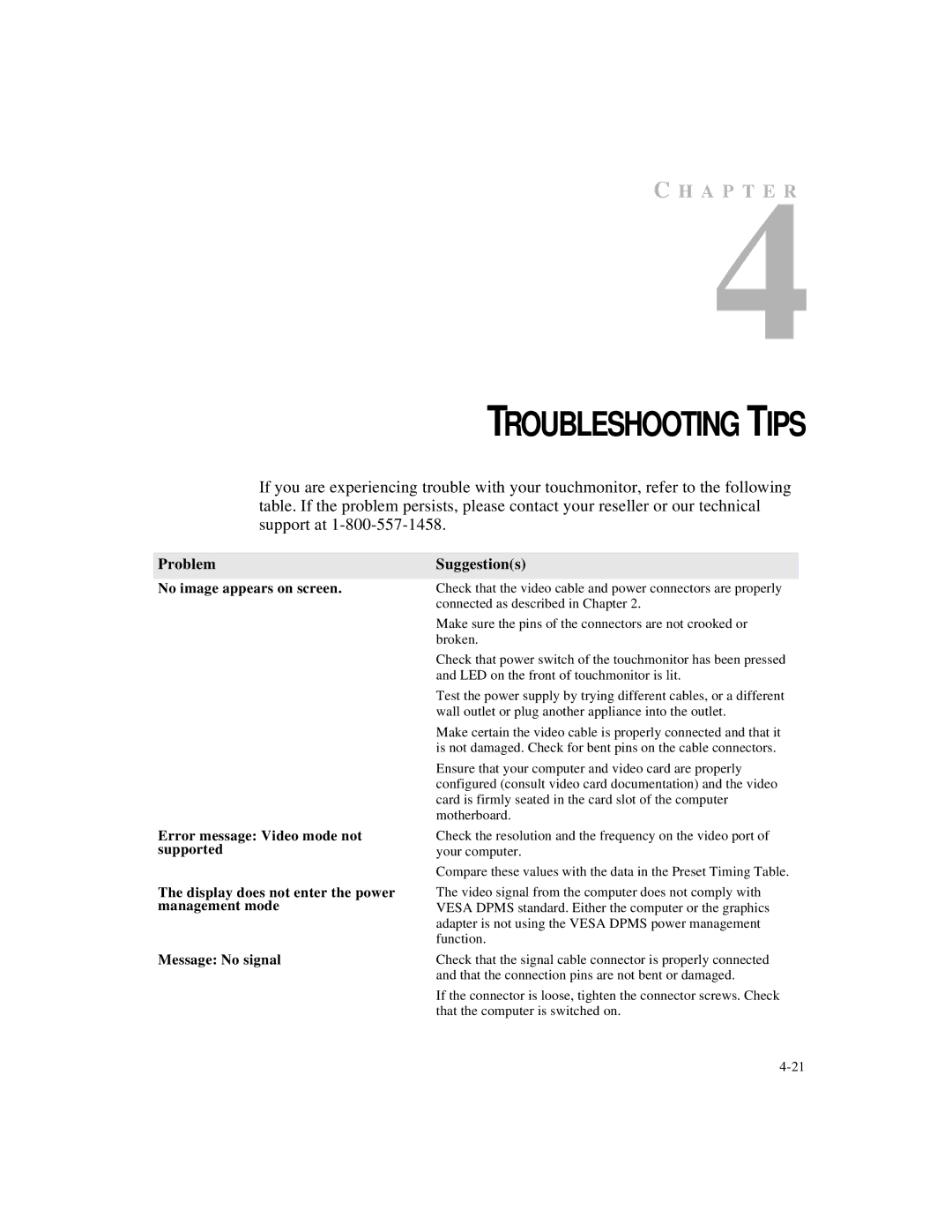ET1724L-7SWB-1-NL, ET1724L-8SWB-1-NL specifications
Elo TouchSystems has crafted remarkable solutions in the realm of touchscreen technology, and among their standout products are the ET1724L-8SWB-1-NL and ET1724L-7SWB-1-NL models. These displays are tailored for various applications ranging from retail to industrial environments, emphasizing reliability and performance.The ET1724L-8SWB-1-NL features an advanced 17-inch touchscreen display that employs Elo's innovative touchscreen technology. This model is designed with a high-resolution display, providing clear visuals that enhance user interaction. The projected capacitive touch technology is a key highlight, allowing for multi-touch functionality, which is becoming increasingly vital in today’s interactive applications. The touch solution provides a smooth and responsive user experience, making it ideal for kiosks, point-of-sale systems, and information terminals.
Notably, the ET1724L-7SWB-1-NL shares similar foundational technology but differentiates itself with features tailored for specific uses. Both models are built to withstand the rigors of daily use, featuring a robust design that includes a hardened glass touchscreen for improved durability. They are also equipped with anti-glare and anti-fingerprint coatings, ensuring clarity and ease of use even in high-traffic environments.
Both models support a range of connectivity options, including USB and serial connections, which facilitate integration with various systems and devices. Additionally, they incorporate a wide operating temperature range, making them suitable for deployment in diverse settings without compromising performance.
Energy efficiency is another strong point for both models. They are designed to consume low power, aligning with modern energy conservation standards and making them cost-effective for long-term use. Furthermore, Elo TouchSystems provides comprehensive support and warranty options, ensuring customers can rely on their products with confidence.
In summary, the Elo TouchSystems ET1724L-8SWB-1-NL and ET1724L-7SWB-1-NL models stand out due to their advanced projected capacitive touchscreen technology, versatile connectivity options, and robust design. Tailored for various applications, they offer a user-friendly experience, making them an excellent choice for businesses looking to enhance customer interaction and engagement.