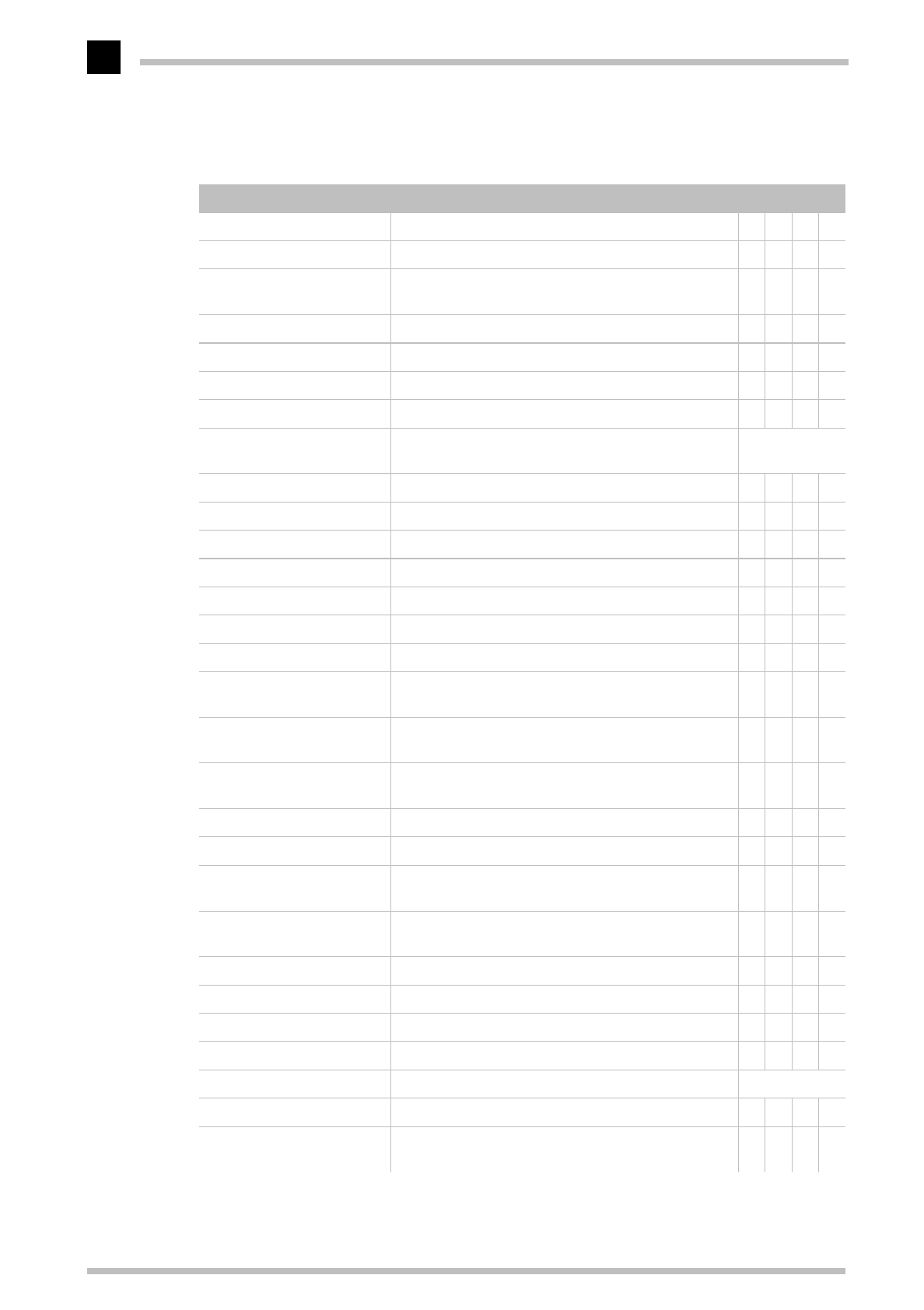
Monitor settings
ELSA ECOMO 22H99
16
Adjustment functionsFunction Available A B C D
CONTRAST Adjusts the contrast level. ✓✓✓
BRIGHT Adjusts the black level of the screen. ✓✓✓
COLOR NO Select the preferable color from Color 1, Color 2 and
Color 3 ✓
R-GAIN Provides the red-color balances for the display. ✓✓✓
G-GAIN Provides the green-color balances for the display. ✓✓✓
B-GAIN Provides the blue-color balances for the display. ✓✓✓
COLOR TEMPERATURE Adjusts the color temperature ✓✓
COLOR RESET Restores each color gain and color temperature to the
factory settings. –
H-SIZE Adjusts the horizontal size. ✓✓✓
H-PHASE Adjusts the horizontal position. ✓✓✓
H-POSITION Adjusts the horizontal position of the screen. ✓
V-SIZE Adjusts the vertical size. ✓✓✓
V-POSITION Adjusts the vertical position. ✓✓✓
PCC-AMP Straightens the left and right sides. ✓✓✓
PCC-PHASE Adjusts the parallelism of the left and right sides. ✓✓✓
PCC-CENTER Adjusts the pincushioning near the vertical center of
the screen. ✓✓✓
TOP-PCC Adjusts the pincushioning at the top corners of the
screen. ✓✓✓
BOTTOM-PCC Adjusts the pincushioning at the bottom corners of
the screen. ✓✓✓
PIN-BALANCE Adjusts the curvature of the left and right sides. ✓✓✓
KEY-BALANCE Adjusts the vertical slant or tilt. ✓✓✓
CORNER-BALANCE Adjusts the curvature of the left and right sides of the
image at the corners of the screen. ✓✓✓
PCC-CENTER-BALANCE Adjusts the curvature of the both sides of the image
at the center of the screen. ✓✓✓
V-LIN-BALANCE Centers the linearity of the vertical axis of the screen. ✓✓✓
V-LIN A djusts the linearity of the vertical axis of the screen. ✓✓✓
ROTATION Adjusts the rotation. ✓✓✓
ZOOM Zooms the screen to all sides. ✓✓✓
GEOMETRY RESET Restores to the factory preset level. –
TEXT MODE To get a preferrable image for your work. ✓
H-CONVERGENCE Adjusts the horizontal alignment of the red, green
and blue beams. ✓✓✓