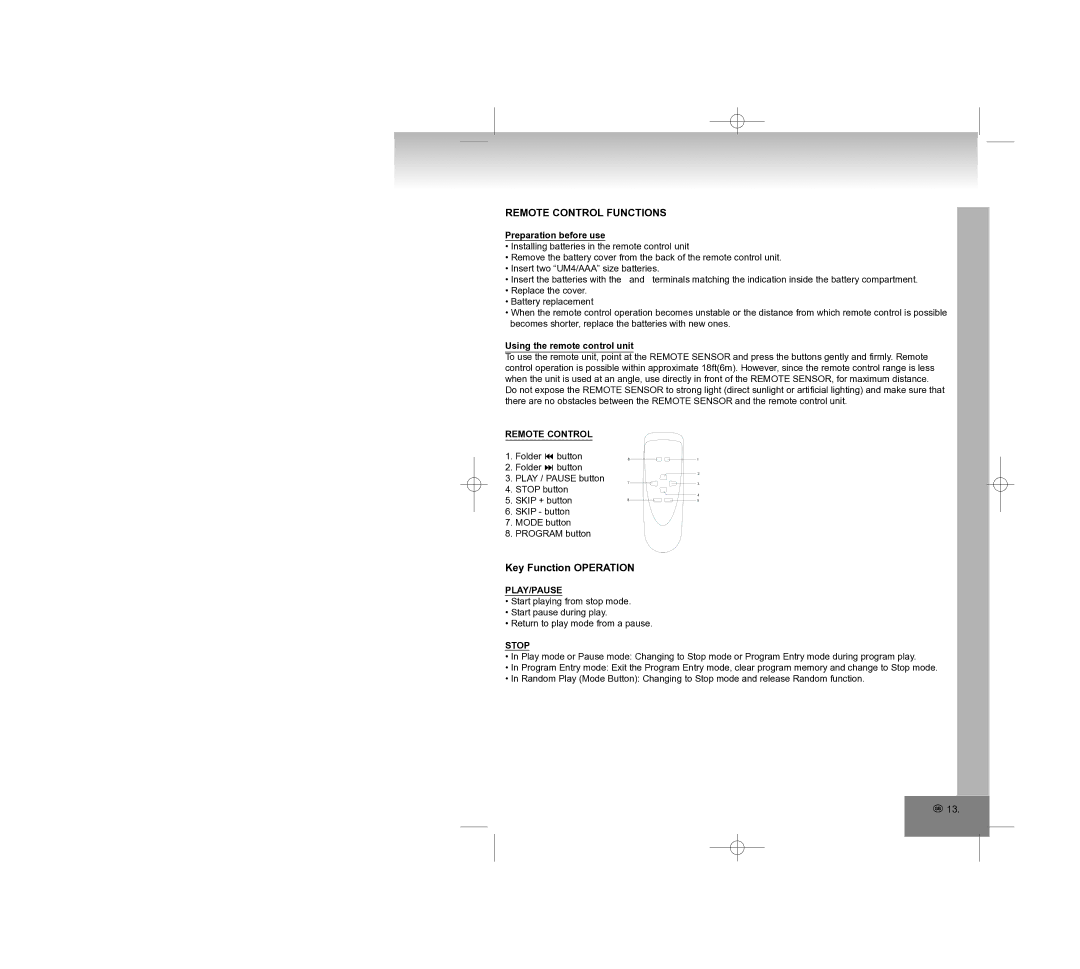REMOTE CONTROL FUNCTIONS
Preparation before use
•Installing batteries in the remote control unit
•Remove the battery cover from the back of the remote control unit.
•Insert two “UM4/AAA” size batteries.
• Insert the batteries with the and terminals matching the indication inside the battery compartment.
•Replace the cover.
•Battery replacement
•When the remote control operation becomes unstable or the distance from which remote control is possible becomes shorter, replace the batteries with new ones.
Using the remote control unit
To use the remote unit, point at the REMOTE SENSOR and press the buttons gently and firmly. Remote control operation is possible within approximate 18ft(6m). However, since the remote control range is less when the unit is used at an angle, use directly in front of the REMOTE SENSOR, for maximum distance. Do not expose the REMOTE SENSOR to strong light (direct sunlight or artificial lighting) and make sure that there are no obstacles between the REMOTE SENSOR and the remote control unit.
REMOTE CONTROL
1.Folder ![]()
![]() button
button
2.Folder ![]()
![]() button
button
3.PLAY / PAUSE button
4.STOP button
5.SKIP + button
6.SKIP - button
7.MODE button
8.PROGRAM button
Key Function OPERATION
PLAY/PAUSE
•Start playing from stop mode.
•Start pause during play.
•Return to play mode from a pause.
STOP
•In Play mode or Pause mode: Changing to Stop mode or Program Entry mode during program play.
•In Program Entry mode: Exit the Program Entry mode, clear program memory and change to Stop mode.
•In Random Play (Mode Button): Changing to Stop mode and release Random function.
![]() 13.
13.