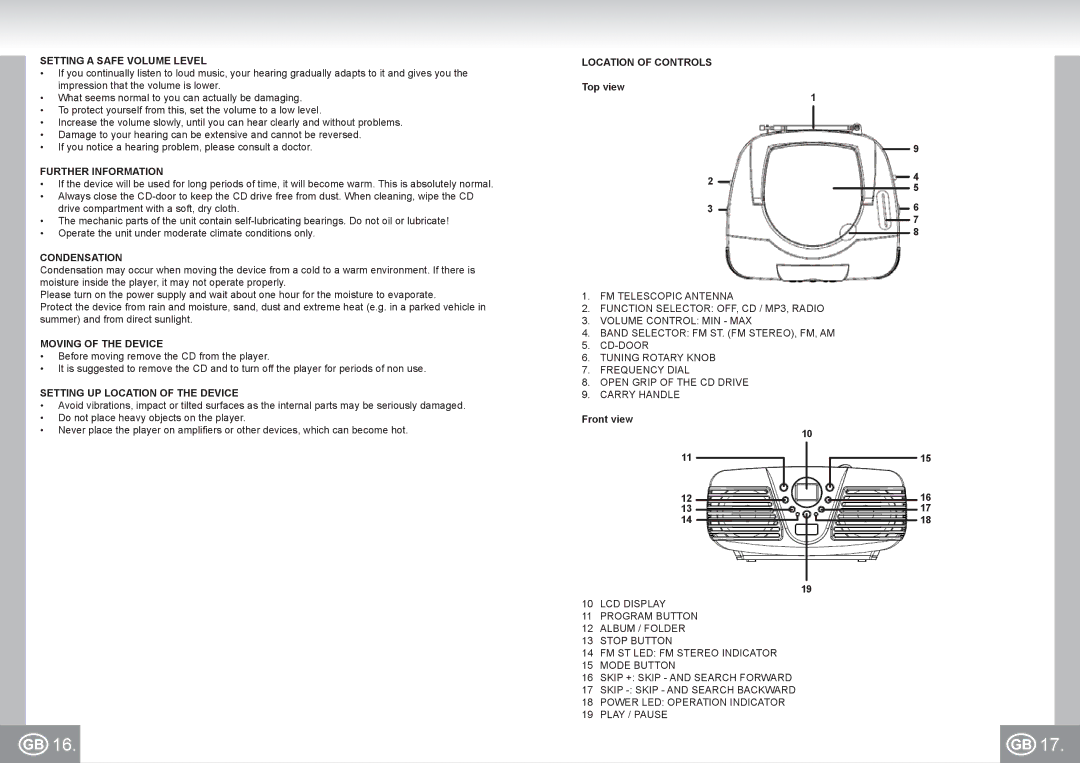SETTING A SAFE VOLUME LEVEL
•If you continually listen to loud music, your hearing gradually adapts to it and gives you the impression that the volume is lower.
•What seems normal to you can actually be damaging.
•To protect yourself from this, set the volume to a low level.
•Increase the volume slowly, until you can hear clearly and without problems.
•Damage to your hearing can be extensive and cannot be reversed.
•If you notice a hearing problem, please consult a doctor.
FURTHER INFORMATION
•If the device will be used for long periods of time, it will become warm. This is absolutely normal.
•Always close the
•The mechanic parts of the unit contain
•Operate the unit under moderate climate conditions only.
CONDENSATION
Condensation may occur when moving the device from a cold to a warm environment. If there is moisture inside the player, it may not operate properly.
Please turn on the power supply and wait about one hour for the moisture to evaporate.
Protect the device from rain and moisture, sand, dust and extreme heat (e.g. in a parked vehicle in summer) and from direct sunlight.
MOVING OF THE DEVICE
•Before moving remove the CD from the player.
•It is suggested to remove the CD and to turn off the player for periods of non use.
SETTING UP LOCATION OF THE DEVICE
•Avoid vibrations, impact or tilted surfaces as the internal parts may be seriously damaged.
•Do not place heavy objects on the player.
•Never place the player on amplifiers or other devices, which can become hot.
LOCATION OF CONTROLS
Top view
| 1 |
|
| |
|
|
| 9 | |
|
| |||
2 | 4 | |||
5 | ||||
| ||||
3 | 6 | |||
| 7 | |||
| 8 | |||
1.FM TELESCOPIC ANTENNA
2.FUNCTION SELECTOR: OFF, CD / MP3, RADIO
3.VOLUME CONTROL: MIN - MAX
4.BAND SELECTOR: FM ST. (FM STEREO), FM, AM
5.
6.TUNING ROTARY KNOB
7.FREQUENCY DIAL
8.OPEN GRIP OF THE CD DRIVE
9.CARRY HANDLE
Front view
| 10 |
11 | 15 |
12 | 16 |
13 | 17 |
14 | 18 |
19
10LCD DISPLAY
11PROGRAM BUTTON
12ALBUM / FOLDER
13STOP BUTTON
14FM ST LED: FM STEREO INDICATOR
15MODE BUTTON
16SKIP +: SKIP - AND SEARCH FORWARD
17SKIP
18POWER LED: OPERATION INDICATOR
19PLAY / PAUSE
16. |
| 17. |
|
|
|