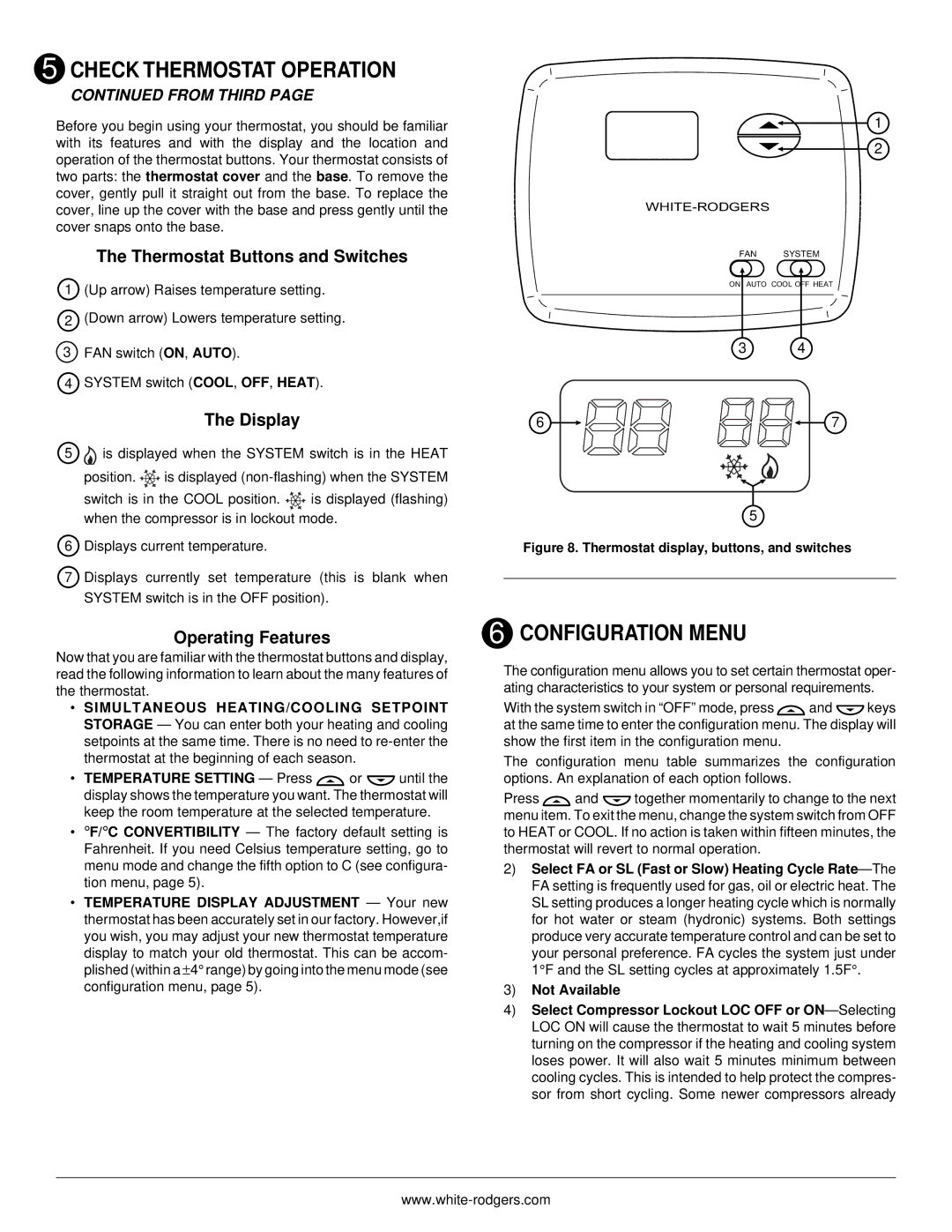1F78H specifications
The Emerson 1F78H is a cutting-edge thermostat designed to elevate the user experience while optimizing HVAC system performance. As a leading product from Emerson, it combines advanced features, user-friendly technology, and smart energy management to ensure maximum comfort in residential settings. Designed with efficiency in mind, the Emerson 1F78H is ideal for both heating and cooling systems, making it a versatile option for various home environments.One of the standout features of the Emerson 1F78H is its smart learning capability. Over time, the thermostat learns the homeowner's habits and preferences, creating a personalized schedule that adjusts heating and cooling to align with the user's lifestyle. This not only enhances comfort but also leads to significant energy savings, as the system intelligently reduces energy consumption during periods when no one is home.
The Emerson 1F78H boasts a sleek, modern design that complements any home décor. The intuitive interface features a bright, easy-to-read display, making navigation simple even for those who may not be tech-savvy. The built-in touchscreen allows users to access settings effortlessly, while the intuitive menu guides help in setting preferred modes and schedules.
Another important characteristic of the Emerson 1F78H is its compatibility with various HVAC systems, including conventional systems, heat pumps, and multi-stage systems. This versatility ensures that it can seamlessly integrate into most residential setups, making it a practical choice for homeowners looking to upgrade their thermostat without overhauling their existing heating and cooling systems.
The thermostat also includes Wi-Fi connectivity, allowing for remote access via a smartphone app. This feature empowers users to monitor and control their home's temperature from virtually anywhere, providing enhanced convenience. In addition, the Emerson 1F78H is compatible with popular voice assistant devices, enabling voice control for a truly hands-free experience.
In terms of energy-saving technologies, the Emerson 1F78H incorporates features like energy usage reporting and alerts for high energy consumption. These insights enable users to make informed decisions about their energy usage, ultimately contributing to lower utility bills.
Overall, the Emerson 1F78H is a top-tier thermostat that combines modern technology with user-friendly features. Its smart learning capabilities, stylish design, extensive compatibility, and remote access make it an excellent choice for homeowners aiming to create a more comfortable and energy-efficient living environment.