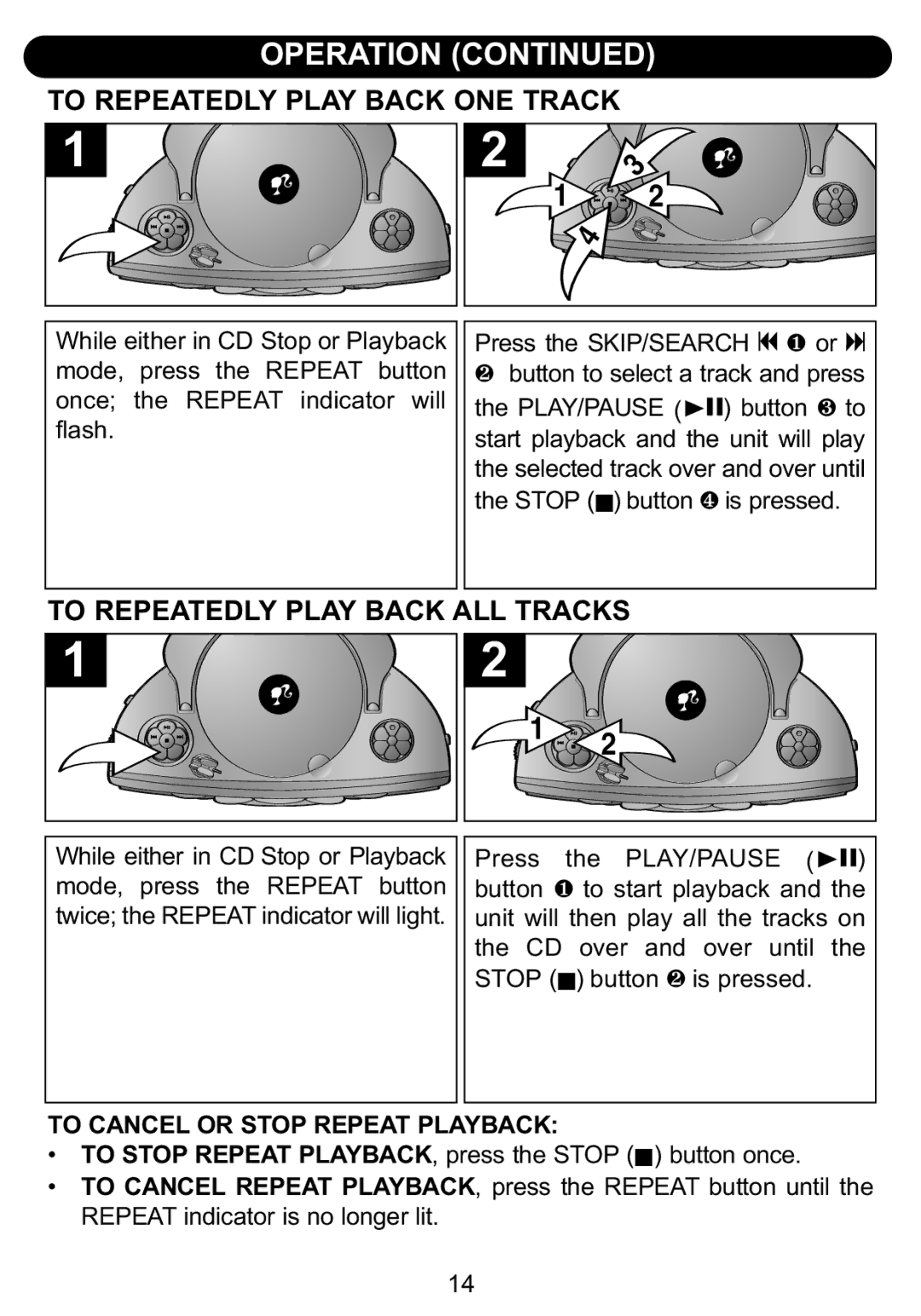TO REPEATEDLY PLAY BACK ONE TRACK
| 3 |
1 | 2 |
| 4 |
|
|
| |||
While either in CD Stop or Playback | Press the SKIP/SEARCH o 1 or n | ||||
mode, press the REPEAT button |
| 2 button to select a track and press | |||
once; the REPEAT indicator will |
| ®p | ❸ | to | |
flash. |
| the PLAY/PAUSE ( | ) button |
| |
| start playback and the unit will play | ||||
|
| the selected track over and over until | |||
|
| the STOP (■) button 4 is pressed. |
| ||
TO REPEATEDLY PLAY BACK ALL TRACKS
1 | 2 |
|
|
|
|
|
While either in CD Stop or Playback | Press the PLAY/PAUSE | (®p) | |
mode, press the REPEAT button |
| button 1 to start playback and the | |
twice; the REPEAT indicator will light. |
| unit will then play all the tracks on | |
|
| the CD over and over until the | |
|
| STOP (■) button 2 is pressed. | |
TO CANCEL OR STOP REPEAT PLAYBACK:
• TO STOP REPEAT PLAYBACK, press the STOP ( ) button once.
• TO CANCEL REPEAT PLAYBACK, press the REPEAT■ button until the REPEAT indicator is no longer lit.
14