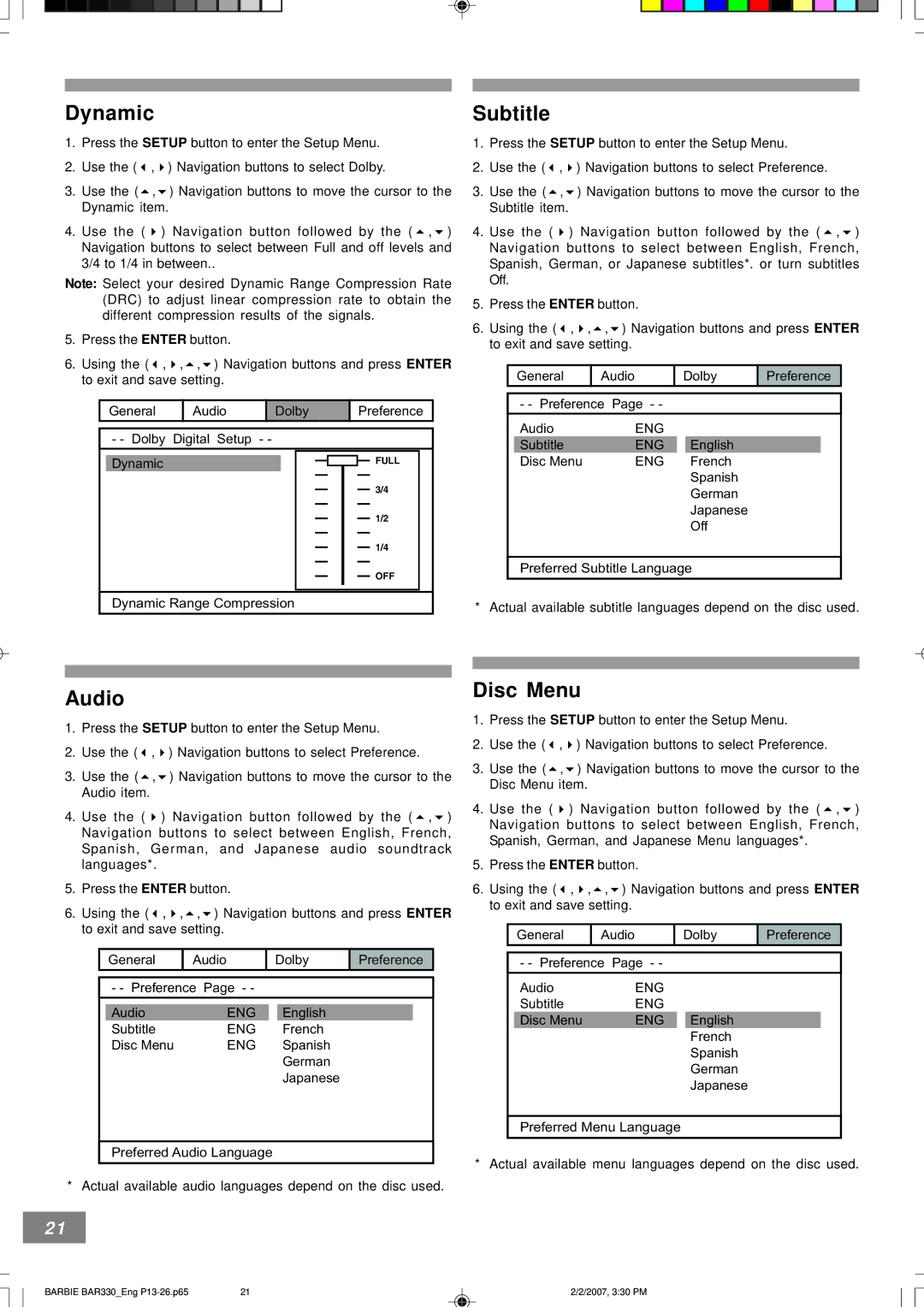BAR330 specifications
The Emerson BAR330 is a powerful and versatile single-phase air compressor that has gained attention in various industries for its reliability and high performance. Designed for both industrial and commercial applications, the BAR330 stands out with its compact design, efficiency, and advanced technology.At the heart of the Emerson BAR330 is its robust motor, which ensures optimal power output. This compressor operates at a maximum pressure of 145 PSI, making it suitable for a variety of tasks, from powering pneumatic tools to inflating tires. The motor is also engineered for energy efficiency, which helps to reduce operational costs over time while maintaining performance.
One of the main features of the BAR330 is its oil-free design. This not only enhances the longevity of the compressor but also eliminates the need for regular oil changes and maintenance. The oil-free operation is particularly beneficial in environments where oil contamination is a concern, such as in food processing or pharmaceutical manufacturing.
The BAR330 is equipped with advanced cooling technology to prevent overheating during extended use. The integrated cooling fan improves airflow, allowing the compressor to stay cool even under heavy workloads. This is particularly valuable in high-demand situations where reliability and durability are essential.
Another significant characteristic of the Emerson BAR330 is its user-friendly control panel. The intuitive interface allows operators to easily monitor pressure levels and adjust settings as needed, contributing to efficient operation. Additionally, the compressor features built-in safety mechanisms, including thermal overload protection and a pressure relief valve, which ensures safe operation and protects against potential damages.
The compact and portable design of the BAR330 makes it easy to transport and maneuver in various settings. This is especially important for contractors and service technicians who often work in different locations. Its sturdy construction ensures that it can withstand the rigors of job sites while providing consistent performance.
In summary, the Emerson BAR330 is a reliable air compressor that combines efficiency, portability, and advanced technology. Its oil-free operation, robust motor, and superior cooling capabilities make it an excellent choice for a wide range of applications. Whether for industrial tasks or everyday use, the BAR330 delivers performance that meets and exceeds expectations, ultimately making it a valuable addition to any toolkit.