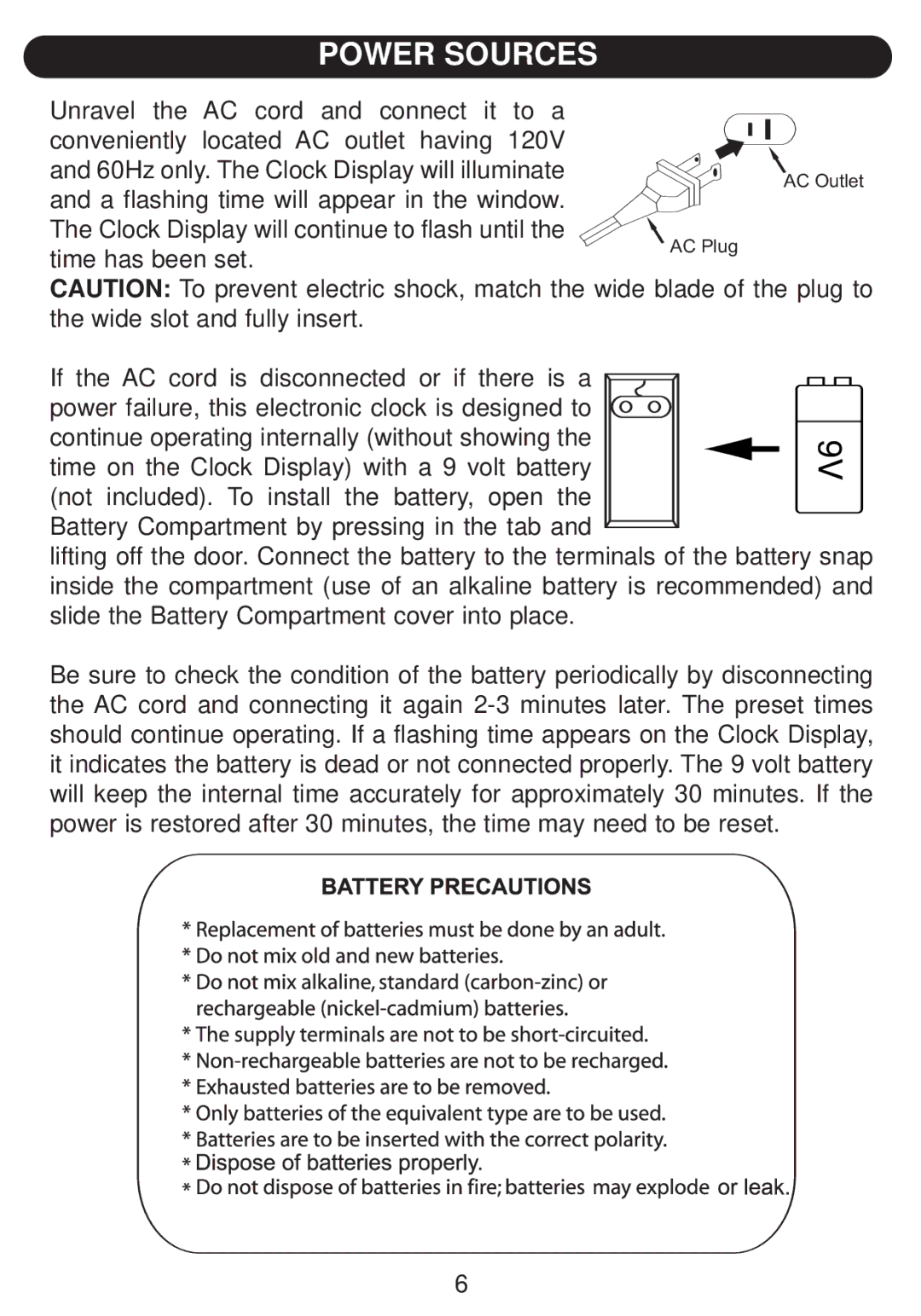Unravel the AC cord and connect it to a |
|
|
|
|
|
|
|
|
conveniently located AC outlet having 120V |
|
|
|
|
|
|
|
|
|
|
|
|
|
|
|
| |
and 60Hz only. The Clock Display will illuminate |
|
|
| AC Outlet | ||||
and a flashing time will appear in the window. |
|
|
|
|
|
|
|
|
The Clock Display will continue to flash until the | AC Plug | |||||||
time has been set. |
|
|
|
|
|
|
|
|
CAUTION: To prevent electric shock, match the wide blade of the plug to | ||||||||
the wide slot and fully insert. |
|
|
|
|
|
|
|
|
If the AC cord is disconnected or if there is a |
|
|
|
|
|
|
|
|
power failure, this electronic clock is designed to |
|
|
|
|
|
|
|
|
continue operating internally (without showing the |
|
|
|
| 9V | |||
time on the Clock Display) with a 9 volt battery |
|
|
|
| ||||
(not included). To install the battery, open the |
|
|
|
|
|
|
|
|
Battery Compartment by pressing in the tab and |
|
|
|
|
|
|
|
|
|
|
|
|
|
|
|
| |
|
|
|
|
|
|
|
| |
lifting off the door. Connect the battery to the terminals of the battery snap | ||||||||
inside the compartment (use of an alkaline battery is recommended) and | ||||||||
slide the Battery Compartment cover into place. |
|
|
|
|
|
|
|
|
Be sure to check the condition of the battery periodically by disconnecting the AC cord and connecting it again
6