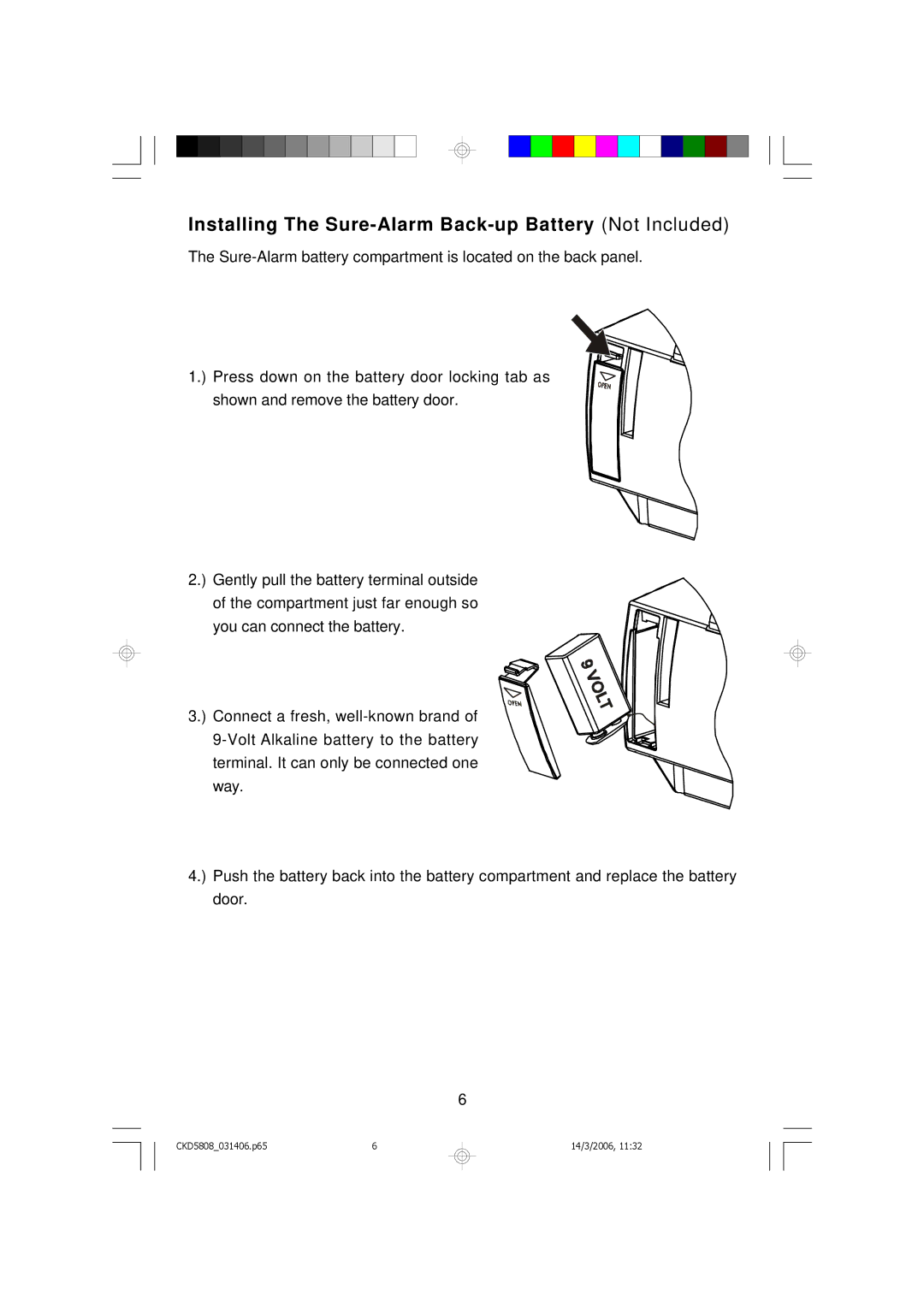Installing The Sure-Alarm Back-up Battery (Not Included)
The
1.) Press down on the battery door locking tab as shown and remove the battery door.
2.) Gently pull the battery terminal outside of the compartment just far enough so you can connect the battery.
3.) Connect a fresh,
4.) Push the battery back into the battery compartment and replace the battery door.
6
CKD5808_031406.p65 | 6 |
14/3/2006, 11:32