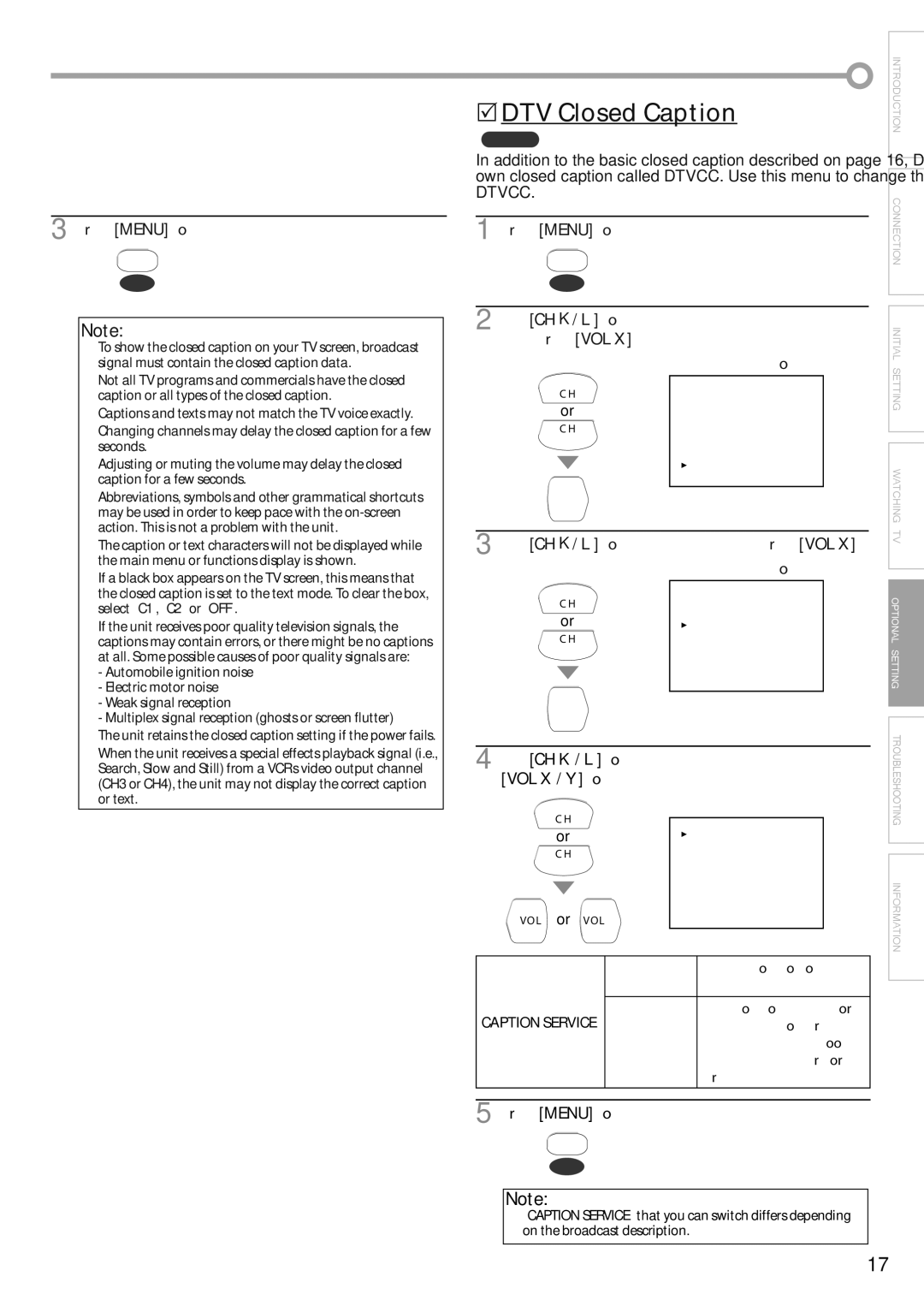CR202EM8 specifications
The Emerson CR202EM8 is an advanced temperature and humidity controller designed to meet the needs of various applications, including HVAC systems and refrigeration units. This device showcases Emerson's commitment to innovation and efficiency, providing users with reliable performance and enhanced operational capabilities.One of the main features of the CR202EM8 is its precise temperature control. With a temperature range of -40°C to 85°C, it allows for versatile applications in both commercial and residential settings. The controller’s high accuracy ensures that users can maintain optimal conditions, whether in a cold storage facility or a temperature-sensitive environment.
Another key characteristic of the CR202EM8 is its integrated humidity sensor. This feature allows for real-time monitoring and control of humidity levels, which is crucial in preventing mold growth and preserving product integrity in various storage situations. The device supports both temperature and humidity control, making it a comprehensive solution for those looking to optimize their environmental conditions.
The CR202EM8 also boasts user-friendly programming and a clear display interface. The intuitive menu system simplifies setup and configuration, enabling users to quickly adjust settings according to their specific requirements. Additionally, the backlit LCD display ensures that data is easily readable, even in low-light environments.
Durability is another important aspect of the CR202EM8. Built with high-quality materials, this controller is designed to withstand the rigors of various industries. Its robust construction ensures longevity and reliability, contributing to lower maintenance costs and reduced downtime.
Furthermore, the Emerson CR202EM8 is equipped with advanced communication capabilities. It supports various protocols, including MODBUS, facilitating integration into existing systems. This feature allows for seamless data exchange and remote monitoring, enhancing operational efficiency.
Energy efficiency is also a significant consideration in the design of the CR202EM8. By implementing smart algorithms, the controller optimizes energy consumption, leading to lower utility bills and a reduced carbon footprint.
In conclusion, the Emerson CR202EM8 temperature and humidity controller embodies cutting-edge technology with its precision control, integrated humidity monitoring, user-friendly interface, durability, advanced communication capabilities, and energy-efficient operation. These features make it an ideal choice for businesses and homeowners looking to maintain reliable and optimal environmental conditions.