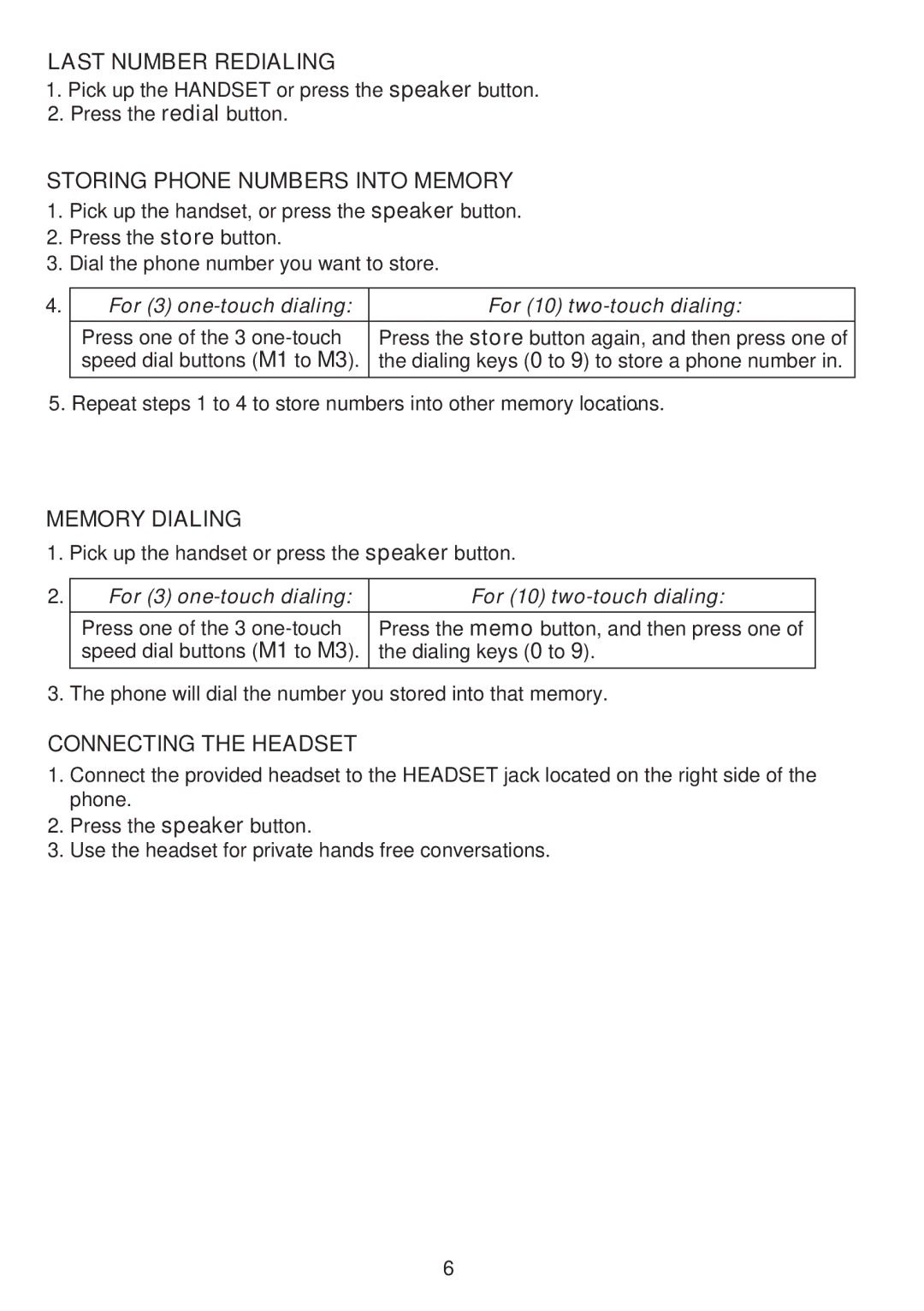LAST NUMBER REDIALING
1.Pick up the HANDSET or press the speaker button.
2.Press the redial button.
STORING PHONE NUMBERS INTO MEMORY
1.Pick up the handset, or press the speaker button.
2.Press the store button.
3.Dial the phone number you want to store.
4.
For (3) | For (10) |
Press one of the 3 | Press the store button again, and then press one of |
speed dial buttons (M1 to M3). | the dialing keys (0 to 9) to store a phone number in. |
5. Repeat steps 1 to 4 to store numbers into other memory locations. .
MEMORY DIALING
1. Pick up the handset or press the speaker button.
2.
For (3) | For (10) |
Press one of the 3 | Press the memo button, and then press one of |
speed dial buttons (M1 to M3). | the dialing keys (0 to 9). |
3. The phone will dial the number you stored into that memory.
CONNECTING THE HEADSET
1.Connect the provided headset to the HEADSET jack located on the right side of the phone.
2.Press the speaker button.
3.Use the headset for private hands free conversations.
6