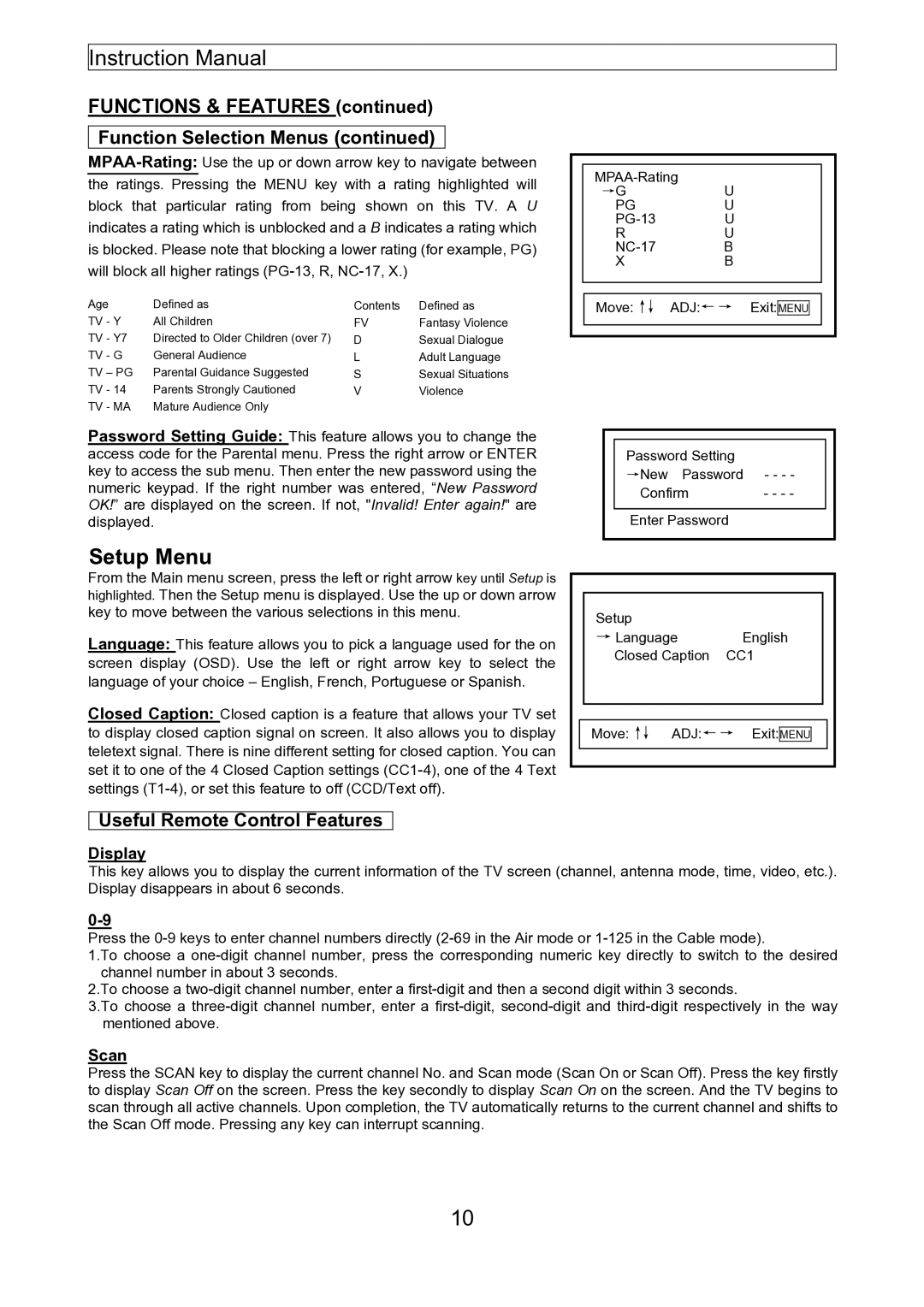Instruction Manual
FUNCTIONS & FEATURES (continued)
Function Selection Menus (continued)
Age | Defined as | Contents | Defined as |
TV - Y | All Children | FV | Fantasy Violence |
TV - Y7 | Directed to Older Children (over 7) | D | Sexual Dialogue |
TV - G | General Audience | L | Adult Language |
TV – PG | Parental Guidance Suggested | S | Sexual Situations |
TV - 14 | Parents Strongly Cautioned | V | Violence |
TV - MA | Mature Audience Only |
|
|
Password Setting Guide: This feature allows you to change the access code for the Parental menu. Press the right arrow or ENTER key to access the sub menu. Then enter the new password using the numeric keypad. If the right number was entered, “New Password OK!” are displayed on the screen. If not, "Invalid! Enter again!" are displayed.
→G | U | ||
PG | U | ||
U | |||
R | U | ||
B | |||
X | B | ||
|
|
|
|
|
|
|
|
Move:↑↓ | ADJ:← → Exit: |
|
|
MENU | |||
|
|
|
|
Password Setting
→New Password - - - -
Confirm- - - -
Enter Password
Setup Menu
From the Main menu screen, press the left or right arrow key until Setup is highlighted. Then the Setup menu is displayed. Use the up or down arrow key to move between the various selections in this menu.
Language: This feature allows you to pick a language used for the on screen display (OSD). Use the left or right arrow key to select the language of your choice – English, French, Portuguese or Spanish.
Closed Caption: Closed caption is a feature that allows your TV set to display closed caption signal on screen. It also allows you to display teletext signal. There is nine different setting for closed caption. You can set it to one of the 4 Closed Caption settings
Useful Remote Control Features
Display
Setup |
|
→ Language | English |
Closed Caption | CC1 |
Move:↑↓ ADJ:← → Exit:MENU
This key allows you to display the current information of the TV screen (channel, antenna mode, time, video, etc.). Display disappears in about 6 seconds.
Press the
1.To choose a
2.To choose a
3.To choose a
Scan
Press the SCAN key to display the current channel No. and Scan mode (Scan On or Scan Off). Press the key firstly to display Scan Off on the screen. Press the key secondly to display Scan On on the screen. And the TV begins to scan through all active channels. Upon completion, the TV automatically returns to the current channel and shifts to the Scan Off mode. Pressing any key can interrupt scanning.
10