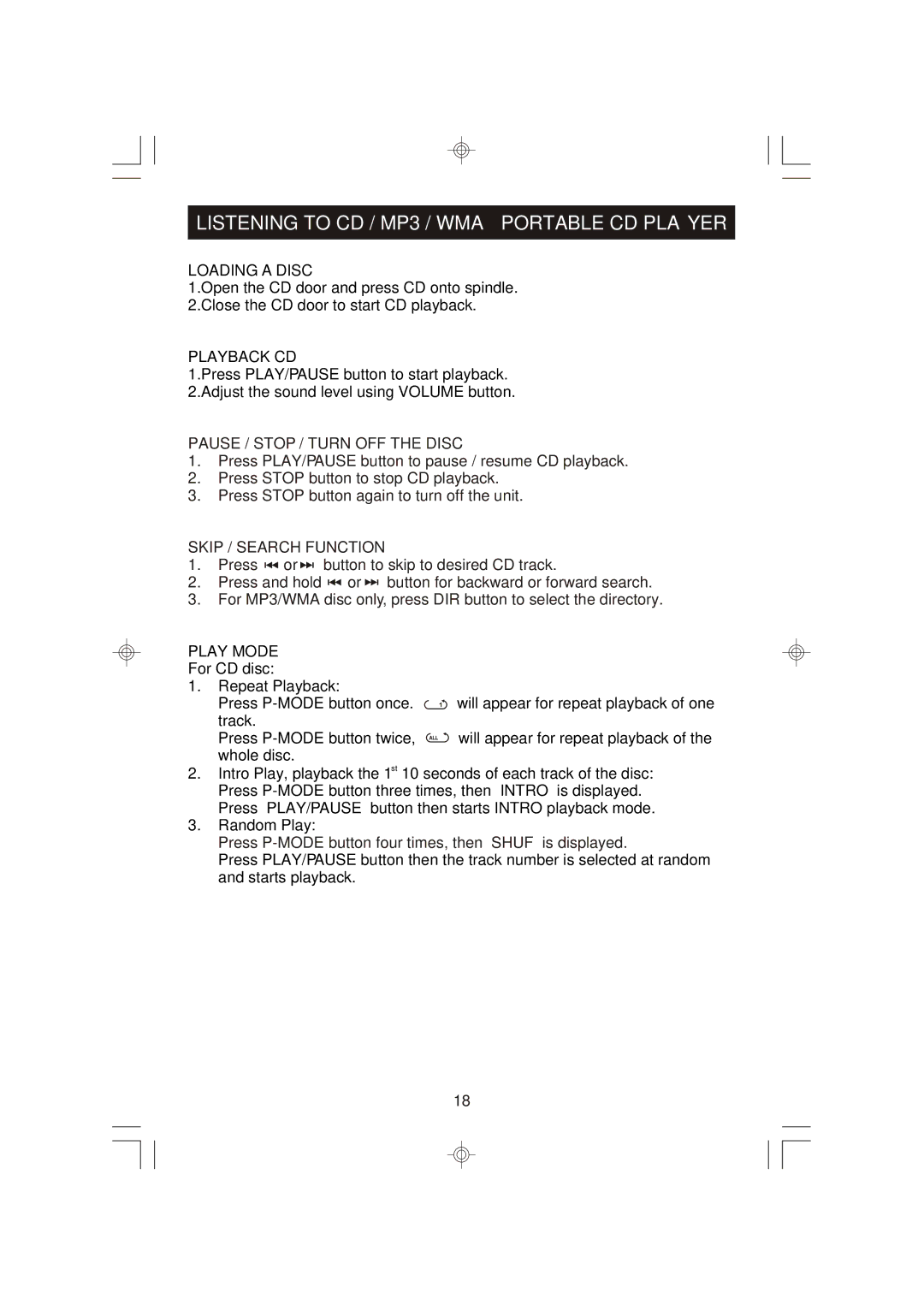ES398 specifications
The Emerson ES398 is a notable addition to the world of industrial control systems, designed to offer enhanced efficiency, reliability, and versatility for various industrial applications. This advanced controller is specifically tailored to manage processes with precision, ensuring optimal performance and streamlined operations.One of the standout features of the Emerson ES398 is its powerful processing capabilities. Equipped with a high-performance processor, it can handle complex algorithms and real-time data processing, making it ideal for demanding industrial environments. This enables the ES398 to manage large volumes of data from multiple sources, providing real-time insights and control over various processes.
The ES398 is built on a modular platform, allowing users to customize the system according to their specific needs. This modularity provides flexibility in configuration, making it suitable for a wide range of applications, from simple monitoring tasks to intricate process control systems. Each module can be tailored to serve different functions, ensuring that the ES398 can adapt to evolving operational requirements.
In terms of connectivity, the ES398 features advanced communication protocols, enabling seamless integration with other devices and systems. It supports various industrial Ethernet standards, such as EtherNet/IP and Modbus TCP, allowing for effective networking and streamlined data exchange. This connectivity facilitates the implementation of Industry 4.0 initiatives, paving the way for smarter manufacturing processes.
Another key characteristic of the Emerson ES398 is its user-friendly interface. The controller is designed with an intuitive touch screen, providing operators with easy access to system data and control functions. This makes monitoring and managing processes simpler and more efficient, reducing the learning curve for new users.
The ES398 excels in robustness and durability, built to withstand harsh industrial conditions. Its rugged design includes features such as IP rated enclosures and temperature resilience, ensuring reliable operation in challenging environments. This reliability translates into reduced downtime and maintenance costs.
Furthermore, the Emerson ES398 supports advanced security features to protect sensitive data and processes. With built-in encryption and authentication protocols, it provides a fortified barrier against unauthorized access, ensuring the integrity and confidentiality of operational data.
In summary, the Emerson ES398 is a highly advanced industrial controller that combines powerful processing, modular design, robust connectivity, user-friendly interfaces, and strong security features. Its versatility and reliability make it an excellent choice for manufacturers looking to enhance their operational efficiency and embrace the future of industrial automation.