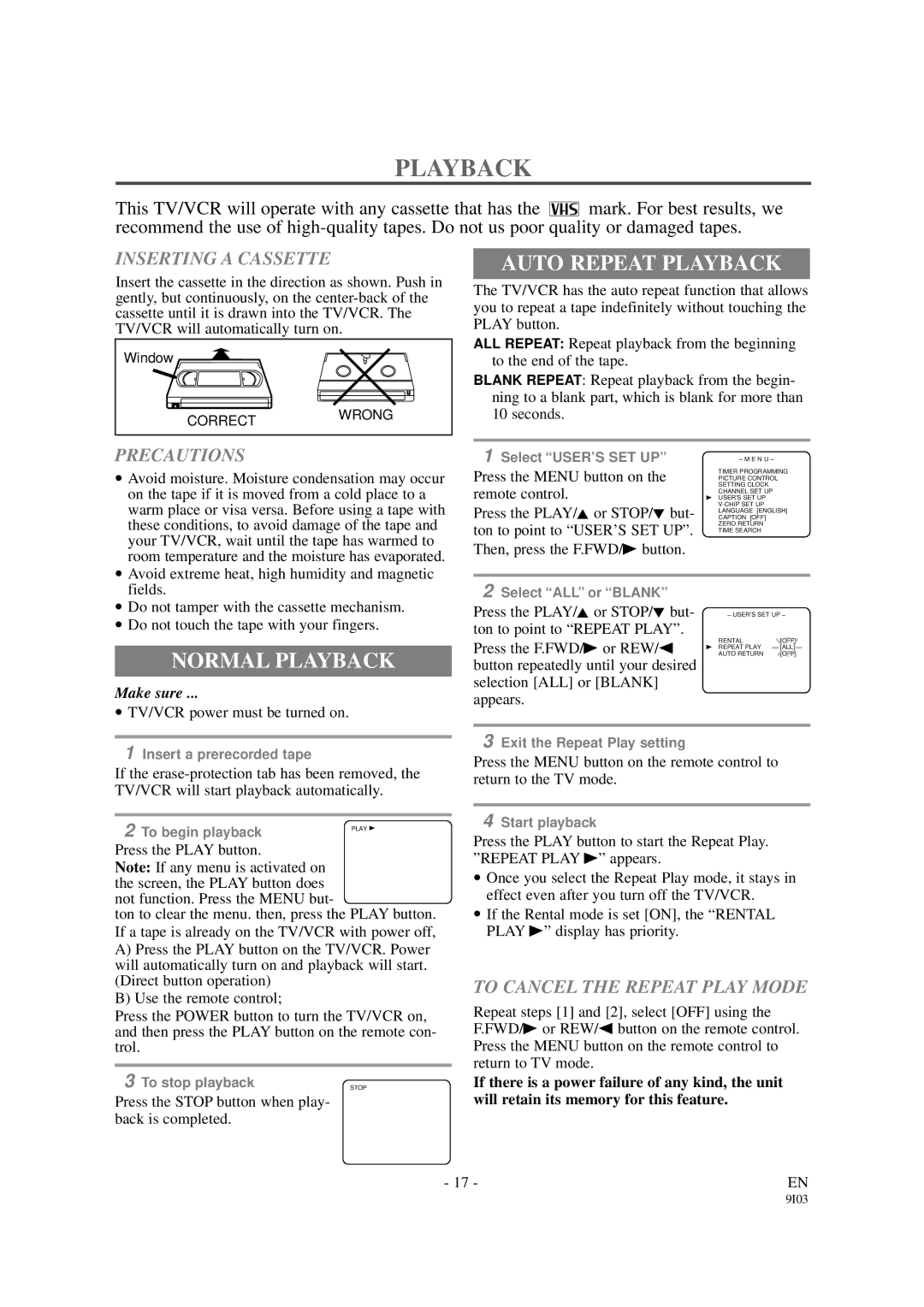EWC1301 specifications
The Emerson EWC1301 is a cutting-edge thermostat designed to enhance the efficiency of heating and cooling systems in residential and commercial spaces. As a part of Emerson's suite of smart home technologies, this device embodies innovation, user-friendliness, and energy conservation, making it a perfect choice for those looking to optimize their indoor climate controls.One of the standout features of the EWC1301 is its Wi-Fi connectivity, allowing users to control their thermostat remotely via the mobile app or through voice commands using smart assistants like Amazon Alexa and Google Assistant. This functionality ensures that homeowners can adjust their heating and cooling settings from anywhere, providing convenience and flexibility that traditional thermostats cannot match.
The EWC1301 also boasts a large, intuitive touchscreen interface that displays clear and engaging graphics, making it easy for users to navigate through settings and options. The interface allows users to schedule temperature changes based on their daily routines, enabling energy efficiency without sacrificing comfort. The learning capability of the EWC1301 means that it can adapt to user preferences over time, further enhancing energy management.
In terms of technologies, the EWC1301 features advanced sensing capabilities that enable it to detect changes in temperature, humidity, and even occupancy. This means that it can automatically adjust settings based on whether a room is in use, optimizing energy consumption. Additionally, the thermostat offers multi-stage heating and cooling controls, allowing it to manage complex HVAC systems with ease.
Moreover, the EWC1301 supports integration with various HVAC systems, making it versatile and applicable in diverse environments. Its sleek design complements modern home aesthetics, and the installation process is straightforward, often requiring minimal tools.
Another characteristic worth noting is the energy-saving mode, designed to reduce usage during peak hours or when the home is vacant. This not only helps in reducing utility bills but also contributes to environmental sustainability, aligning with the growing need for eco-friendly home solutions.
In conclusion, the Emerson EWC1301 is an exemplary thermostat that combines advanced technology with user-centered design to deliver a superior climate control experience. With its remote access capabilities, intuitive interface, advanced sensing technologies, and energy-saving features, it represents an ideal solution for those looking to upgrade their home or commercial climate control systems.