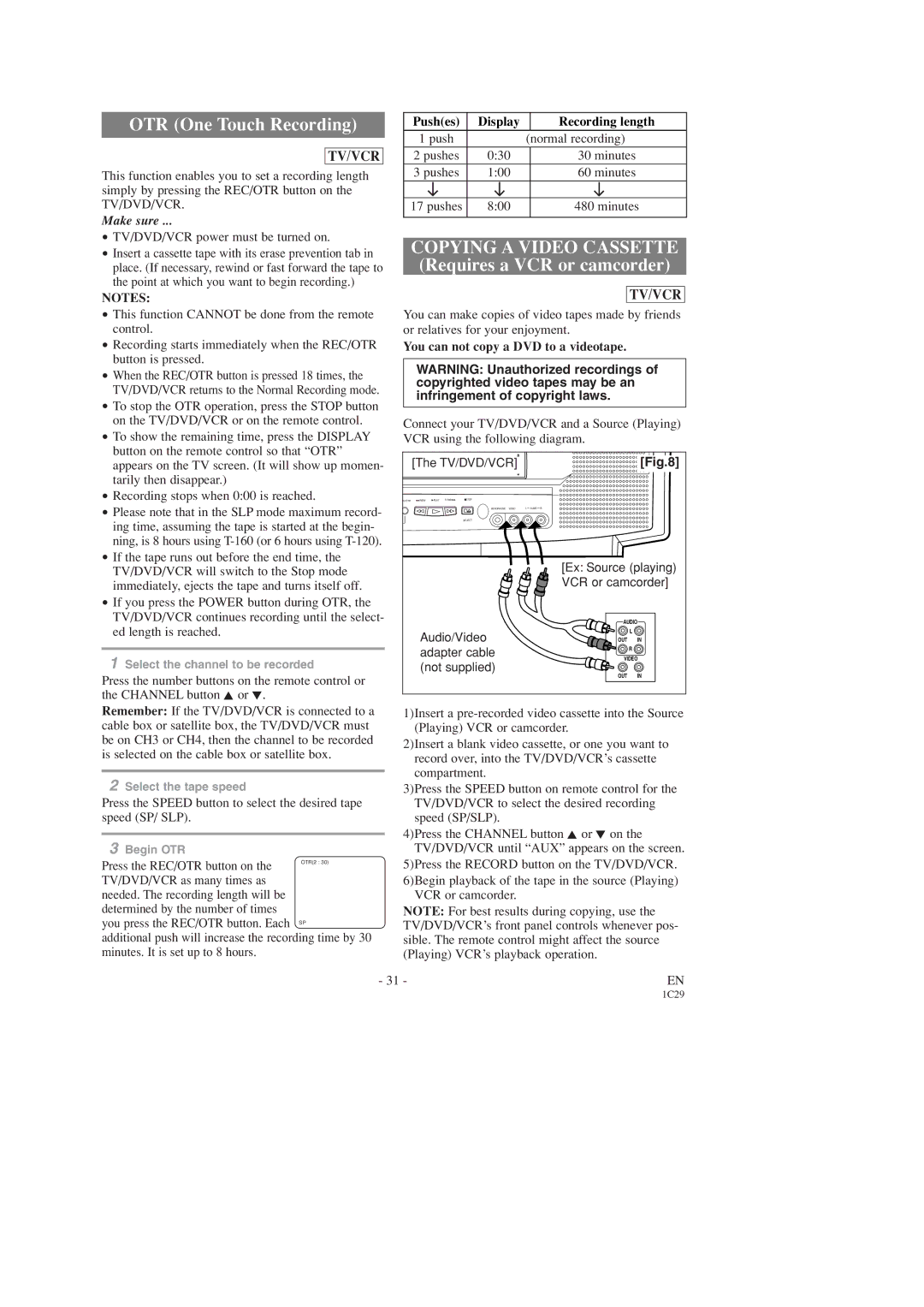EWC19T3 specifications
The Emerson EWC19T3 is a cutting-edge thermostat designed to provide enhanced comfort and energy efficiency in residential and commercial settings. One of its standout features is its advanced Wi-Fi connectivity, allowing users to control the thermostat remotely via a smartphone app. This means you can easily adjust the temperature, check energy usage, and troubleshoot issues from anywhere, providing unparalleled convenience.The EWC19T3 is equipped with a large, user-friendly touchscreen interface that simplifies operation. The intuitive layout allows users to quickly navigate through settings and scheduling options. Additionally, it includes programmable features that enable users to create personalized heating and cooling schedules based on their lifestyle needs. This not only ensures optimal comfort but also contributes to significant energy savings by minimizing unnecessary heating and cooling when spaces are unoccupied.
Energy efficiency is further enhanced by the EWC19T3's precise temperature control capabilities. It employs advanced algorithms to maintain a consistent temperature, reducing fluctuations that lead to energy waste. The thermostat also includes smart learning technology, which adapts to user behavior over time, optimizing heating and cooling patterns for maximum efficiency.
Another noteworthy aspect of the Emerson EWC19T3 is its compatibility with various HVAC systems, including multi-stage heating and cooling systems, ensuring versatility in application. This makes it an ideal choice for both new installations and upgrades of existing systems.
The unit also supports integration with smart home systems, allowing it to work seamlessly with voice-activated devices such as Amazon Alexa and Google Assistant. This integration facilitates voice control, adding an extra layer of convenience for users.
In terms of design, the EWC19T3 boasts a sleek and modern aesthetic that fits well with any decor. Its high-resolution display provides clear visibility of settings, schedules, and current weather conditions.
Overall, the Emerson EWC19T3 thermostat combines intuitive operation, smart technology, and energy efficiency, making it a standout choice for homeowners and businesses looking to enhance their climate control systems. With its blend of smart features and ease of use, it provides a comprehensive solution for year-round comfort.