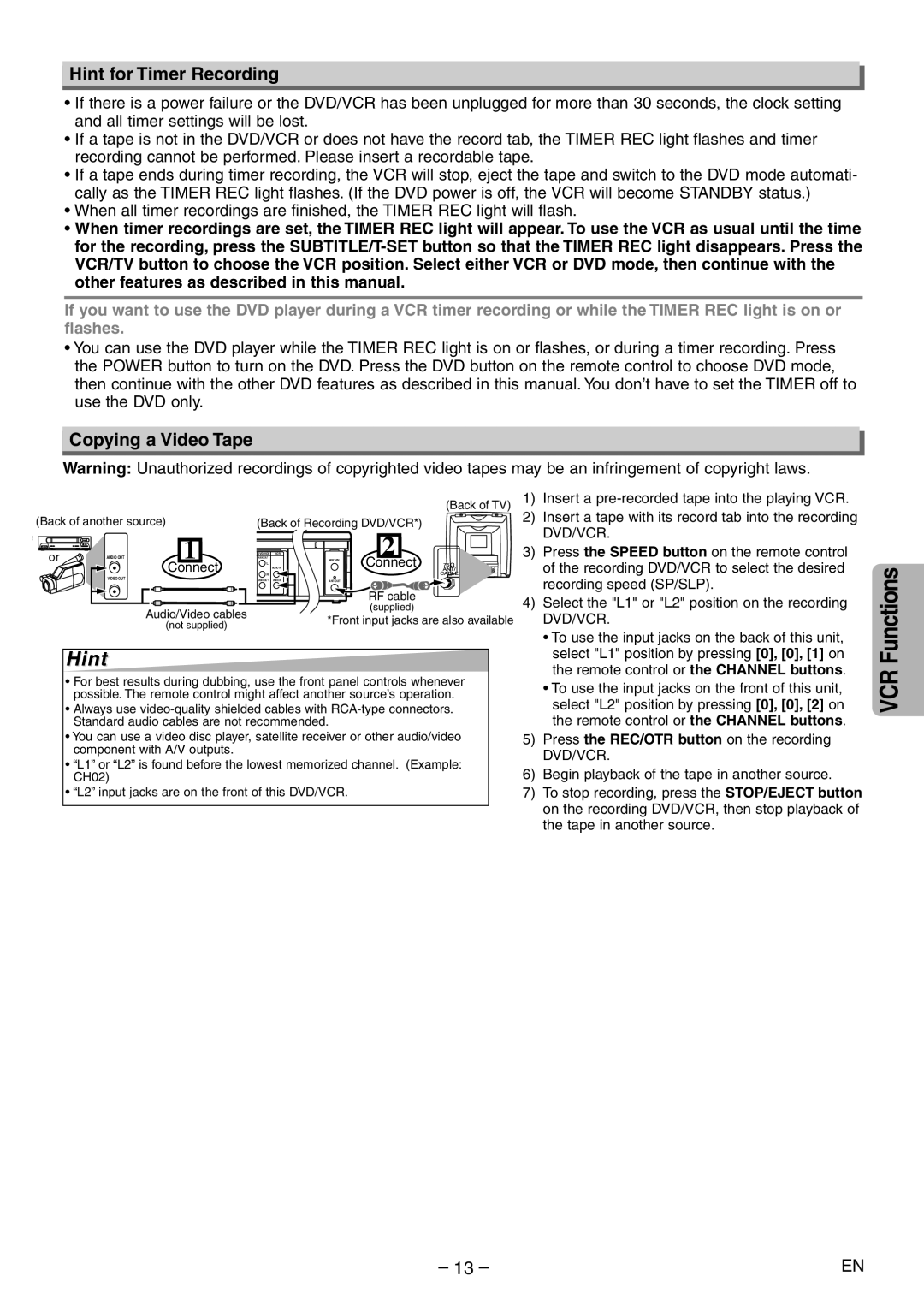EWD2004 specifications
The Emerson EWD2004 is an advanced electronic digital thermometer designed to deliver precision and reliability in temperature measurement across various applications. This device stands out due to its innovative features, robust construction, and user-friendly design, making it a preferred choice among professionals in both industrial and laboratory settings.One of the main features of the EWD2004 is its wide temperature range, which allows for accurate readings from -50°C to 200°C. This versatility makes it suitable for a vast array of applications, including food processing, HVAC systems, and chemical laboratories. The device employs cutting-edge sensor technology to ensure minimal response time and high accuracy, with an impressive resolution of 0.1°C.
The EWD2004 is equipped with a large, easy-to-read LCD display, providing clear visibility of the readings even in low-light conditions. The backlight feature enhances usability further, allowing for operation in various environments. Additionally, the design incorporates intuitive controls that facilitate quick adjustments and data retrieval, ensuring that users can efficiently navigate through its functions.
Another significant aspect of the Emerson EWD2004 is its data logging capability. This feature enables users to record temperature readings over time, which can be crucial for maintaining compliance with safety and quality standards. The data can be easily transferred to computers or other devices, allowing for detailed analysis and reporting.
Durability is also a vital characteristic of the EWD2004. Built with high-quality materials, the thermometer is resistant to impact and moisture, making it suitable for rugged environments. Its ergonomic design ensures comfortable handling, while the protective casing safeguards against accidental drops and spills.
Furthermore, the EWD2004 includes advanced calibration features, allowing users to perform adjustments effortlessly and maintain accuracy over time. This is especially beneficial in settings where temperature control is critical.
In summary, the Emerson EWD2004 combines precision, usability, and durability, making it an essential tool for professionals in various sectors. With its robust features, advanced technologies, and commitment to accuracy, the EWD2004 meets the demands of modern temperature measurement, ensuring efficient and reliable performance in any application.