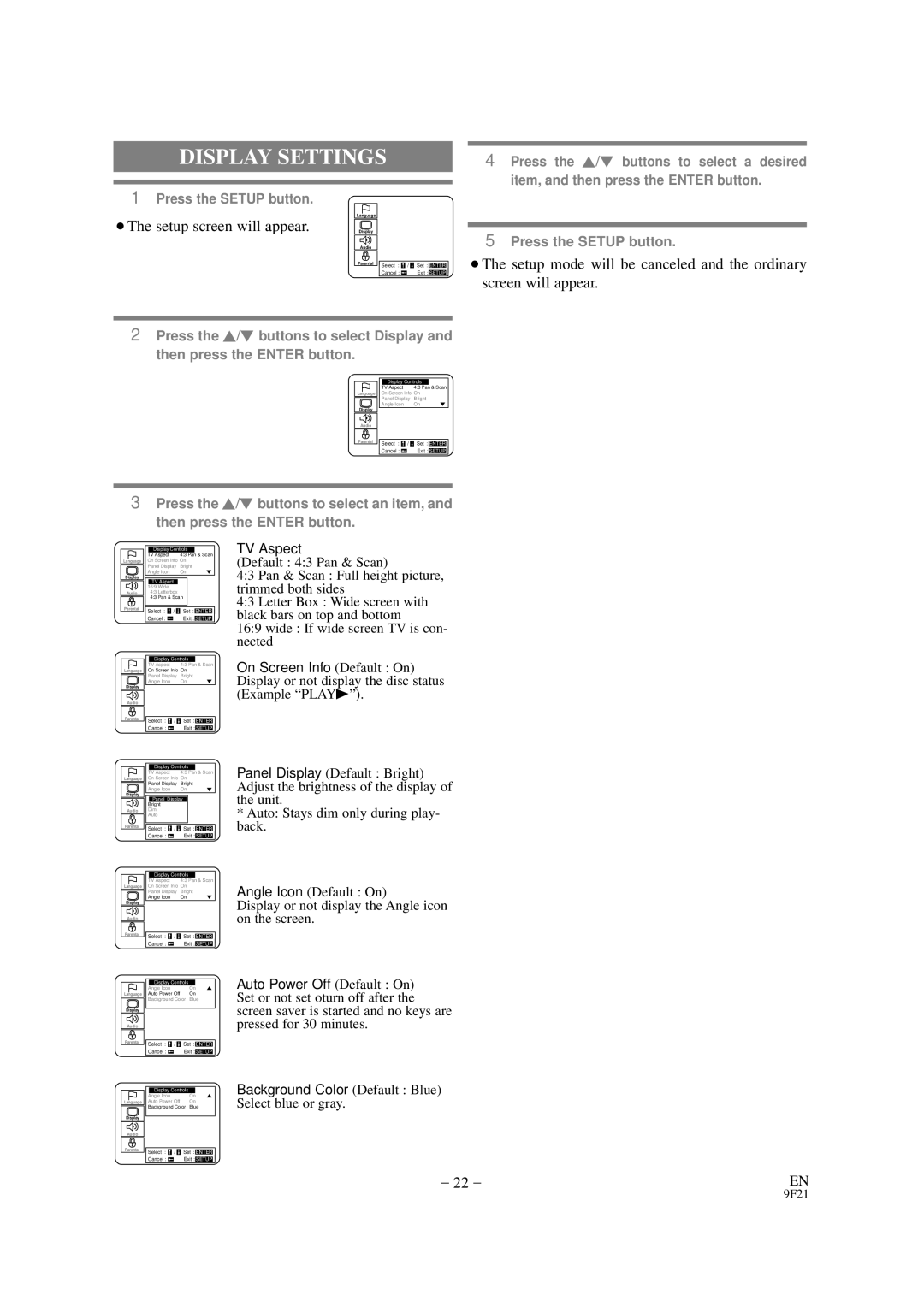EWD7001 specifications
The Emerson EWD7001 is an advanced electronic water dispenser that reflects the latest in modern water dispensing technology. This innovative water dispenser is designed for both residential and light commercial use, offering a seamless combination of convenience, efficiency, and user-friendly features.One of the standout features of the EWD7001 is its impressive water filtration system. Equipped with a multi-stage filtration process, it ensures that users enjoy clean, refreshing drinking water without the need for bulky bottles. This built-in filtration system effectively reduces contaminants, including chlorine, sediment, and various harmful substances, making it an ideal choice for health-conscious consumers.
In terms of design, the Emerson EWD7001 boasts a compact and sleek exterior that effortlessly fits into various settings, from kitchens to office break rooms. Its modern aesthetic not only enhances the decor of any space but also promotes ease of use with its intuitive display panel. Users can easily select their desired temperature settings, whether they are in the mood for cool, refreshing water or hot water for beverages like tea and coffee.
The temperature control technology in the EWD7001 is noteworthy, allowing users to customize their water temperature to meet their needs quickly. The hot water feature is particularly convenient, providing instant hot water for cooking or preparing instant meals. This feature eliminates the wait time associated with traditional kettles and simplifies meal preparation.
Energy efficiency is another key characteristic of the Emerson EWD7001. It is designed to operate with low energy consumption, making it environmentally friendly and cost-effective for users. The energy-saving mode ensures that the dispenser only operates when in use, reducing electricity costs while still delivering optimal performance.
For safety, the dispenser includes a child safety lock on the hot water tap, preventing accidental burns and offering peace of mind for families with young children. This important feature underscores Emerson's commitment to user safety and convenience.
Overall, the Emerson EWD7001 emerges as a leader in the realm of electronic water dispensers, combining state-of-the-art filtration technology, customizable temperature control, energy efficiency, and a focus on user safety. Its modern design and functional capabilities make it a valuable addition to any home or workplace, ensuring that clean, hot or cold water is always within reach. Whether for hydration or cooking, this dispenser stands out for its reliability and performance.