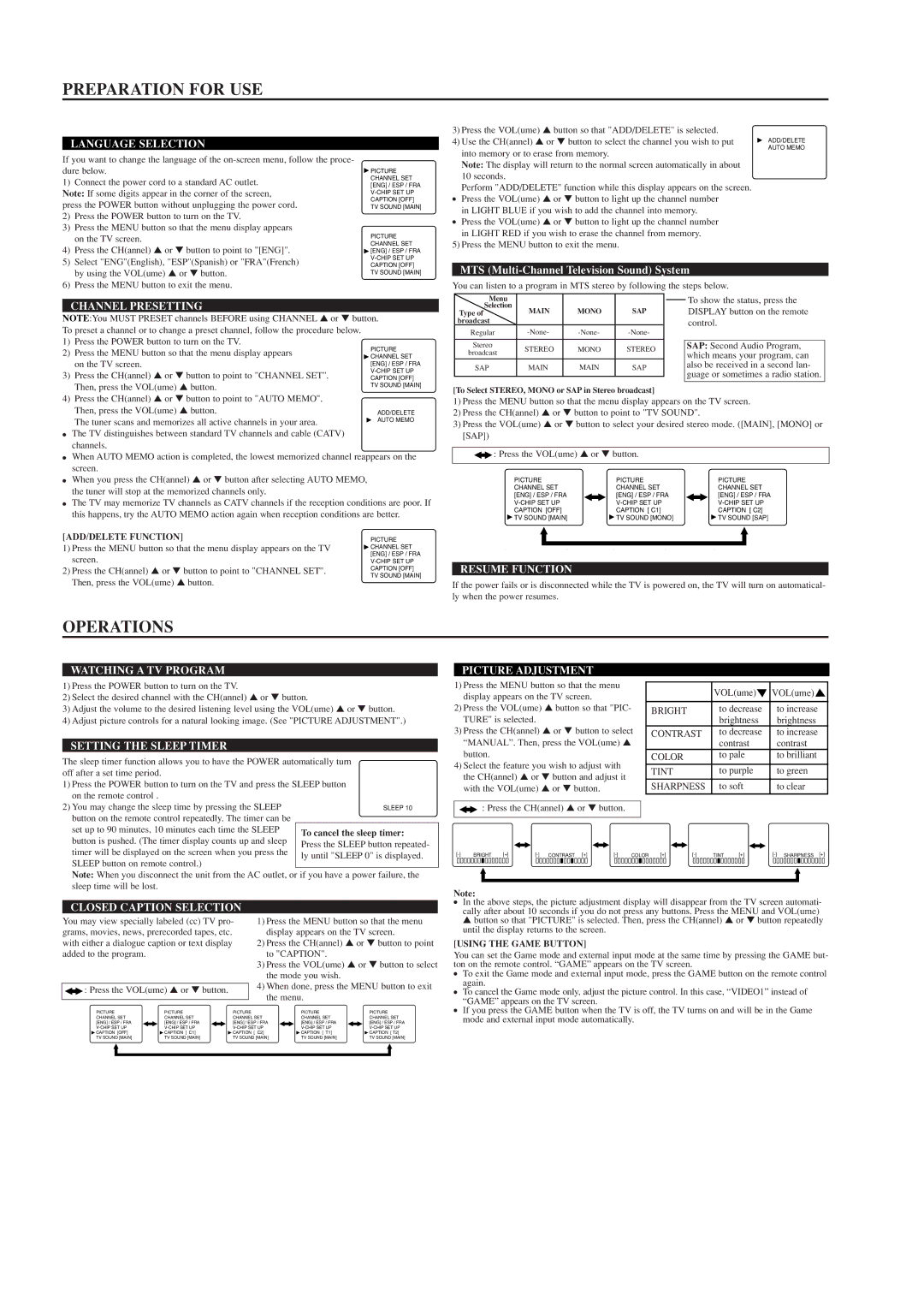SLEEP 10
To cancel the sleep timer:
Press the SLEEP button repeated- ly until "SLEEP 0" is displayed.
PICTURE CHANNEL SET [ENG] / ESP / FRA V-CHIP SET UP CAPTION [OFF] TV SOUND [MAIN]
ADD/DELETE
AUTO MEMO
PREPARATION FOR USE
LANGUAGE SELECTION
If you want to change the language of the on-screen menu, follow the proce- dure below.
1)Connect the power cord to a standard AC outlet. Note: If some digits appear in the corner of the screen, press the POWER button without unplugging the power cord.
2)Press the POWER button to turn on the TV.
3)Press the MENU button so that the menu display appears on the TV screen.
4)Press the CH(annel) ▲ or ▼ button to point to "[ENG]".
5)Select "ENG"(English), "ESP"(Spanish) or "FRA"(French) by using the VOL(ume) ▲ or ▼ button.
6)Press the MENU button to exit the menu.
 PICTURE CHANNEL SET [ENG] / ESP / FRA V-CHIP SET UP CAPTION [OFF] TV SOUND [MAIN]
PICTURE CHANNEL SET [ENG] / ESP / FRA V-CHIP SET UP CAPTION [OFF] TV SOUND [MAIN]
PICTURE CHANNEL SET
 [ENG] / ESP / FRA
[ENG] / ESP / FRA
V-CHIP SET UP
CAPTION [OFF] TV SOUND [MAIN]
3) Press the VOL(ume) ▲ button so that "ADD/DELETE" is selected. | |
4) Use the CH(annel) ▲ or ▼ button to select the channel you wish to put | ADD/DELETE |
into memory or to erase from memory. | AUTO MEMO |
|
Note: The display will return to the normal screen automatically in about | |
10 seconds. | |
Perform "ADD/DELETE" function while this display appears on the screen. | |
●Press the VOL(ume) ▲ or ▼ button to light up the channel number in LIGHT BLUE if you wish to add the channel into memory.
●Press the VOL(ume) ▲ or ▼ button to light up the channel number
in LIGHT RED if you wish to erase the channel from memory.
5) Press the MENU button to exit the menu.
MTS (Multi-Channel Television Sound) System
You can listen to a program in MTS stereo by following the steps below.
CHANNEL PRESETTING
NOTE:You MUST PRESET channels BEFORE using CHANNEL ▲ or ▼ button. To preset a channel or to change a preset channel, follow the procedure below.
1) Press the POWER button to turn on the TV.
2) Press the MENU button so that the menu display appears on the TV screen.
3) Press the CH(annel) ▲ or ▼ button to point to "CHANNEL SET". Then, press the VOL(ume) ▲ button.
| Menu | | | |
| Selection | MAIN | MONO | SAP |
| Type of |
| broadcast | | | |
| Regular | -None- | -None- | -None- |
| | | | |
| Stereo | STEREO | MONO | STEREO |
| broadcast |
| | | |
| SAP | MAIN | MAIN | SAP |
| | | | |
| | | | |
[To Select STEREO, MONO or SAP in Stereo broadcast]
To show the status, press the DISPLAY button on the remote control.
SAP: Second Audio Program, which means your program, can also be received in a second lan- guage or sometimes a radio station.
4) Press the CH(annel) ▲ or ▼ button to point to "AUTO MEMO". Then, press the VOL(ume) ▲ button.
The tuner scans and memorizes all active channels in your area.
●The TV distinguishes between standard TV channels and cable (CATV) channels.
●When AUTO MEMO action is completed, the lowest memorized channel reappears on the screen.
●When you press the CH(annel) ▲ or ▼ button after selecting AUTO MEMO, the tuner will stop at the memorized channels only.
●The TV may memorize TV channels as CATV channels if the reception conditions are poor. If this happens, try the AUTO MEMO action again when reception conditions are better.
| [ADD/DELETE FUNCTION] | PICTURE |
| 1) Press the MENU button so that the menu display appears on the TV | CHANNEL SET |
| screen. | [ENG] / ESP / FRA |
| V-CHIP SET UP |
| 2) Press the CH(annel) ▲ or ▼ button to point to "CHANNEL SET". | CAPTION [OFF] |
| TV SOUND [MAIN] |
| Then, press the VOL(ume) ▲ button. |
| |
1)Press the MENU button so that the menu display appears on the TV screen.
2)Press the CH(annel) ▲ or ▼ button to point to "TV SOUND".
3)Press the VOL(ume) ▲ or ▼ button to select your desired stereo mode. ([MAIN], [MONO] or [SAP])
 : Press the VOL(ume) ▲ or ▼ button.
: Press the VOL(ume) ▲ or ▼ button.
PICTURE | PICTURE | PICTURE |
CHANNEL SET | CHANNEL SET | CHANNEL SET |
[ENG] / ESP / FRA | [ENG] / ESP / FRA | [ENG] / ESP / FRA |
V-CHIP SET UP | V-CHIP SET UP | V-CHIP SET UP |
CAPTION [OFF] | CAPTION [ C1] | CAPTION [ C2] |
TV SOUND [MAIN] | TV SOUND [MONO] | TV SOUND [SAP] |
| | |
RESUME FUNCTION
If the power fails or is disconnected while the TV is powered on, the TV will turn on automatical- ly when the power resumes.
OPERATIONS
WATCHING A TV PROGRAM
1)Press the POWER button to turn on the TV.
2)Select the desired channel with the CH(annel) ▲ or ▼ button.
3)Adjust the volume to the desired listening level using the VOL(ume) ▲ or ▼ button.
4)Adjust picture controls for a natural looking image. (See "PICTURE ADJUSTMENT".)
SETTING THE SLEEP TIMER
The sleep timer function allows you to have the POWER automatically turn off after a set time period.
1)Press the POWER button to turn on the TV and press the SLEEP button on the remote control .
2) You may change the sleep time by pressing the SLEEP button on the remote control repeatedly. The timer can be set up to 90 minutes, 10 minutes each time the SLEEP button is pushed. (The timer display counts up and sleep timer will be displayed on the screen when you press the
PICTURE ADJUSTMENT
1)Press the MENU button so that the menu display appears on the TV screen.
2)Press the VOL(ume) ▲ button so that "PIC- TURE" is selected.
3)Press the CH(annel) ▲ or ▼ button to select “MANUAL”. Then, press the VOL(ume) ▲ button.
4)Select the feature you wish to adjust with the CH(annel) ▲ or ▼ button and adjust it with the VOL(ume) ▲ or ▼ button.
: Press the CH(annel) ▲ or ▼ button.
| VOL(ume) | VOL(ume) |
| | |
BRIGHT | to decrease | to increase |
| brightness | brightness |
CONTRAST | to decrease | to increase |
| contrast | contrast |
COLOR | to pale | to brilliant |
| | |
TINT | to purple | to green |
| | |
SHARPNESS | to soft | to clear |
| | |
SLEEP button on remote control.)
Note: When you disconnect the unit from the AC outlet, or if you have a power failure, the sleep time will be lost.
[-] | BRIGHT | [+] | [-]CONTRAST [+] | [-] | COLOR | [+] | [-] | TINT | [+] | [-]SHARPNESS [+] |
Note:
CLOSED CAPTION SELECTION
You may view specially labeled (cc) TV pro- grams, movies, news, prerecorded tapes, etc. with either a dialogue caption or text display added to the program.
 : Press the VOL(ume) ▲ or ▼ button.
: Press the VOL(ume) ▲ or ▼ button.
1)Press the MENU button so that the menu display appears on the TV screen.
2)Press the CH(annel) ▲ or ▼ button to point to "CAPTION".
3)Press the VOL(ume) ▲ or ▼ button to select the mode you wish.
4)When done, press the MENU button to exit the menu.
●In the above steps, the picture adjustment display will disappear from the TV screen automati-
cally after about 10 seconds if you do not press any buttons. Press the MENU and VOL(ume) ▲ button so that "PICTURE" is selected. Then, press the CH(annel) ▲ or ▼ button repeatedly until the display returns to the screen.
[USING THE GAME BUTTON]
You can set the Game mode and external input mode at the same time by pressing the GAME but- ton on the remote control. “GAME” appears on the TV screen.
● | To exit the Game mode and external input mode, press the GAME button on the remote control |
| again. |
● | To cancel the Game mode only, adjust the picture control. In this case, “VIDEO1” instead of |
| “GAME” appears on the TV screen. |
● | If you press the GAME button when the TV is off, the TV turns on and will be in the Game |
PICTURE | PICTURE | PICTURE | PICTURE | PICTURE |
CHANNEL SET | CHANNEL SET | CHANNEL SET | CHANNEL SET | CHANNEL SET |
[ENG] / ESP / FRA | [ENG] / ESP / FRA | [ENG] / ESP / FRA | [ENG] / ESP / FRA | [ENG] / ESP / FRA |
V-CHIP SET UP | V-CHIP SET UP | V-CHIP SET UP | V-CHIP SET UP | V-CHIP SET UP |
CAPTION [OFF] | CAPTION [ C1] | CAPTION [ C2] | CAPTION [ T1] | CAPTION [ T2] |
TV SOUND [MAIN] | TV SOUND [MAIN] | TV SOUND [MAIN] | TV SOUND [MAIN] | TV SOUND [MAIN] |
mode and external input mode automatically. |