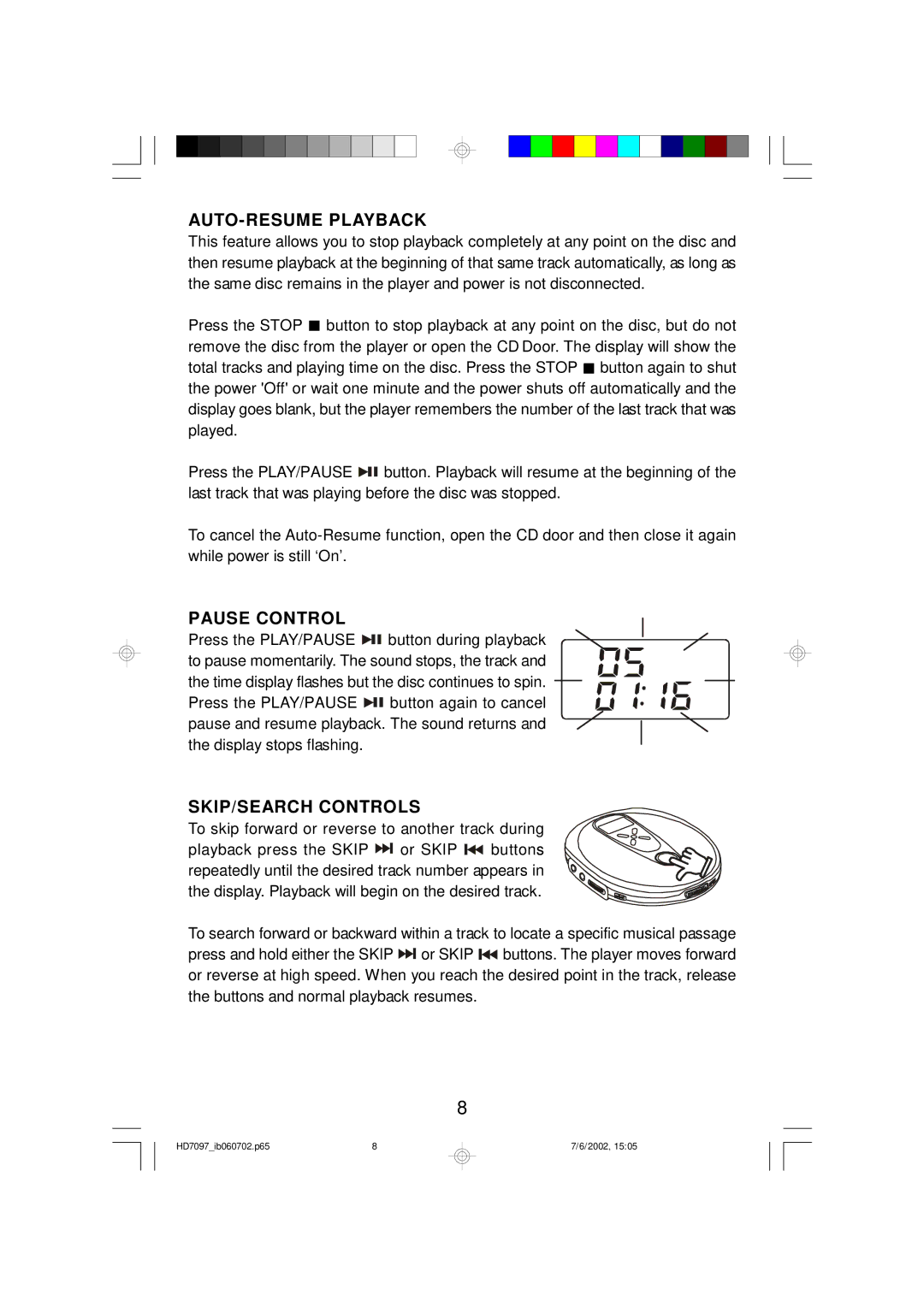HD7097 specifications
The Emerson HD7097 is a versatile and innovative product designed to enhance user experience across various applications. This device stands out due to its cutting-edge technology, high performance, and user-friendly features, making it suitable for both professionals and laypersons.At the heart of the Emerson HD7097 lies its robust construction. Built with durability in mind, this device is designed to withstand the rigors of everyday use while maintaining consistent performance levels. Its rugged exterior not only enhances its lifespan but also contributes to its reliability in various environments.
One of the standout features of the Emerson HD7097 is its impressive display. The device boasts a high-resolution screen that delivers sharp and vibrant visuals, ensuring that detailed information is easily readable. The screen is also equipped with advanced touch technology, allowing for smooth and responsive navigation through various menus and options.
In terms of connectivity, the Emerson HD7097 offers a wide range of options. It supports multiple connectivity protocols, making it easy to integrate with existing systems or to communicate with other devices. This flexibility allows users to tailor the device to meet their specific needs, whether in an industrial, commercial, or personal setting.
Moreover, the Emerson HD7097 is equipped with advanced data processing capabilities. Utilizing state-of-the-art algorithms, it efficiently processes and analyzes data, providing users with actionable insights in real time. This feature is particularly beneficial for data-driven decision-making processes, enhancing productivity and operational efficiency.
Another notable characteristic of the Emerson HD7097 is its user-centric design. The intuitive interface makes it easy for users to navigate through features and settings, minimizing the learning curve associated with new technology. Additionally, comprehensive support documentation and customer service options ensure that users have the assistance they need when required.
The Emerson HD7097 also prioritizes energy efficiency. Incorporating innovative technologies, it is designed to consume less power while delivering high performance, ultimately reducing the operational costs for users. This focus on sustainability aligns with the growing trend towards environmentally friendly solutions in technology.
In conclusion, the Emerson HD7097 is a powerful device that combines durability, advanced technology, user-friendly design, and energy efficiency. Whether used in a professional setting or for personal projects, it offers a range of features that cater to diverse needs, making it a valuable addition to any toolkit.