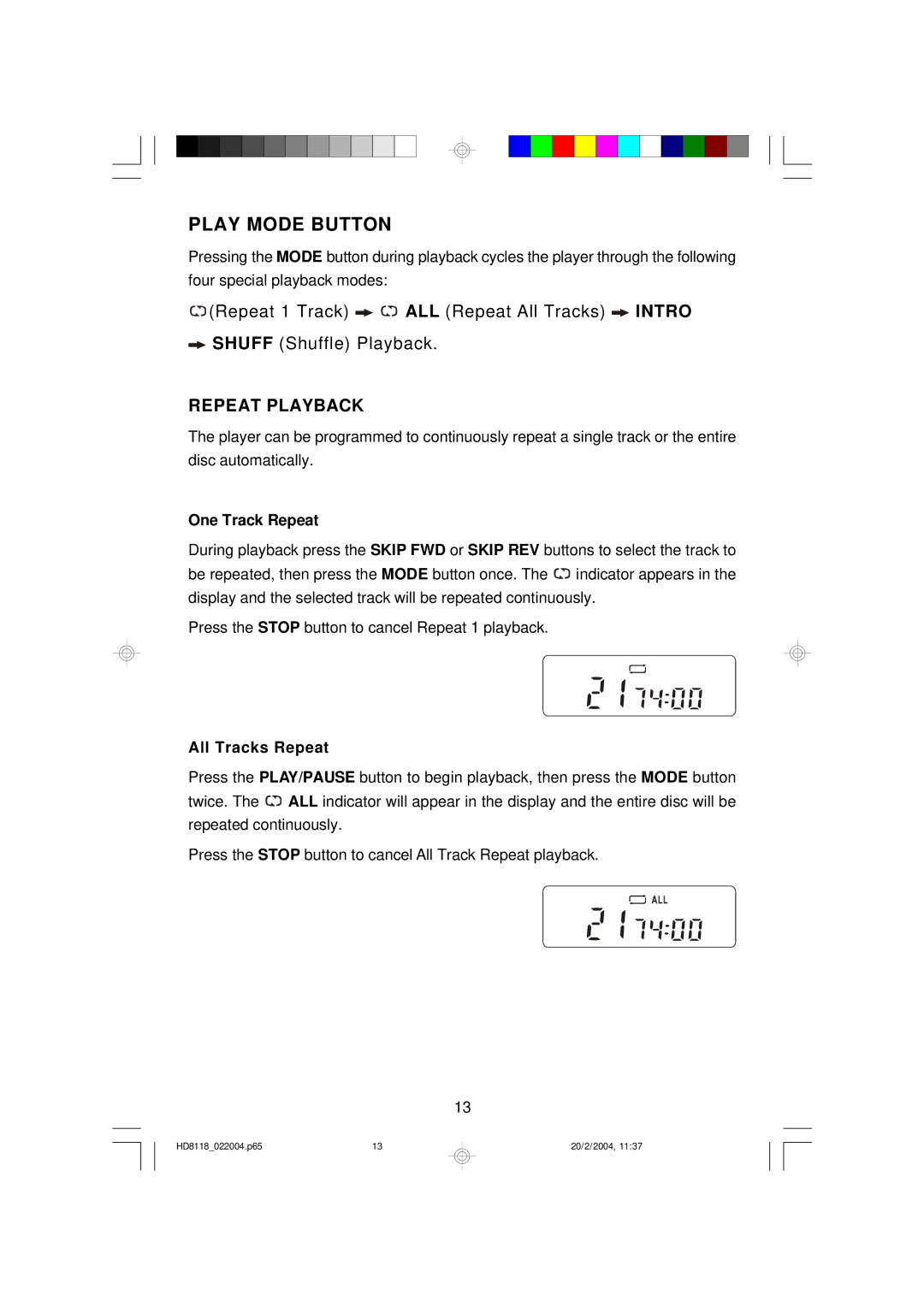PLAY MODE BUTTON
Pressing the MODE button during playback cycles the player through the following four special playback modes:
![]() (Repeat 1 Track)
(Repeat 1 Track) ![]()
![]() ALL (Repeat All Tracks)
ALL (Repeat All Tracks) ![]() INTRO
INTRO
![]() SHUFF (Shuffle) Playback.
SHUFF (Shuffle) Playback.
REPEAT PLAYBACK
The player can be programmed to continuously repeat a single track or the entire disc automatically.
One Track Repeat
During playback press the SKIP FWD or SKIP REV buttons to select the track to
be repeated, then press the MODE button once. The ![]() indicator appears in the display and the selected track will be repeated continuously.
indicator appears in the display and the selected track will be repeated continuously.
Press the STOP button to cancel Repeat 1 playback.
All Tracks Repeat
Press the PLAY/PAUSE button to begin playback, then press the MODE button twice. The ![]() ALL indicator will appear in the display and the entire disc will be repeated continuously.
ALL indicator will appear in the display and the entire disc will be repeated continuously.
Press the STOP button to cancel All Track Repeat playback.
13
HD8118_022004.p65 | 13 |
20/2/2004, 11:37