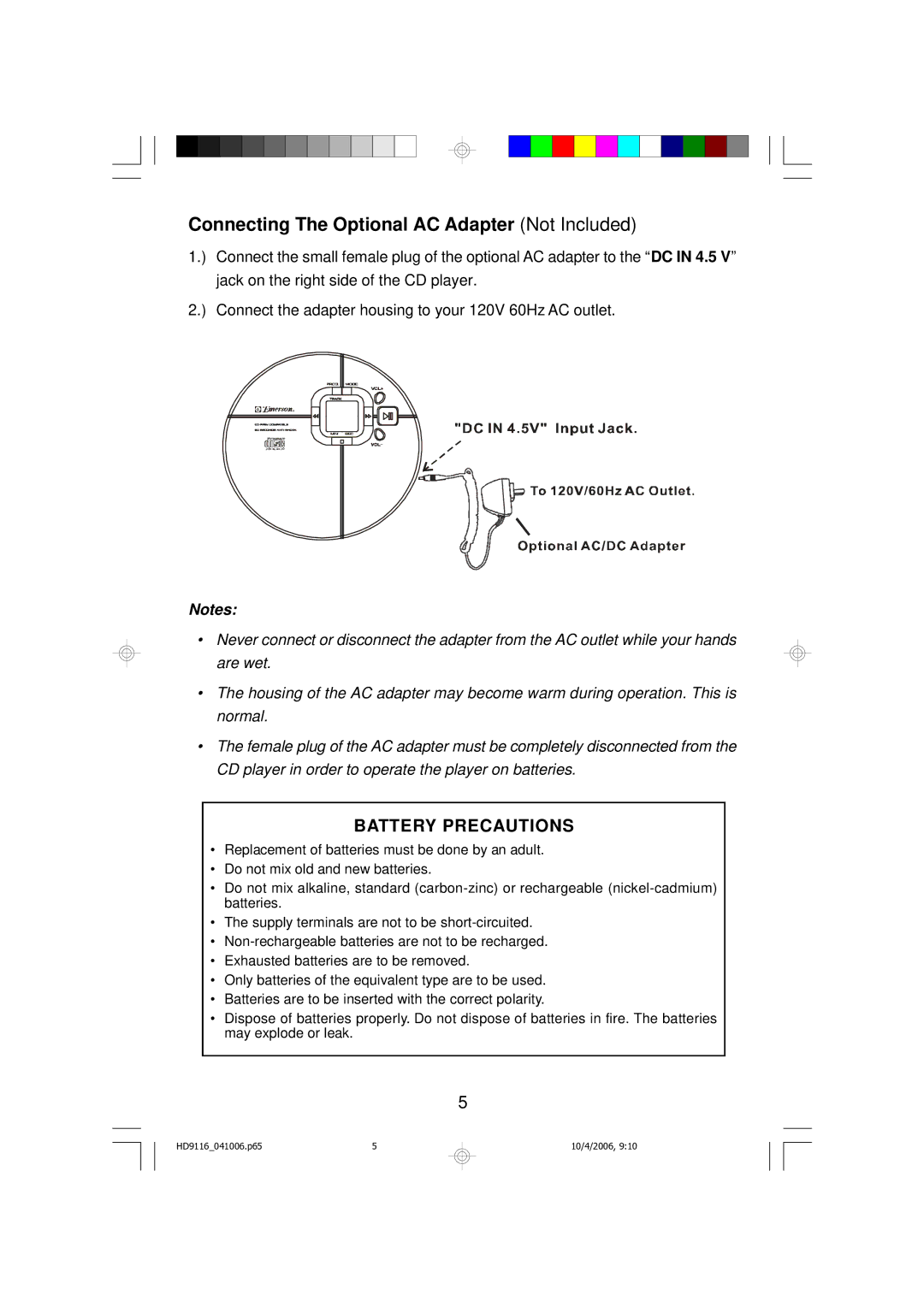Connecting The Optional AC Adapter (Not Included)
1.) Connect the small female plug of the optional AC adapter to the “DC IN 4.5 V” jack on the right side of the CD player.
2.) Connect the adapter housing to your 120V 60Hz AC outlet.
Notes:
•Never connect or disconnect the adapter from the AC outlet while your hands are wet.
•The housing of the AC adapter may become warm during operation. This is normal.
•The female plug of the AC adapter must be completely disconnected from the CD player in order to operate the player on batteries.
BATTERY PRECAUTIONS
•Replacement of batteries must be done by an adult.
•Do not mix old and new batteries.
•Do not mix alkaline, standard
•The supply terminals are not to be
•
•Exhausted batteries are to be removed.
•Only batteries of the equivalent type are to be used.
•Batteries are to be inserted with the correct polarity.
•Dispose of batteries properly. Do not dispose of batteries in fire. The batteries may explode or leak.
5
HD9116_041006.p65 | 5 |
10/4/2006, 9:10