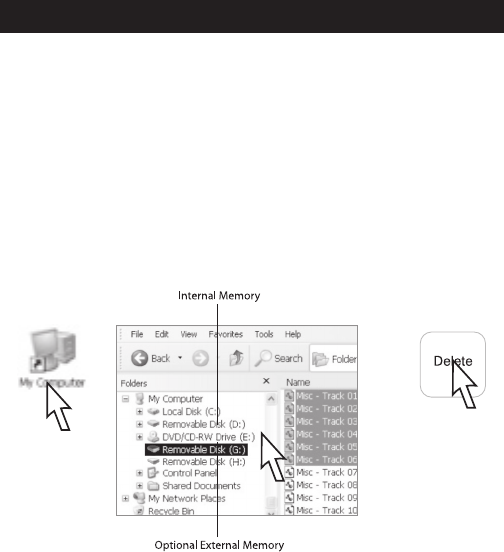
15
DELETE A MUSIC OR DATA FILE1.) Confirm player is powered up and connected to computer.
2.) On your Desktop, double-click the “My Computer” icon.
3.) Select the appropriate “Removable Disk” to remove songs from
the MP205.
• NOTE: The first drive listed as “Removable Disk” represents the
internal memory; the second “Removable Disk” represents the
optional external memory.
4.) Select the desired files to delete.
5.) Press the “Delete” key on your computer’s keyboard.