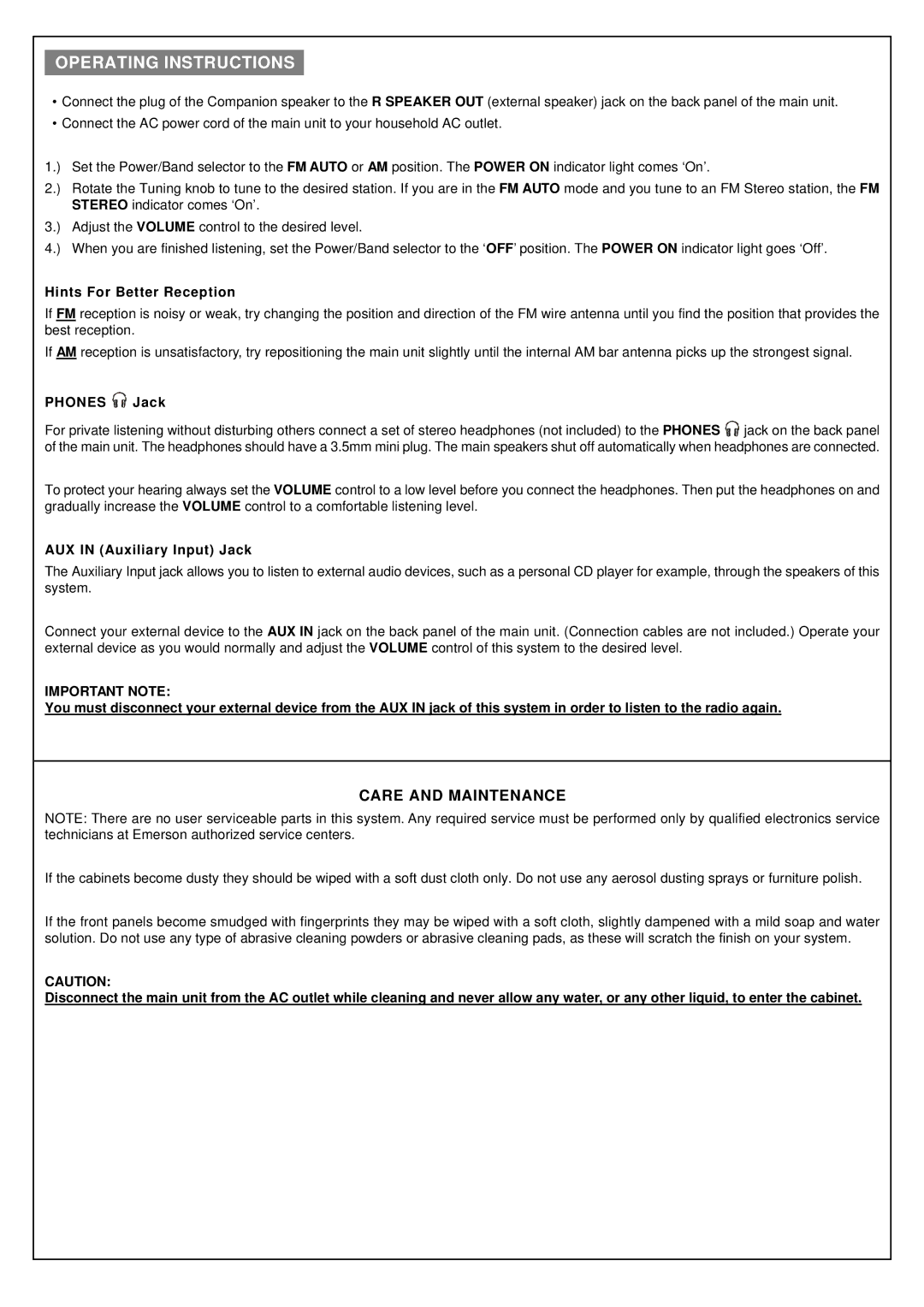NR31 specifications
The Emerson NR31 is an advanced multi-parameter analyzer designed to provide comprehensive measurement capabilities for various environmental and industrial applications. With its robust features and cutting-edge technologies, the NR31 has emerged as a preferred choice for professionals seeking precision and reliability in their measurements.One of the main features of the NR31 is its ability to measure multiple parameters simultaneously. This includes key variables such as pH, dissolved oxygen, turbidity, conductivity, and temperature. The device's multi-channel capabilities allow users to monitor a range of critical environmental indicators without the need for multiple instruments, thus saving time and reducing operational complexity.
The NR31 leverages digital sensor technology, which enhances measurement accuracy and reduces drift over time. These sensors are designed for easy calibration and maintenance, allowing users to maintain high accuracy and reliability in measurements. The digital interface also facilitates seamless integration with other equipment and systems, making data collection and analysis more efficient.
Another notable characteristic of the NR31 is its user-friendly interface. The device features a large, high-resolution display that provides real-time data and trends, making it easy for users to assess the state of their measurements at a glance. The intuitive navigation system allows users to access various functions and settings easily, ensuring a smooth operating experience for both novices and experienced professionals.
The NR31 is built to withstand challenging environments, thanks to its rugged design and durable materials. It is suitable for both field and laboratory use, demonstrating versatility across different settings. The device is also equipped with various communication options, including USB and wireless connectivity, enabling convenient data transfer and remote monitoring capabilities.
In addition to its measurement functionalities, the NR31 offers advanced data management features. Users can log data over time, making it easier to track changes and identify trends. The device also supports customizable reporting options, allowing users to generate detailed reports that meet their specific needs.
Overall, the Emerson NR31 stands out as a reliable and versatile multi-parameter analyzer that combines advanced technology with practical usability. Its comprehensive measurement capabilities, robust design, and user-friendly interface make it an essential tool for various environmental and industrial applications, ensuring that users can always obtain accurate and timely data for informed decision-making.