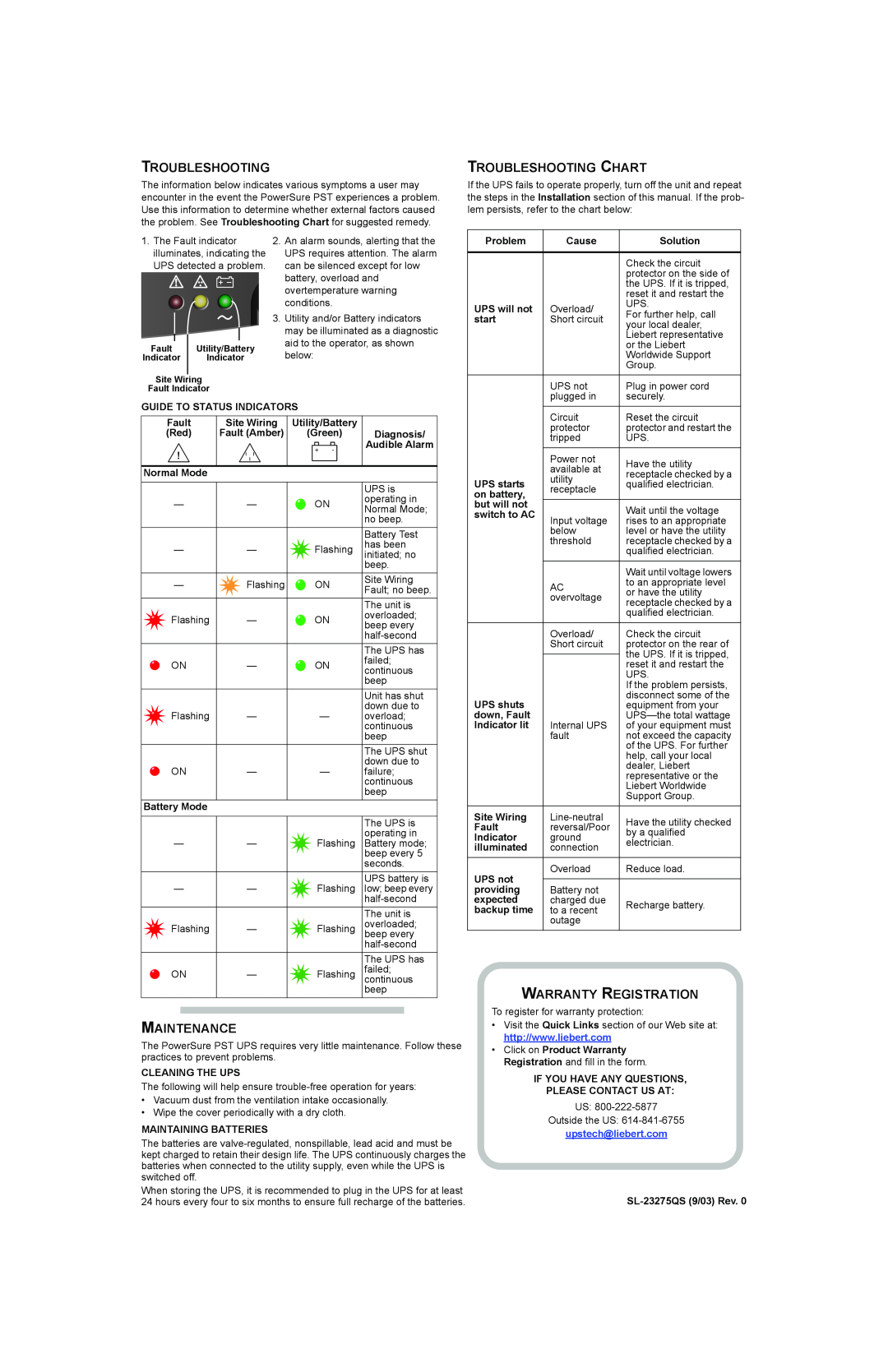TROUBLESHOOTING | TROUBLESHOOTING CHART |
The information below indicates various symptoms a user may encounter in the event the PowerSure PST experiences a problem. Use this information to determine whether external factors caused the problem. See Troubleshooting Chart for suggested remedy.
If the UPS fails to operate properly, turn off the unit and repeat the steps in the Installation section of this manual. If the prob- lem persists, refer to the chart below:
1.The Fault indicator illuminates, indicating the UPS detected a problem.
Fault | Utility/Battery |
Indicator | Indicator |
Site Wiring
Fault Indicator
2.An alarm sounds, alerting that the UPS requires attention. The alarm can be silenced except for low battery, overload and overtemperature warning conditions.
3.Utility and/or Battery indicators may be illuminated as a diagnostic aid to the operator, as shown below:
Problem | Cause | Solution | |
|
|
| |
|
| Check the circuit | |
|
| protector on the side of | |
|
| the UPS. If it is tripped, | |
|
| reset it and restart the | |
UPS will not | Overload/ | UPS. | |
For further help, call | |||
start | Short circuit | ||
your local dealer, | |||
|
| ||
|
| Liebert representative | |
|
| or the Liebert | |
|
| Worldwide Support | |
|
| Group. | |
|
|
| |
| UPS not | Plug in power cord | |
| plugged in | securely. |
GUIDE TO STATUS INDICATORS
Fault | Site Wiring | Utility/Battery |
|
| ||||||||||||
(Red) | Fault (Amber) | (Green) | Diagnosis/ | |||||||||||||
|
|
|
|
|
|
|
|
|
|
|
|
|
|
| Audible Alarm | |
! |
|
|
|
| + |
| - |
|
|
|
|
| ||||
|
|
|
|
|
|
|
|
|
|
|
|
|
|
| ||
|
|
|
|
|
|
|
|
|
|
|
|
|
|
|
|
|
Normal Mode |
|
|
|
|
|
|
|
|
|
|
|
|
|
|
| |
|
|
|
|
|
|
|
|
|
|
|
|
|
|
| UPS is | |
— | — |
|
| ON | operating in | |||||||||||
|
| Normal Mode; | ||||||||||||||
|
|
|
|
|
|
|
|
|
|
|
|
|
|
| ||
|
|
|
|
|
|
|
|
|
|
|
|
|
|
| no beep. | |
|
|
|
|
|
|
|
|
|
|
|
|
|
|
|
|
|
|
|
|
|
|
|
|
|
|
|
|
|
|
|
| Battery Test | |
— | — |
|
| Flashing | has been | |||||||||||
|
| initiated; no | ||||||||||||||
|
|
|
|
|
|
|
|
|
|
|
|
|
|
| ||
|
|
|
|
|
|
|
|
|
|
|
|
|
|
| beep. | |
|
|
|
|
|
|
|
|
|
|
|
|
|
|
|
|
|
— | Flashing |
|
| ON | Site Wiring | |||||||||||
|
| Fault; no beep. | ||||||||||||||
|
|
|
|
|
|
|
|
|
|
|
|
|
|
| ||
|
|
|
|
|
|
|
|
|
|
|
|
|
|
| The unit is | |
Flashing | — |
| ON | overloaded; | ||||||||||||
| beep every | |||||||||||||||
|
|
|
|
|
|
|
|
|
|
|
|
|
|
| ||
|
|
|
|
|
|
|
|
|
|
|
|
|
|
| ||
|
|
|
|
|
|
|
|
|
|
|
|
|
|
|
|
|
|
|
|
|
|
|
|
|
|
|
|
|
|
|
| The UPS has | |
ON | — |
|
| ON | failed; | |||||||||||
|
| continuous | ||||||||||||||
|
|
|
|
|
|
|
|
|
|
|
|
|
|
| ||
|
|
|
|
|
|
|
|
|
|
|
|
|
|
| beep | |
|
|
|
|
|
|
|
|
|
|
|
|
|
|
|
|
|
|
|
|
|
|
|
|
|
|
|
|
|
|
|
| Unit has shut | |
Flashing | — |
|
|
| — | down due to | ||||||||||
|
|
| overload; | |||||||||||||
|
|
|
|
|
|
|
|
|
|
|
|
|
|
| continuous | |
|
|
|
|
|
|
|
|
|
|
|
|
|
|
| beep | |
|
|
|
|
|
|
|
|
|
|
|
|
|
|
| The UPS shut | |
ON | — |
|
|
| — | down due to | ||||||||||
|
|
| failure; | |||||||||||||
|
|
|
|
|
|
|
|
|
|
|
|
|
|
| continuous | |
|
|
|
|
|
|
|
|
|
|
|
|
|
|
| beep | |
Battery Mode |
|
|
|
|
|
|
|
|
|
|
|
|
|
|
| |
|
|
|
|
|
|
|
|
|
|
|
|
|
|
|
|
|
|
|
|
|
|
|
|
|
|
|
|
|
|
|
| The UPS is | |
— | — |
|
| Flashing | operating in | |||||||||||
|
| Battery mode; | ||||||||||||||
|
|
|
|
|
|
|
|
|
|
|
|
|
|
| beep every 5 | |
|
|
|
|
|
|
|
|
|
|
|
|
|
|
| seconds. | |
— | — |
|
| Flashing | UPS battery is | |||||||||||
|
| low; beep every | ||||||||||||||
|
|
|
|
|
|
|
|
|
|
|
|
|
|
| ||
|
|
|
|
|
|
|
|
|
|
|
|
|
|
| The unit is | |
Flashing | — |
|
| Flashing | overloaded; | |||||||||||
|
| beep every | ||||||||||||||
|
|
|
|
|
|
|
|
|
|
|
|
|
|
| ||
|
|
|
|
|
|
|
|
|
|
|
|
|
|
| The UPS has | |
ON | — |
|
| Flashing | failed; | |||||||||||
|
| continuous | ||||||||||||||
|
|
|
|
|
|
|
|
|
|
|
|
|
|
| beep | |
|
|
|
|
|
|
|
|
|
|
|
|
|
|
|
|
|
|
|
|
|
|
|
|
|
|
|
|
|
|
|
|
|
|
MAINTENANCE
The PowerSure PST UPS requires very little maintenance. Follow these practices to prevent problems.
CLEANING THE UPS
The following will help ensure
•Vacuum dust from the ventilation intake occasionally.
•Wipe the cover periodically with a dry cloth.
MAINTAINING BATTERIES
The batteries are
When storing the UPS, it is recommended to plug in the UPS for at least 24 hours every four to six months to ensure full recharge of the batteries.
| Circuit | Reset the circuit | |
| protector | protector and restart the | |
| tripped | UPS. | |
|
|
| |
| Power not | Have the utility | |
| available at | ||
| receptacle checked by a | ||
| utility | ||
UPS starts | qualified electrician. | ||
receptacle | |||
on battery, |
| ||
|
| ||
but will not |
|
| |
| Wait until the voltage | ||
switch to AC |
| ||
Input voltage | rises to an appropriate | ||
| |||
| below | level or have the utility | |
| threshold | receptacle checked by a | |
|
| qualified electrician. | |
|
|
| |
|
| Wait until voltage lowers | |
| AC | to an appropriate level | |
| or have the utility | ||
| overvoltage | ||
| receptacle checked by a | ||
|
| ||
|
| qualified electrician. | |
|
|
| |
| Overload/ | Check the circuit | |
| Short circuit | protector on the rear of | |
|
| the UPS. If it is tripped, | |
|
| ||
|
| reset it and restart the | |
|
| UPS. | |
|
| If the problem persists, | |
UPS shuts |
| disconnect some of the | |
| equipment from your | ||
down, Fault | Internal UPS | ||
Indicator lit | of your equipment must | ||
| fault | not exceed the capacity | |
|
| of the UPS. For further | |
|
| help, call your local | |
|
| dealer, Liebert | |
|
| representative or the | |
|
| Liebert Worldwide | |
|
| Support Group. | |
|
|
| |
Site Wiring | Have the utility checked | ||
Fault | reversal/Poor | ||
by a qualified | |||
Indicator | ground | ||
electrician. | |||
illuminated | connection | ||
| |||
|
|
| |
UPS not | Overload | Reduce load. | |
|
| ||
Battery not |
| ||
providing |
| ||
expected | charged due | Recharge battery. | |
backup time | to a recent | ||
| |||
| outage |
|
WARRANTY REGISTRATION
To register for warranty protection:
•Visit the Quick Links section of our Web site at: http://www.liebert.com
•Click on Product Warranty Registration and fill in the form.
IF YOU HAVE ANY QUESTIONS,
PLEASE CONTACT US AT:
US:
Outside the US: