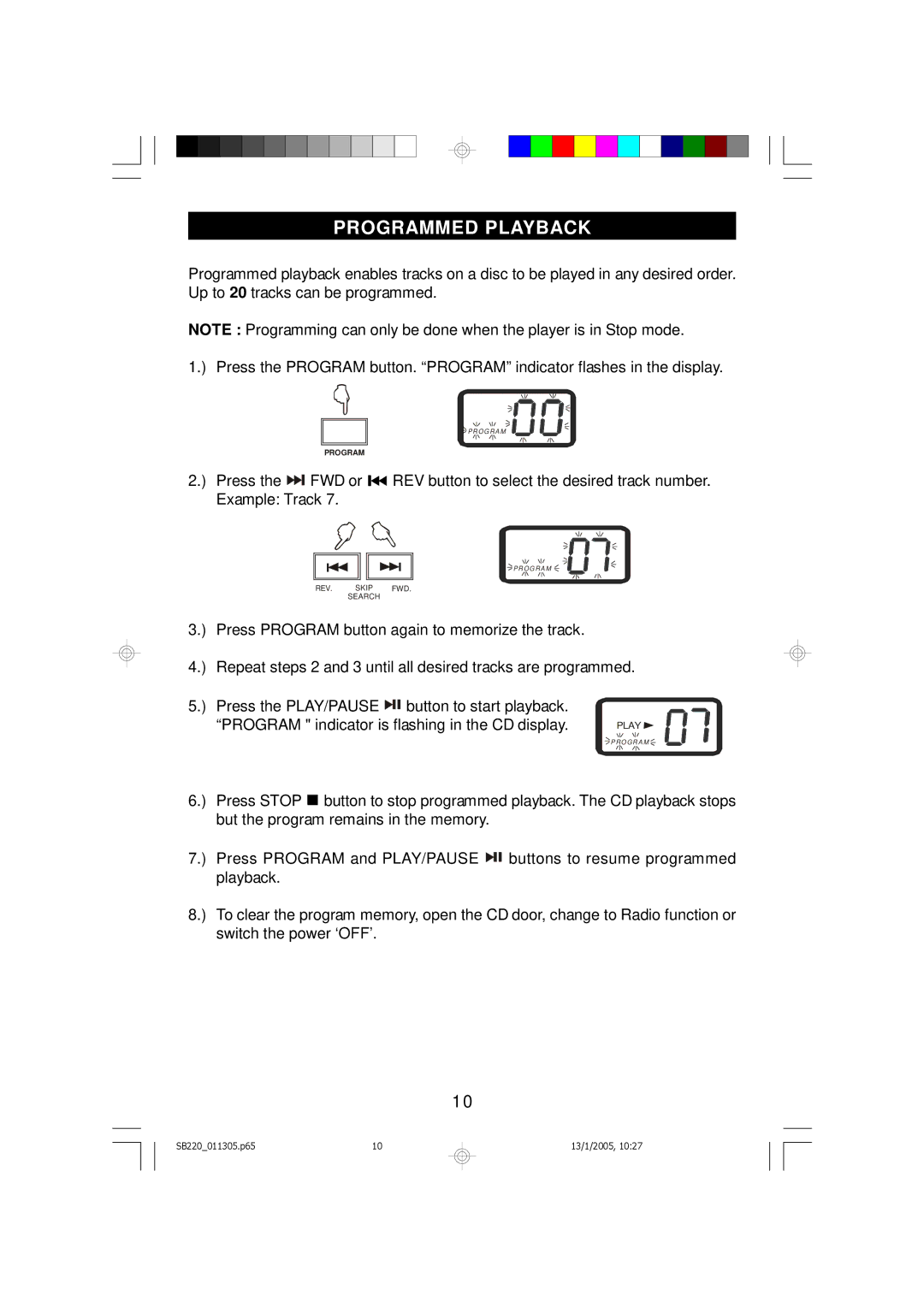PROGRAMMED PLAYBACK
Programmed playback enables tracks on a disc to be played in any desired order. Up to 20 tracks can be programmed.
NOTE : Programming can only be done when the player is in Stop mode.
1.) Press the PROGRAM button. “PROGRAM” indicator flashes in the display.
![]() P R O G R A M
P R O G R A M
PROGRAM
2.) Press the ![]()
![]()
![]() FWD or
FWD or ![]()
![]() REV button to select the desired track number. Example: Track 7.
REV button to select the desired track number. Example: Track 7.
![]() P R O G R A M
P R O G R A M
REV. SKIP FWD.
SEARCH
3.) Press PROGRAM button again to memorize the track.
4.) Repeat steps 2 and 3 until all desired tracks are programmed.
5.) Press the PLAY/PAUSE ![]()
![]()
![]() button to start playback. “PROGRAM " indicator is flashing in the CD display.
button to start playback. “PROGRAM " indicator is flashing in the CD display.
PLAY ![]()
![]() P R O G R A M
P R O G R A M ![]()
6.) Press STOP ![]() button to stop programmed playback. The CD playback stops but the program remains in the memory.
button to stop programmed playback. The CD playback stops but the program remains in the memory.
7.) Press PROGRAM and PLAY/PAUSE ![]()
![]()
![]()
![]() buttons to resume programmed playback.
buttons to resume programmed playback.
8.) To clear the program memory, open the CD door, change to Radio function or switch the power ‘OFF’.
10
SB220_011305.p65 | 10 |
13/1/2005, 10:27