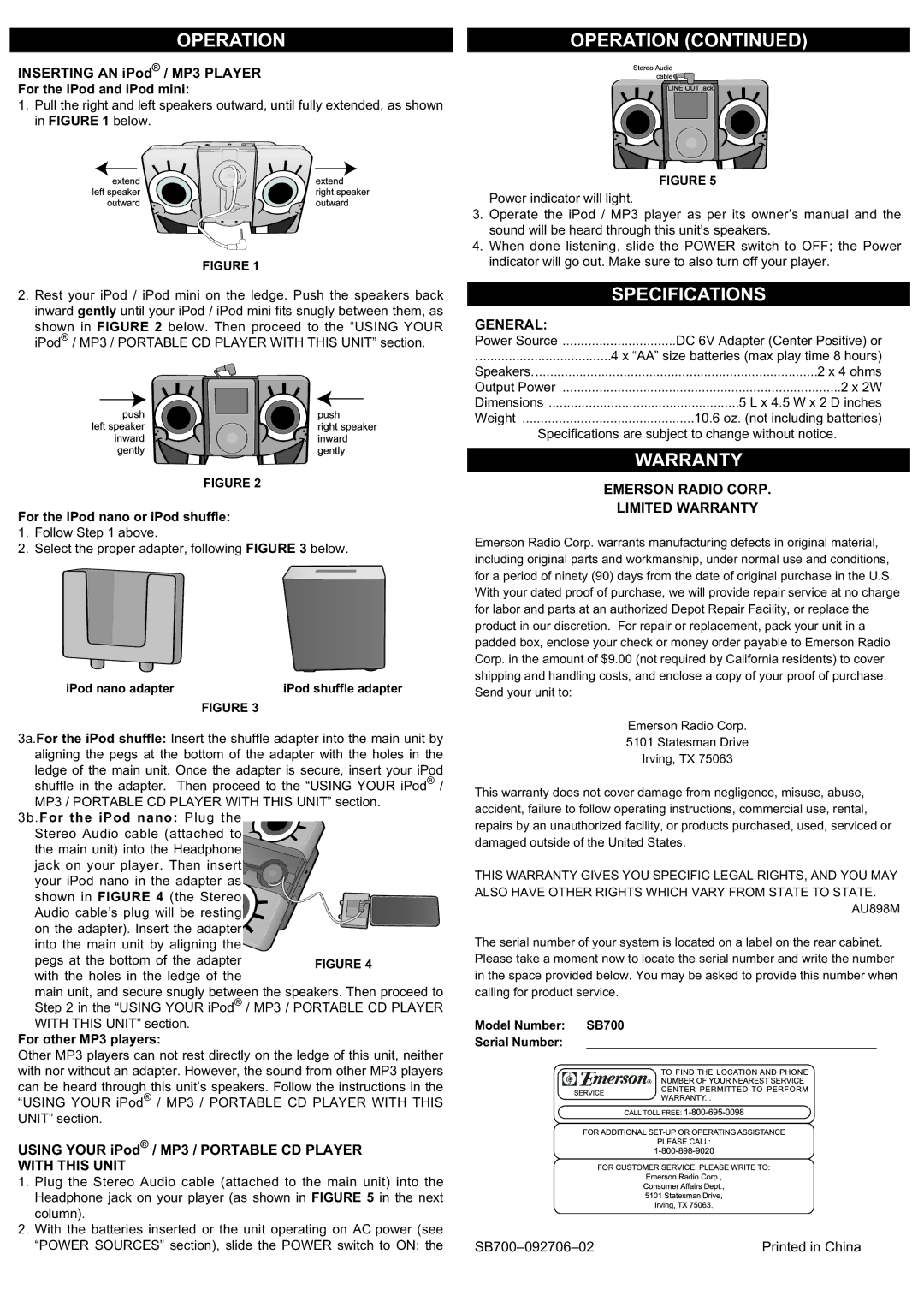SB700 specifications
The Emerson SB700 is a state-of-the-art soundbar designed to elevate the audio experience for home entertainment systems. This innovative device combines sleek aesthetics with advanced technology, making it a popular choice among audiophiles and casual listeners alike.One of the standout features of the SB700 is its impressive sound quality. It utilizes Dolby Atmos technology, providing a three-dimensional soundstage that allows users to immerse themselves in their favorite movies, music, and games. The soundbar is equipped with multiple drivers that deliver clear high frequencies and rich bass, ensuring that every sonic detail is accurately reproduced.
Another key characteristic of the SB700 is its wireless connectivity options. Featuring Bluetooth capabilities, the soundbar enables seamless pairing with smartphones, tablets, and other compatible devices. This allows users to stream their favorite playlists directly from their devices without the hassle of messy cables. Additionally, the soundbar supports HDMI ARC (Audio Return Channel), which simplifies the connection process by allowing a single cable to transmit audio between the TV and the soundbar.
The SB700 also boasts a user-friendly interface, making it easy for anyone to navigate its various settings and features. The included remote control allows users to adjust volume levels, switch input sources, and access preset sound modes tailored for different types of content, such as movies, sports, or music.
In terms of design, the Emerson SB700 is visually appealing, with a modern and minimalist profile that fits effortlessly into any living room decor. Its compact size makes it suitable for various setups, whether mounted on a wall or placed on a media console. The soundbar's durable build ensures longevity, while its elegant finish adds a touch of sophistication.
Furthermore, the SB700 is optimized for easy installation. With clear setup instructions and all necessary cables included, users can have their new audio system up and running in no time. The soundbar also includes features like voice enhancement, which clarifies dialogue in movies and shows, enhancing the overall viewing experience.
Overall, the Emerson SB700 is a feature-rich soundbar that combines performance, connectivity, and style, making it an excellent choice for enhancing home audio experiences. Whether for movies, music, or games, this soundbar is designed to deliver robust and immersive sound quality that captivates users.