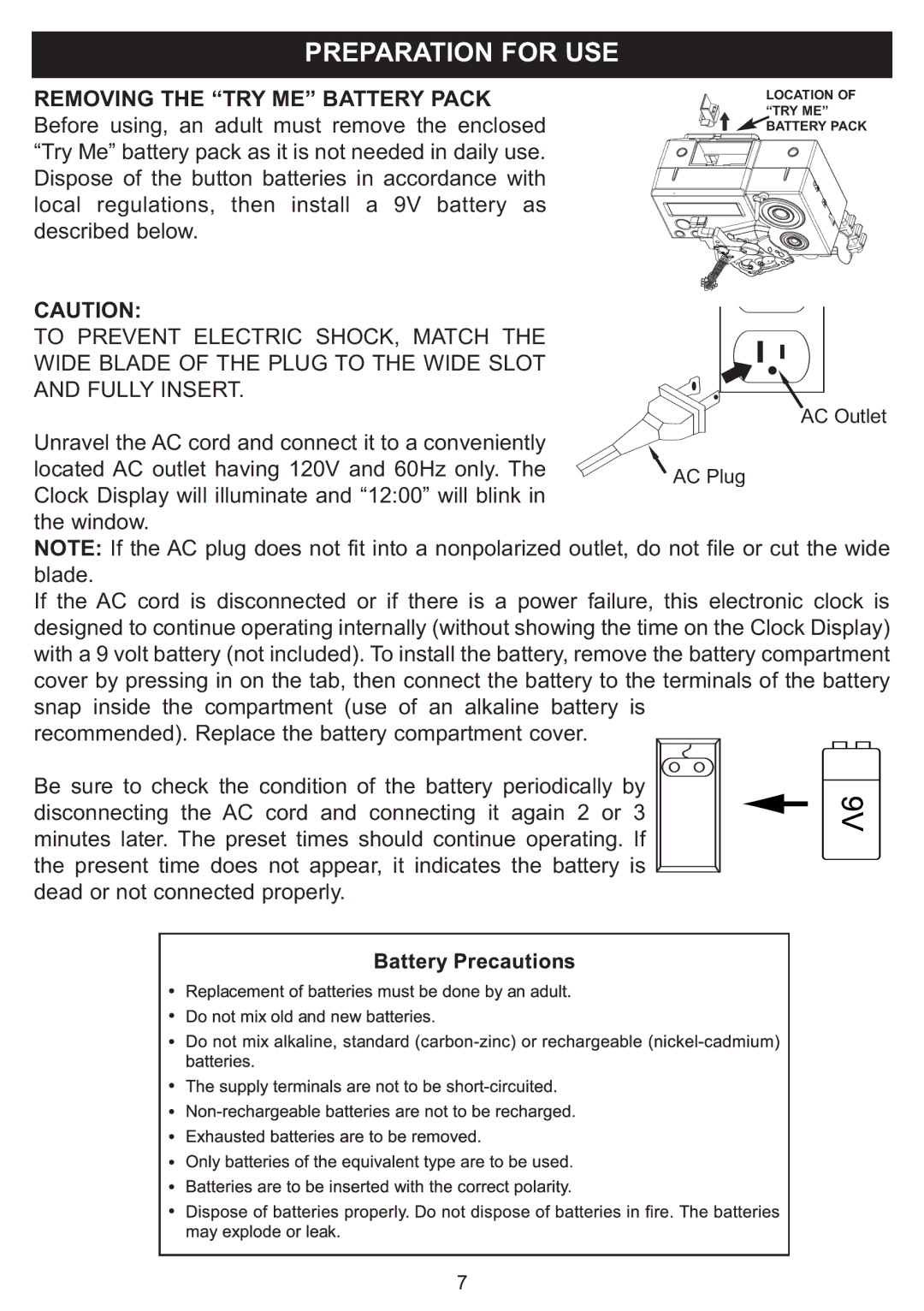SB816 specifications
The Emerson SB816 is a versatile and advanced temperature sensor designed for a range of applications in industrial environments. With a focus on accuracy and reliability, this sensor is specifically engineered to meet the demands of process control and monitoring systems. One of its standout features is its ability to provide precise temperature measurements across a wide range of temperatures, making it suitable for various applications including HVAC systems, food processing, and petrochemical industries.The SB816 utilizes advanced thermoelectric technology, which ensures quick response times and reliable performance. This technology allows the sensor to detect temperature changes rapidly, enabling real-time monitoring and control. Furthermore, the SB816 features a robust design that makes it resilient to harsh environmental conditions, such as extreme temperatures, humidity, and vibrations. This durability ensures a longer lifespan and reduced need for maintenance, thereby enhancing operational efficiency.
In terms of connectivity, the Emerson SB816 is equipped with multiple output options, including 4-20 mA and digital protocols, allowing for seamless integration into existing control systems. This versatility makes it easy to implement into various setups without the need for extensive modifications. Additionally, the sensor supports both wired and wireless communication options, catering to modern industrial automation needs.
Another key characteristic of the SB816 is its compact design. This allows for easy installation in tight spaces, which is often a requirement in industrial applications. The sensor's lightweight construction does not compromise its robustness, thus ensuring it can withstand the rigors of an industrial setting.
Moreover, the Emerson SB816 integrates advanced diagnostics and self-calibration features, which simplify the maintenance process and ensure ongoing accuracy. Users can benefit from reduced downtime and improved operational reliability. The sensor also comes with a user-friendly interface that enables easy configuration and monitoring.
Overall, the Emerson SB816 stands out for its accuracy, reliability, and adaptability, making it an excellent choice for industries that prioritize precision temperature control. Its combination of advanced technologies, robust design, and user-focused features positions it as a trusted solution for various temperature sensing applications.