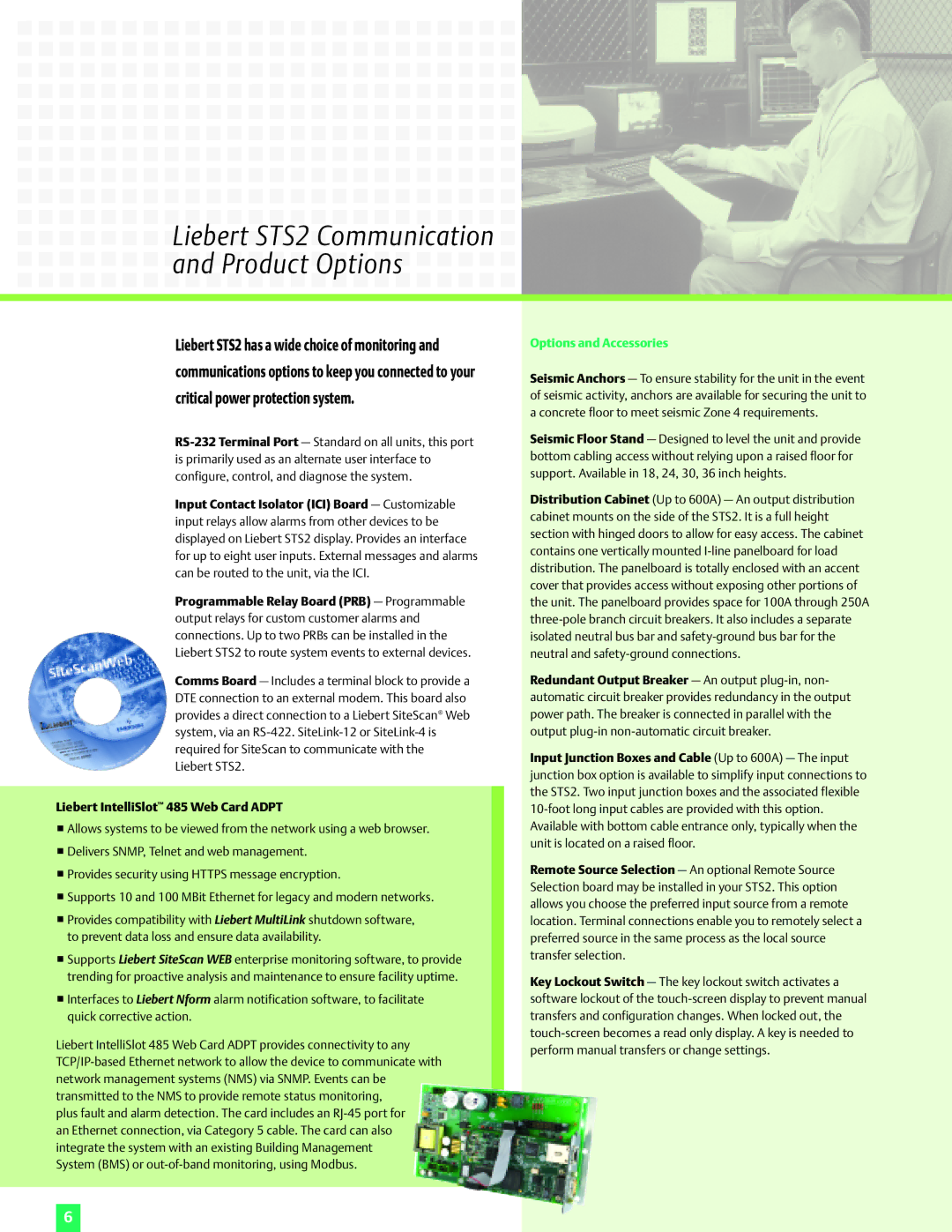Liebert STS2 Communication 



















 and Product Options
and Product Options 
























Liebert STS2 has a wide choice of monitoring and
communications options to keep you connected to your
critical power protection system.
Input Contact Isolator (ICI) Board — Customizable input relays allow alarms from other devices to be displayed on Liebert STS2 display. Provides an interface for up to eight user inputs. External messages and alarms can be routed to the unit, via the ICI.
Programmable Relay Board (PRB) — Programmable output relays for custom customer alarms and connections. Up to two PRBs can be installed in the Liebert STS2 to route system events to external devices.
Comms Board — Includes a terminal block to provide a DTE connection to an external modem. This board also provides a direct connection to a Liebert SiteScan® Web system, via an
Liebert IntelliSlot™ 485 Web Card ADPT
![]() Allows systems to be viewed from the network using a web browser.
Allows systems to be viewed from the network using a web browser.
![]() Delivers SNMP, Telnet and web management.
Delivers SNMP, Telnet and web management.
![]() Provides security using HTTPS message encryption.
Provides security using HTTPS message encryption.
![]() Supports 10 and 100 MBit Ethernet for legacy and modern networks.
Supports 10 and 100 MBit Ethernet for legacy and modern networks.
![]() Provides compatibility with Liebert MultiLink shutdown software, to prevent data loss and ensure data availability.
Provides compatibility with Liebert MultiLink shutdown software, to prevent data loss and ensure data availability.
![]() Supports Liebert SiteScan WEB enterprise monitoring software, to provide trending for proactive analysis and maintenance to ensure facility uptime.
Supports Liebert SiteScan WEB enterprise monitoring software, to provide trending for proactive analysis and maintenance to ensure facility uptime.
![]() Interfaces to Liebert Nform alarm notification software, to facilitate quick corrective action.
Interfaces to Liebert Nform alarm notification software, to facilitate quick corrective action.
Liebert IntelliSlot 485 Web Card ADPT provides connectivity to any
plus fault and alarm detection. The card includes an
Options and Accessories
Seismic Anchors — To ensure stability for the unit in the event of seismic activity, anchors are available for securing the unit to a concrete floor to meet seismic Zone 4 requirements.
Seismic Floor Stand — Designed to level the unit and provide bottom cabling access without relying upon a raised floor for support. Available in 18, 24, 30, 36 inch heights.
Distribution Cabinet (Up to 600A) — An output distribution cabinet mounts on the side of the STS2. It is a full height section with hinged doors to allow for easy access. The cabinet contains one vertically mounted
Redundant Output Breaker — An output
Input Junction Boxes and Cable (Up to 600A) — The input junction box option is available to simplify input connections to the STS2. Two input junction boxes and the associated flexible
Remote Source Selection — An optional Remote Source Selection board may be installed in your STS2. This option allows you choose the preferred input source from a remote location. Terminal connections enable you to remotely select a preferred source in the same process as the local source transfer selection.
Key Lockout Switch — The key lockout switch activates a software lockout of the
6