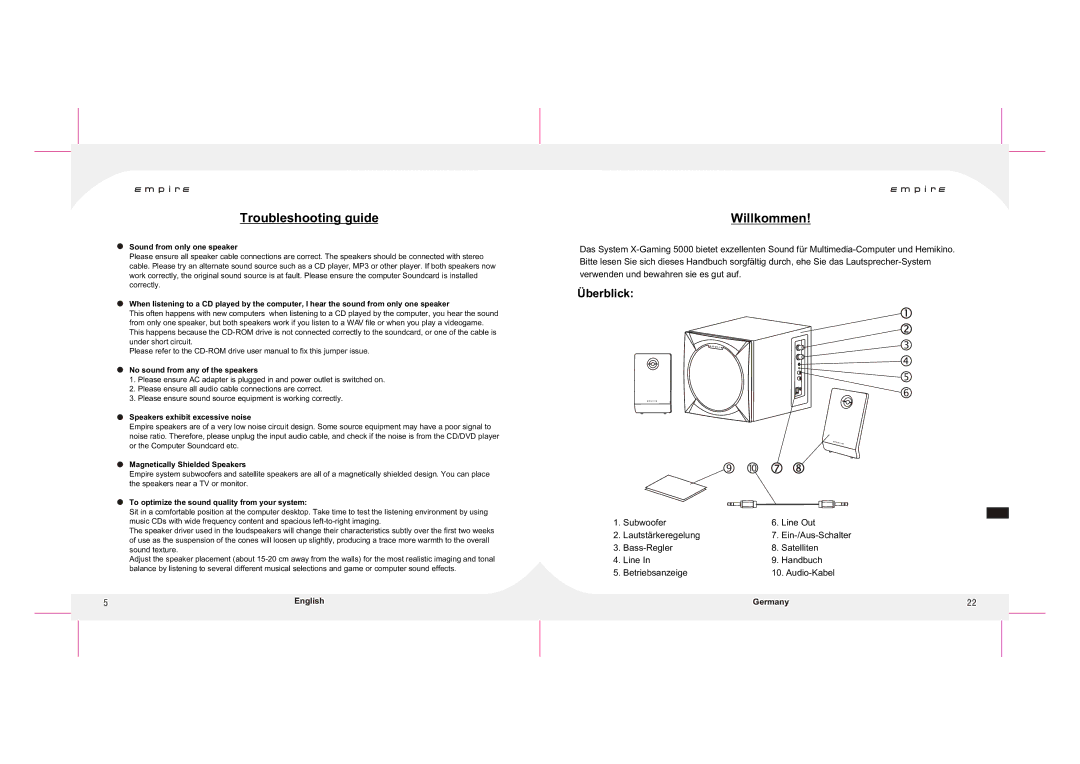Troubleshooting guide
Sound from only one speaker
Please ensure all speaker cable connections are correct. The speakers should be connected with stereo cable. Please try an alternate sound source such as a CD player, MP3 or other player. If both speakers now work correctly, the original sound source is at fault. Please ensure the computer Soundcard is installed correctly.
When listening to a CD played by the computer, I hear the sound from only one speaker
This often happens with new computers when listening to a CD played by the computer, you hear the sound from only one speaker, but both speakers work if you listen to a WAV file or when you play a videogame. This happens because the
Please refer to the
No sound from any of the speakers
1.Please ensure AC adapter is plugged in and power outlet is switched on.
2.Please ensure all audio cable connections are correct.
3.Please ensure sound source equipment is working correctly.
Speakers exhibit excessive noise
Empire speakers are of a very low noise circuit design. Some source equipment may have a poor signal to noise ratio. Therefore, please unplug the input audio cable, and check if the noise is from the CD/DVD player or the Computer Soundcard etc.
Magnetically Shielded Speakers
Empire system subwoofers and satellite speakers are all of a magnetically shielded design. You can place the speakers near a TV or monitor.
To optimize the sound quality from your system:
Sit in a comfortable position at the computer desktop. Take time to test the listening environment by using music CDs with wide frequency content and spacious
The speaker driver used in the loudspeakers will change their characteristics subtly over the first two weeks of use as the suspension of the cones will loosen up slightly, producing a trace more warmth to the overall sound texture.
Adjust the speaker placement (about
5 | English |
Willkommen!
Das System
Überblick:
1. | Subwoofer | 6. | Line Out |
|
2. | Lautstärkeregelung | 7. |
| |
3. | 8. | Satelliten |
| |
4. | Line In | 9. | Handbuch |
|
5. | Betriebsanzeige | 10. |
| |
|
| Germany | 22 | |