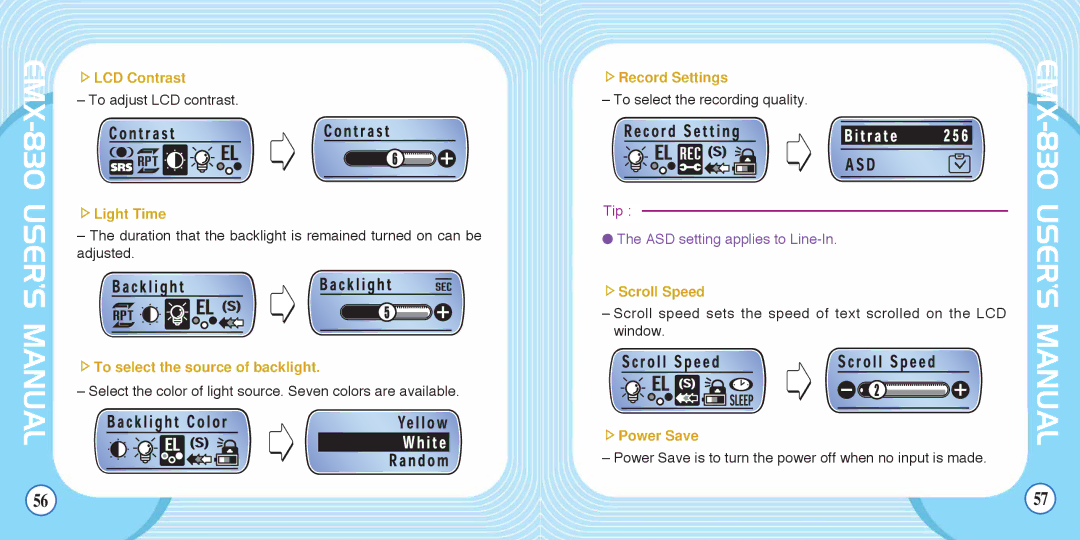EMX-830 specifications
The Enox EMX-830 represents a significant advancement in the field of modern medical devices, designed to enhance patient outcomes through its innovative features and technologies. This compact yet powerful device is primarily aimed at improving the efficiency of patient monitoring and healthcare management.One of the standout features of the EMX-830 is its advanced connectivity options. Equipped with Bluetooth and WiFi capabilities, this device enables seamless integration with various healthcare systems. This connectivity allows for real-time data transfer, which is critical for healthcare professionals who need immediate access to patient information. The EMX-830 can easily sync with electronic health records (EHR) systems, facilitating better communication among healthcare providers and improving patient care.
The EMX-830 also boasts a user-friendly interface, making it accessible for medical personnel at all levels of expertise. The touchscreen display provides intuitive navigation, allowing users to quickly access necessary functions and patient data. This focus on usability is essential for environments such as hospitals, where time is of the essence.
In terms of technology, the EMX-830 is equipped with cutting-edge sensors that enable accurate monitoring of vital signs. The device can track heart rate, respiratory rate, blood pressure, and temperature with high precision. This capability is crucial for early detection of complications, particularly in critical care settings.
The EMX-830 is also designed with patient safety in mind. It features alarm systems that alert healthcare providers to any abnormalities in a patient's vital signs, allowing for prompt intervention when necessary. Furthermore, the device is constructed with durable materials, ensuring it can withstand the rigors of daily use in medical environments.
Another key characteristic of the EMX-830 is its adaptability to various healthcare settings. Whether used in hospitals, clinics, or home care environments, the device's flexibility makes it an invaluable tool for healthcare providers. Additionally, the EMX-830 supports different languages, which is advantageous in multicultural settings, aiding in better communication with diverse patient populations.
In summary, the Enox EMX-830 is a state-of-the-art medical device that combines advanced technology with user-centric design. Its connectivity, ease of use, precise monitoring capabilities, safety features, and adaptability make it a crucial asset for modern healthcare providers. As the demand for efficient and effective patient monitoring continues to rise, devices like the EMX-830 will play a pivotal role in enhancing the quality of care delivered to patients around the world.