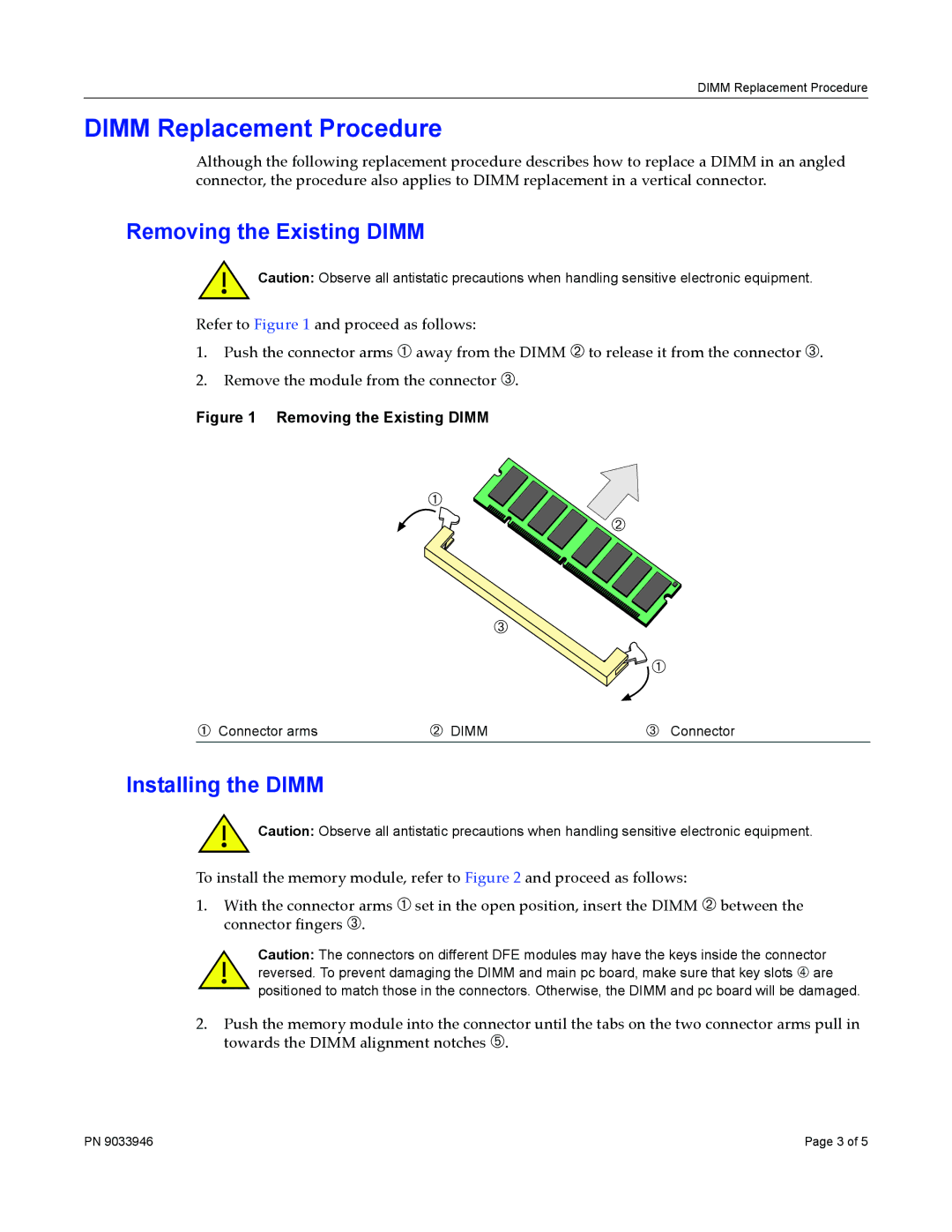DFE-256MB-UGK specifications
Enterasys Networks, a leader in networking solutions, has been at the forefront of providing robust and innovative networking hardware for various enterprises. One of their notable products is the DFE-256MB-UGK, designed to support and enhance network performance within complex organizational infrastructures.The DFE-256MB-UGK is a high-performance networking component that features 256MB of memory, allowing for improved data processing and efficiency. This increased capacity ensures that the device can handle a high volume of simultaneous connections and data throughput, making it ideal for environments with multiple users and devices.
One of the key aspects of the DFE-256MB-UGK is its compatibility with various networking protocols and technologies. It supports both Ethernet and Fast Ethernet, ensuring versatility in deployment across different network setups. This compatibility guarantees that businesses can seamlessly integrate this device into their existing infrastructure without significant overhauls or adjustments.
The DFE-256MB-UGK also boasts advanced security features, which are crucial in today’s landscape of increasing cyber threats. With built-in support for VLANs, Access Control Lists (ACLs), and port security measures, it provides businesses with multiple layers of protection against unauthorized access and potential data breaches. This proactive approach to security helps organizations maintain the integrity of their networks.
Furthermore, this device is engineered for easy management and monitoring, with a user-friendly interface that allows IT administrators to configure settings and troubleshoot issues with minimal effort. It supports SNMP, enabling effective monitoring and management of network performance metrics, which is essential for maintaining optimal operation and diagnosing issues before they escalate into significant problems.
Energy efficiency is another characteristic of the DFE-256MB-UGK, as it is designed to operate with lower power consumption while maintaining high performance. This not only contributes to reduced operational costs but also aligns with environmentally friendly practices that many businesses today prioritize.
In summary, the Enterasys Networks DFE-256MB-UGK stands out with its robust features, versatile compatibility, advanced security protocols, and energy-efficient design, making it an excellent choice for enterprises looking to enhance their networking capabilities while ensuring reliability and scalability in their operations.