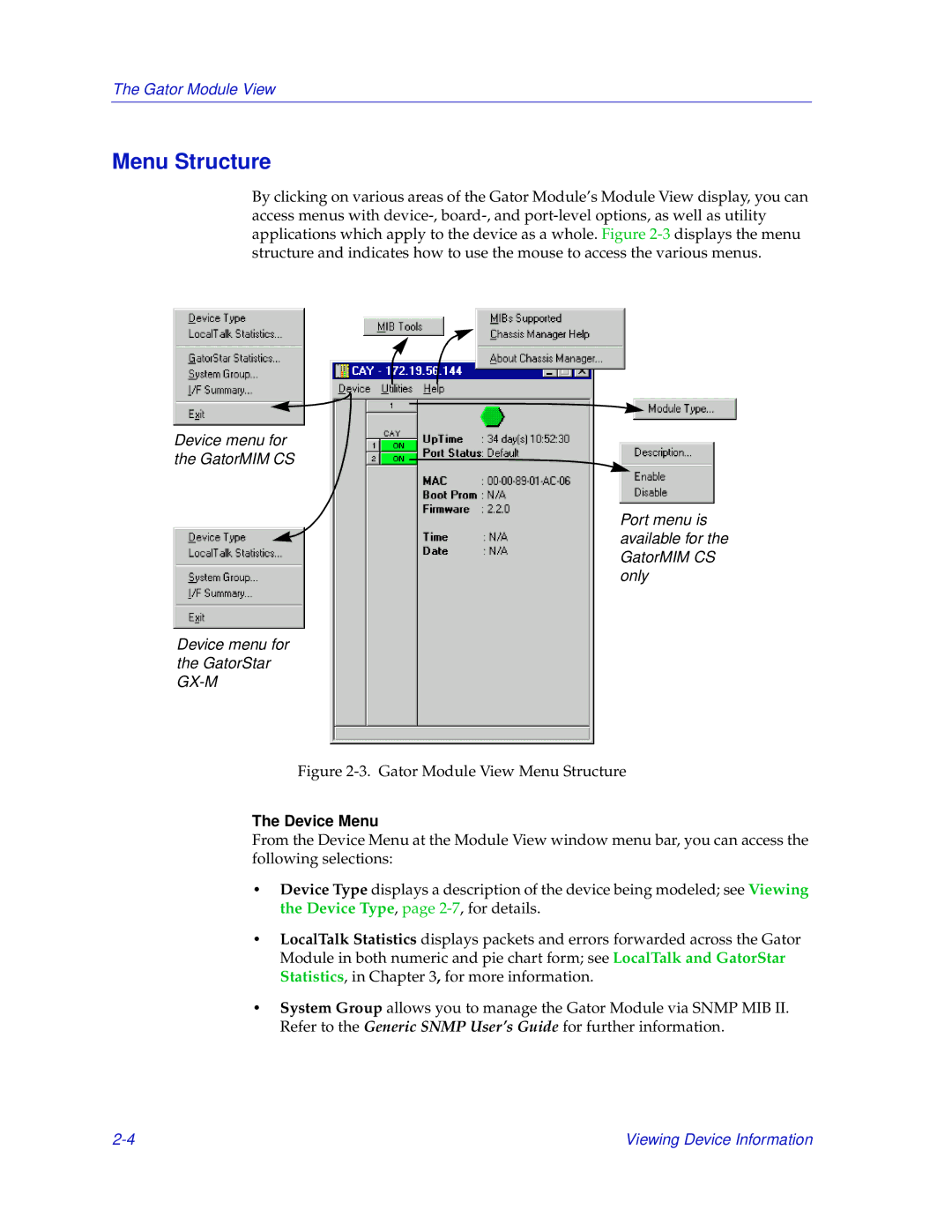GatorMIM and GatorStar specifications
Enterasys Networks, a prominent player in the networking industry, offers innovative solutions designed to enhance network security, performance, and management. Among its key offerings are GatorMIM and GatorStar, two cutting-edge products that exemplify Enterasys's commitment to delivering robust networking capabilities.GatorMIM (Multicast Internet Management) is a powerful tool designed to optimize multicast traffic across enterprise networks. Multicasting, which allows a single data stream to be distributed to multiple recipients simultaneously, is critical for applications like video conferencing, streaming media, and online gaming. GatorMIM intelligently manages multicast traffic to ensure efficient bandwidth utilization, reduce network congestion, and enhance overall performance. Its advanced algorithms dynamically adjust multicast group memberships and optimize data flow, which minimizes packet loss and latency, resulting in a smoother user experience. GatorMIM also features comprehensive monitoring tools, enabling administrators to gain insights into multicast performance and troubleshoot issues proactively.
On the other hand, GatorStar focuses on enhancing the network's core by providing advanced fault tolerance and redundancy capabilities. It employs cutting-edge technologies such as Spanning Tree Protocol (STP) enhancements and Rapid STP to ensure seamless network resilience. GatorStar's architecture supports high availability, guaranteeing that network services remain operational even during hardware failures or maintenance activities. This reliability is critical for organizations that rely heavily on their network for essential operations.
Both GatorMIM and GatorStar leverage Enterasys's deep integration with hardware and software, ensuring seamless interoperability within existing infrastructure. They are designed with user-friendly interfaces, providing administrators with intuitive management tools that simplify configuration, monitoring, and troubleshooting. Advanced security features are also part of the package; both solutions incorporate access controls and encryption protocols to safeguard sensitive data traversing the network.
Furthermore, scalability is a hallmark of Enterasys products. GatorMIM and GatorStar can easily adapt to the growing needs of an enterprise, supporting an expanding number of devices and increasing traffic loads without compromising performance.
In conclusion, Enterasys Networks' GatorMIM and GatorStar represent significant advancements in network management and security. Their features, including multicast traffic optimization, fault tolerance, and robust security measures, make them integral components for businesses seeking to enhance their network infrastructure. Through these innovative solutions, Enterasys continues to fulfill the evolving requirements of modern enterprises, ensuring reliable and efficient networking capabilities.