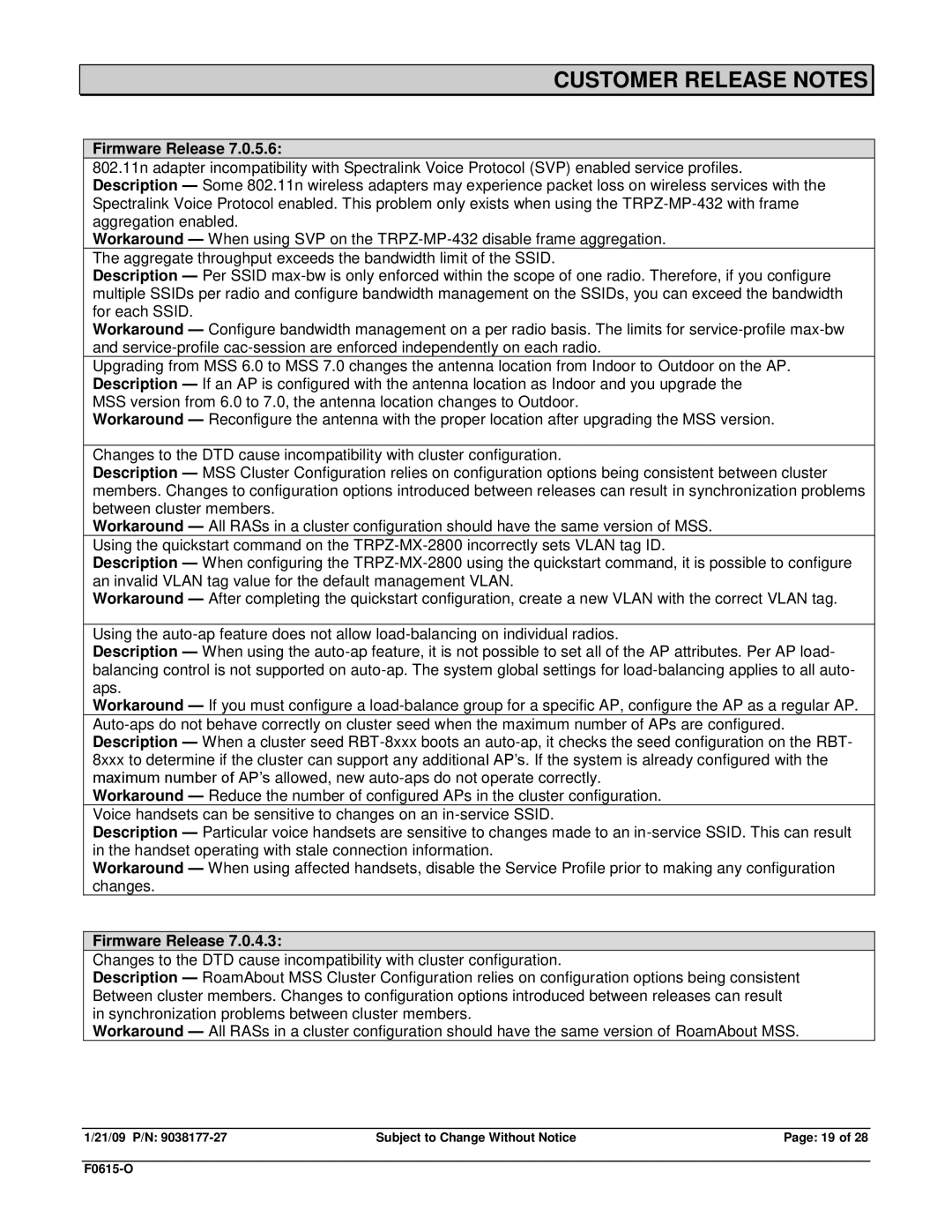TRPZ-MP-372-CN, RBT-1602, TRPZ-MP-372-IL, RBT-4102-BG, TRPZ-MP-422 specifications
Enterasys Networks has established itself as a formidable player in the networking hardware market, providing solutions that cater to a variety of business needs. Among their diverse product lineup are the RBT-8210, TRPZ-MP-432, TRPZ-MP-620, RBT3K-AG, and RBT-1002-EU models. Each of these devices showcases cutting-edge technology tailored for performance, scalability, and reliability.The Enterasys RBT-8210 is designed primarily for high-performance routing and switching, offering essential features for data-intensive applications. Its robust architecture supports advanced security protocols, enabling secure data transactions across the network. The RBT-8210 also includes intelligent traffic management capabilities, ensuring efficient bandwidth allocation and minimizing latency. Its modular design allows for easy upgrades and scalability, making it suitable for growing enterprises.
Moving to the TRPZ-MP-432, this model is engineered for flexible deployment in both enterprise and service provider environments. The TRPZ-MP-432 excels in wireless connectivity with support for multiple radio frequencies, offering enhanced mobility solutions. It integrates seamlessly with existing infrastructures, providing unified management for both wired and wireless networks. This versatility ensures businesses can provide uninterrupted services, even in complex networking environments.
The TRPZ-MP-620 is another notable addition, focusing on high-density network demand. With its multi-gigabit ports, it is perfectly suited for environments needing high throughput, such as data centers and large office premises. It supports advanced Layer 3 routing, enhancing its performance capabilities. Additionally, the TRPZ-MP-620 features energy-efficient technologies that align with modern sustainability efforts, helping organizations to reduce their carbon footprint.
For enterprises looking for a robust gateway solution, the RBT3K-AG offers exceptional connectivity and security features. It supports extensive VPN capabilities, ensuring secure remote access for users, which is crucial in today’s distributed work environments. The device also includes advanced firewall functions, protecting sensitive information from external threats.
Finally, the RBT-1002-EU model is tailored specifically for European markets, delivering localized compliance standards in networking solutions. It incorporates features such as Quality of Service (QoS) to prioritize critical applications, ensuring optimal user experience across various services. The RBT-1002-EU also provides advanced analytics for network performance monitoring, which is essential for proactive network management.
In summary, Enterasys Networks' RBT-8210, TRPZ-MP-432, TRPZ-MP-620, RBT3K-AG, and RBT-1002-EU models deliver a range of advanced features and technologies suitable for modern networking challenges. These devices not only enhance connectivity and operational efficiency but also align with the evolving security needs of businesses today.