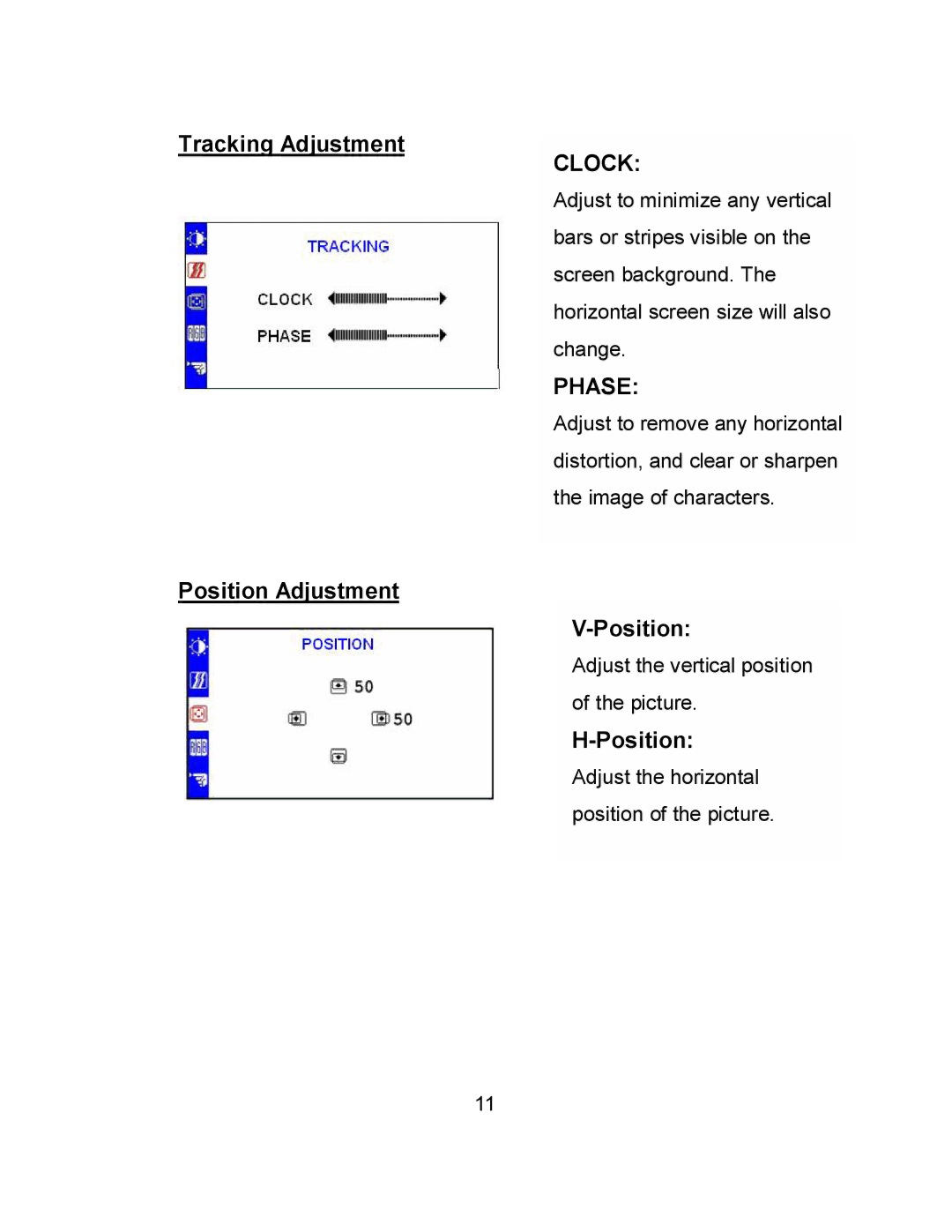EN7410e specifications
Envision Peripherals has made a significant impact in the world of visual technology with the introduction of the EN7410e monitor. Designed for both home and office use, this 74-inch display combines advanced features, cutting-edge technologies, and versatile characteristics that cater to a wide range of user preferences.One of the standout features of the EN7410e is its impressive 4K Ultra HD resolution. With a pixel density that delivers stunning clarity and detail, whether you’re working on high-resolution graphics or watching a movie, the EN7410e ensures that every image is vibrant and lifelike. The monitor supports a wide color gamut and high dynamic range (HDR), which means users experience deeper blacks and brighter whites, enhancing the visual experience significantly.
The EN7410e incorporates state-of-the-art connectivity options, understanding the need for versatility in today’s tech-savvy environment. With multiple HDMI and DisplayPort inputs, it seamlessly connects with various devices ranging from computers to gaming consoles, and even streaming devices. The monitor also features USB ports for easy access to peripherals and external storage, allowing for a clutter-free workspace.
Moreover, the monitor is equipped with advanced display technologies, such as Image Processing Engine and Adaptive Sync. These features work together to eliminate screen tearing and ensure smooth visual performance, making it an ideal choice for gamers who demand precision and fluidity during high-stakes gameplay.
The design of the EN7410e is another notable aspect. It boasts a sleek profile with ultra-thin bezels that maximize the screen real estate, making it perfect for multi-monitor setups. The ergonomic stand allows for height, angle, and rotation adjustments, ensuring that users can customize their viewing experience for comfort and practicality.
Alongside its premium display features, Envision Peripherals emphasizes energy efficiency. The EN7410e is designed to consume less power without sacrificing performance, which makes it an environmentally friendly option for users who are conscious about their energy footprint.
In summary, the Envision Peripherals EN7410e monitor stands out in its category with features like 4K UHD resolution, extensive connectivity options, advanced display technologies, ergonomic design, and energy-efficient operation. Whether for professional tasks, entertainment, or gaming, the EN7410e provides an exceptional viewing experience that meets and exceeds expectations.