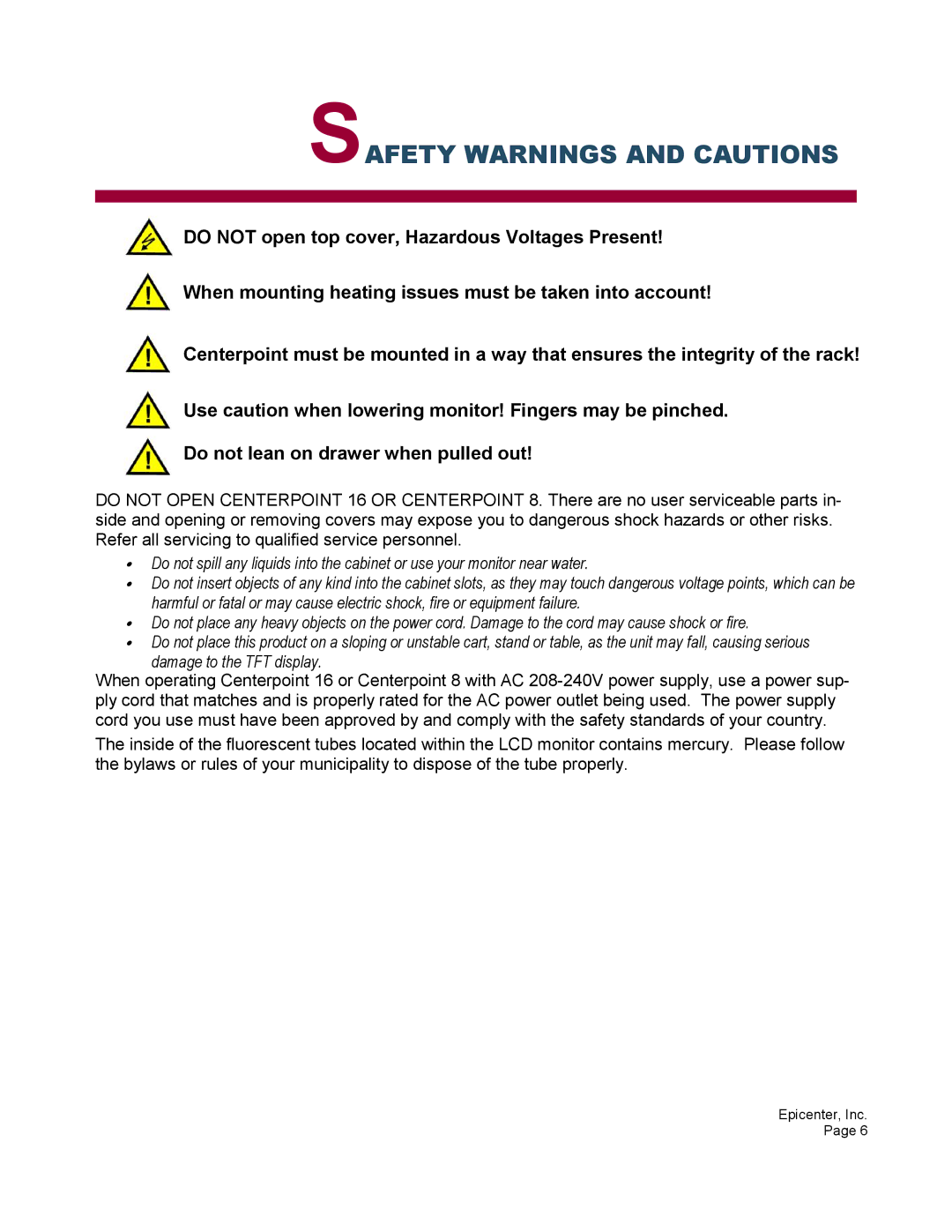16 specifications
Epicenter 16 is a significant advancement in the world of event management and networking solutions, specifically designed to optimize both virtual and in-person experiences. It embodies a myriad of features and technologies that cater to the complex needs of organizations aiming to host successful events, whether they be conferences, seminars, trade shows, or corporate gatherings.One of the standout features of Epicenter 16 is its versatile event management system. This platform allows event organizers to seamlessly manage registrations, ticketing, and attendee engagement. The intuitive interface simplifies the planning process, enabling users to customize event pages, set up different ticket tiers, and manage attendee data all in one place. Its robust analytics tools further enhance the user experience by providing insights into participant behavior, ticket sales, and engagement levels, allowing organizers to make data-driven decisions.
Epicenter 16 also shines in its integration of hybrid event capabilities. With the rise of virtual events, the platform supports a seamless blend of physical and digital experiences. Attendees can participate from anywhere in the world, utilizing features like live streaming, on-demand content, and interactive Q&A sessions. This level of connectivity ensures that organizers can reach an unprecedented audience, expanding their event’s impact far beyond geographical limitations.
The user-friendly mobile application is another key characteristic of Epicenter 16. Attendees can access event schedules, network with other participants, and receive real-time updates directly from their smartphones. This feature not only enhances engagement during the event but also allows for communication among attendees, fostering networking opportunities that can lead to valuable connections.
Moreover, Epicenter 16 incorporates advanced security measures to protect user data and ensure safe participation. With features like encrypted data transmission and secure payment processing, users can have peace of mind, knowing their information is safeguarded.
The platform is built on cutting-edge technologies, utilizing cloud computing for scalability and reliability. This ensures that regardless of the number of participants, the system can handle traffic seamlessly without any disruptions. Additionally, Epicenter 16 is designed for easy integration with third-party applications, allowing organizations to tailor their event experience further.
In conclusion, Epicenter 16 represents a comprehensive solution for modern event management. With its focus on user experience, hybrid capabilities, and advanced technology, it is well-equipped to meet the demands of today’s dynamic events landscape, empowering organizers to create memorable experiences for all participants.