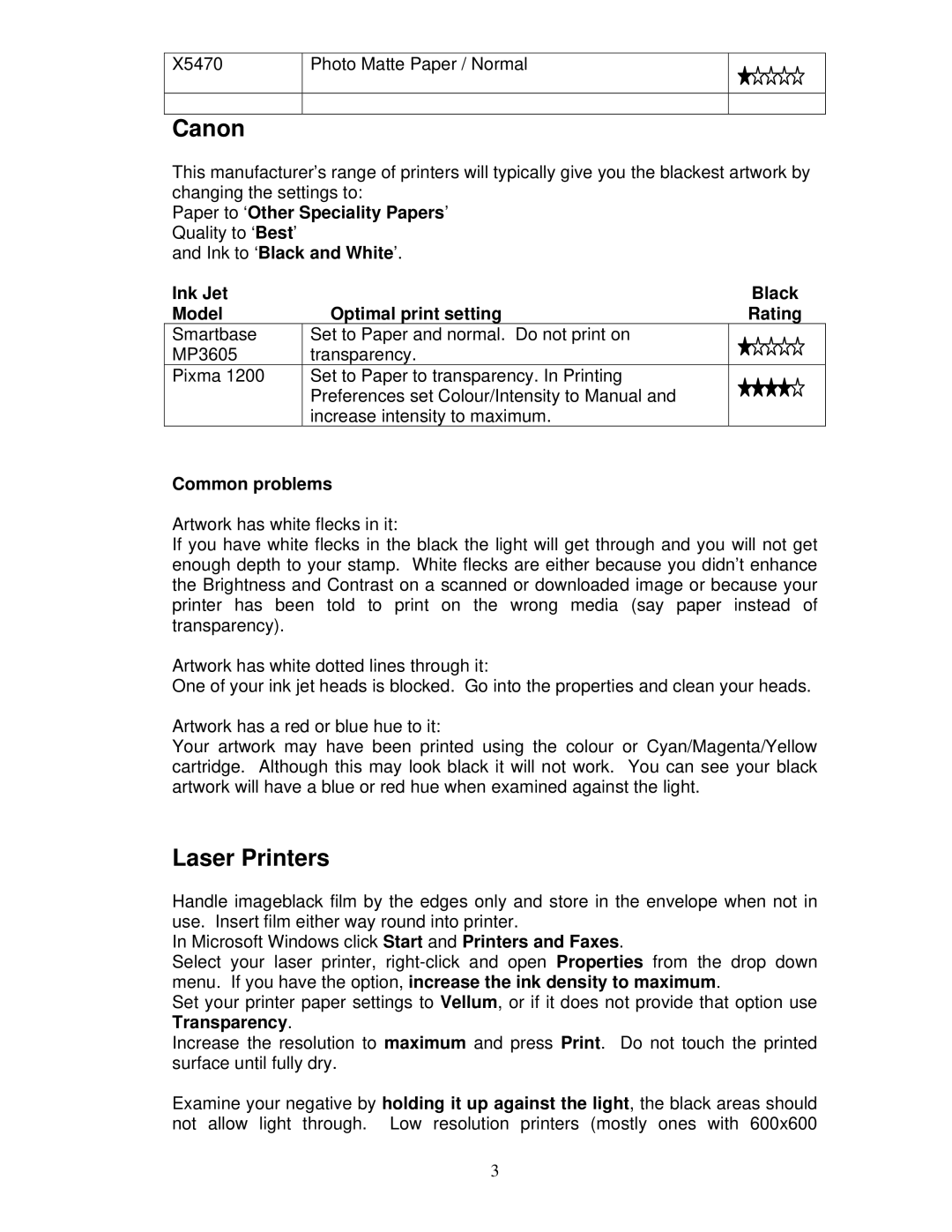X5470
Photo Matte Paper / Normal
Canon
This manufacturer’s range of printers will typically give you the blackest artwork by changing the settings to:
Paper to ‘Other Speciality Papers’ Quality to ‘Best’
and Ink to ‘Black and White’.
Ink Jet |
| Black |
Model | Optimal print setting | Rating |
Smartbase | Set to Paper and normal. Do not print on |
|
MP3605 | transparency. |
|
Pixma 1200 | Set to Paper to transparency. In Printing |
|
| Preferences set Colour/Intensity to Manual and |
|
| increase intensity to maximum. |
|
Common problems
Artwork has white flecks in it:
If you have white flecks in the black the light will get through and you will not get enough depth to your stamp. White flecks are either because you didn’t enhance the Brightness and Contrast on a scanned or downloaded image or because your printer has been told to print on the wrong media (say paper instead of transparency).
Artwork has white dotted lines through it:
One of your ink jet heads is blocked. Go into the properties and clean your heads.
Artwork has a red or blue hue to it:
Your artwork may have been printed using the colour or Cyan/Magenta/Yellow cartridge. Although this may look black it will not work. You can see your black artwork will have a blue or red hue when examined against the light.
Laser Printers
Handle imageblack film by the edges only and store in the envelope when not in use. Insert film either way round into printer.
In Microsoft Windows click Start and Printers and Faxes.
Select your laser printer,
Set your printer paper settings to Vellum, or if it does not provide that option use Transparency.
Increase the resolution to maximum and press Print. Do not touch the printed surface until fully dry.
Examine your negative by holding it up against the light, the black areas should not allow light through. Low resolution printers (mostly ones with 600x600
3